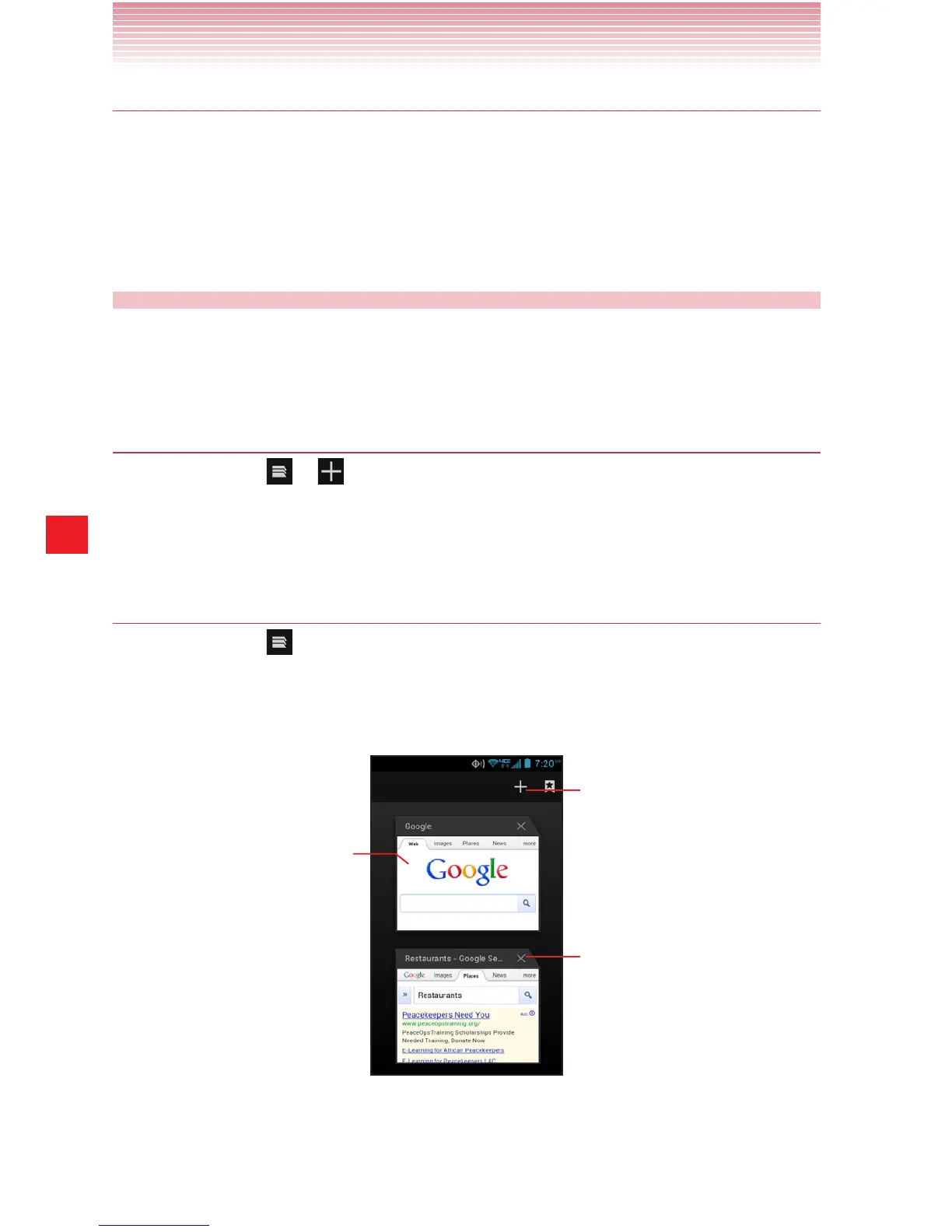138
Browser
Downloading an image and setting it as wallpaper
1. Touch and hold an image on a web page for context menu.
The context menu opens.
2. Tap Set as wallpaper.
The images is downloaded and set as wallpaper of the Home screen.
Working with multiple Browser windows
You can open up to 16 Browser windows at a time and switch between
them.
Opening a new Browser window
1. Tap the icon > on the URL bar.
If the URL bar is not visible, scroll up until the URL bar can be seen.
A new Browser window opens to your home page.
Switching Browser windows
1. Tap the icon on the URL bar.
If the URL bar is not visible, scroll up until the URL bar can be seen.
The list of Browser windows is displayed.
Tap to view the Browser windows.
Tap to open a new window.
Tap to close the Browser window.
2. Tap the Browser window you want to view.
