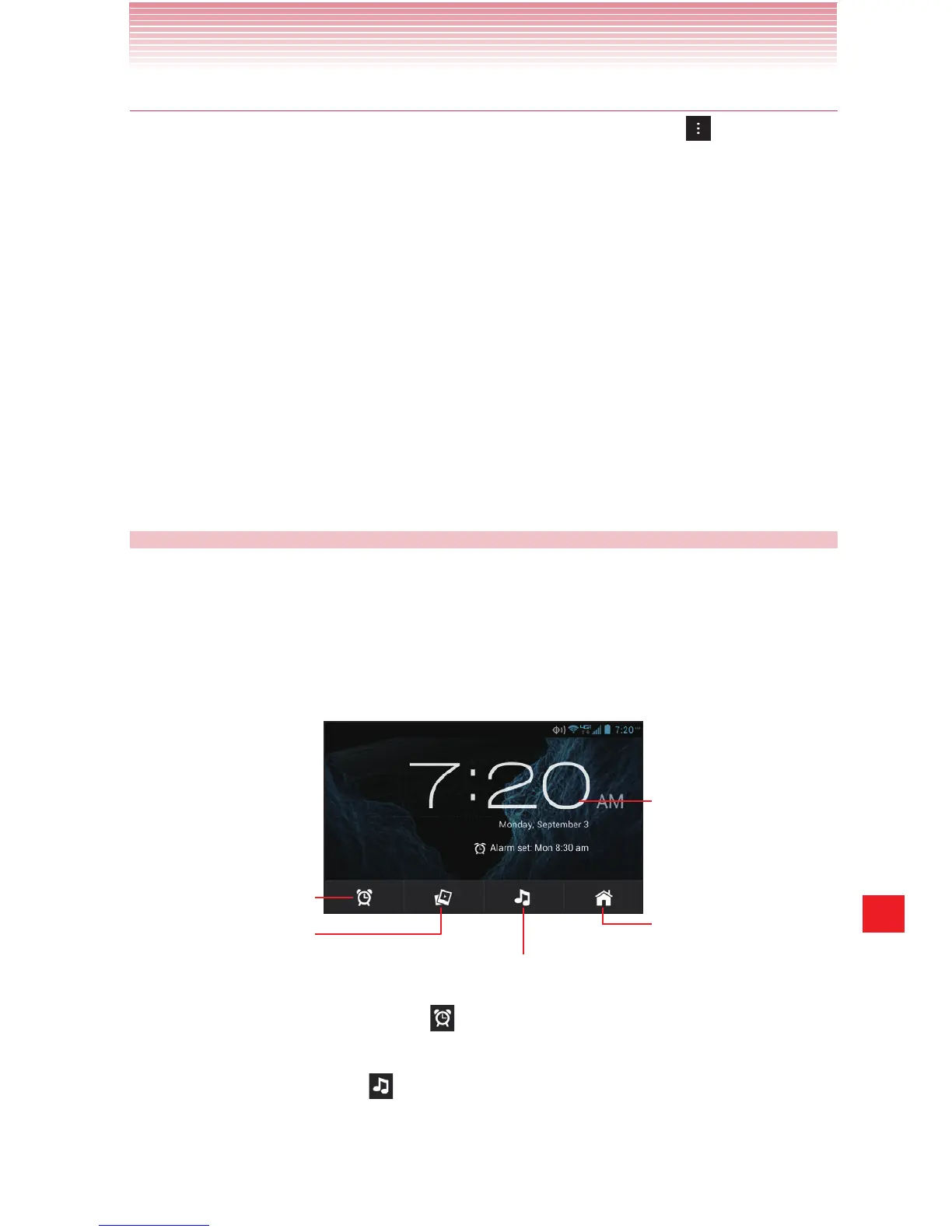215
More Applications
Changing Voice Commands settings
1. From the Voice Commands screen, tap the Menu key > Settings.
2. Change the following settings as needed:
Confirmation: Opens a dialog where you can configure how the
Voice Command application confirms a name or a number.
Adaptation: Adapts digit dialing and name dialing to your voice. This
process is optional and only makes a difference if the user has strong
accented speech.
Prompts: Displays the menu in which you can tap Mode to set
the level of audio assistance, and tap Timeout to set how long the
system listens for a command before timing out.
About: Displays the Voice Command version.
Desk Cradle
The Clock application is automatically activated when you place your
phone on the cradle that is sold separately and charging starts.
1. Place the phone on the cradle (sold separately).
The Clock application opens.
Tap to open the Alarm
Clock application.
Tap to start the slideshow.
Current time, day, and
date are displayed.
Tap to return to the Home
screen.
Tap to open the Music application.
• Tap the Alarm Clock icon to open the Alarm Clock application.
See “Clock” on page 210.
• Tap the Music icon
to open the Music application. See “Music”
on page 160.
