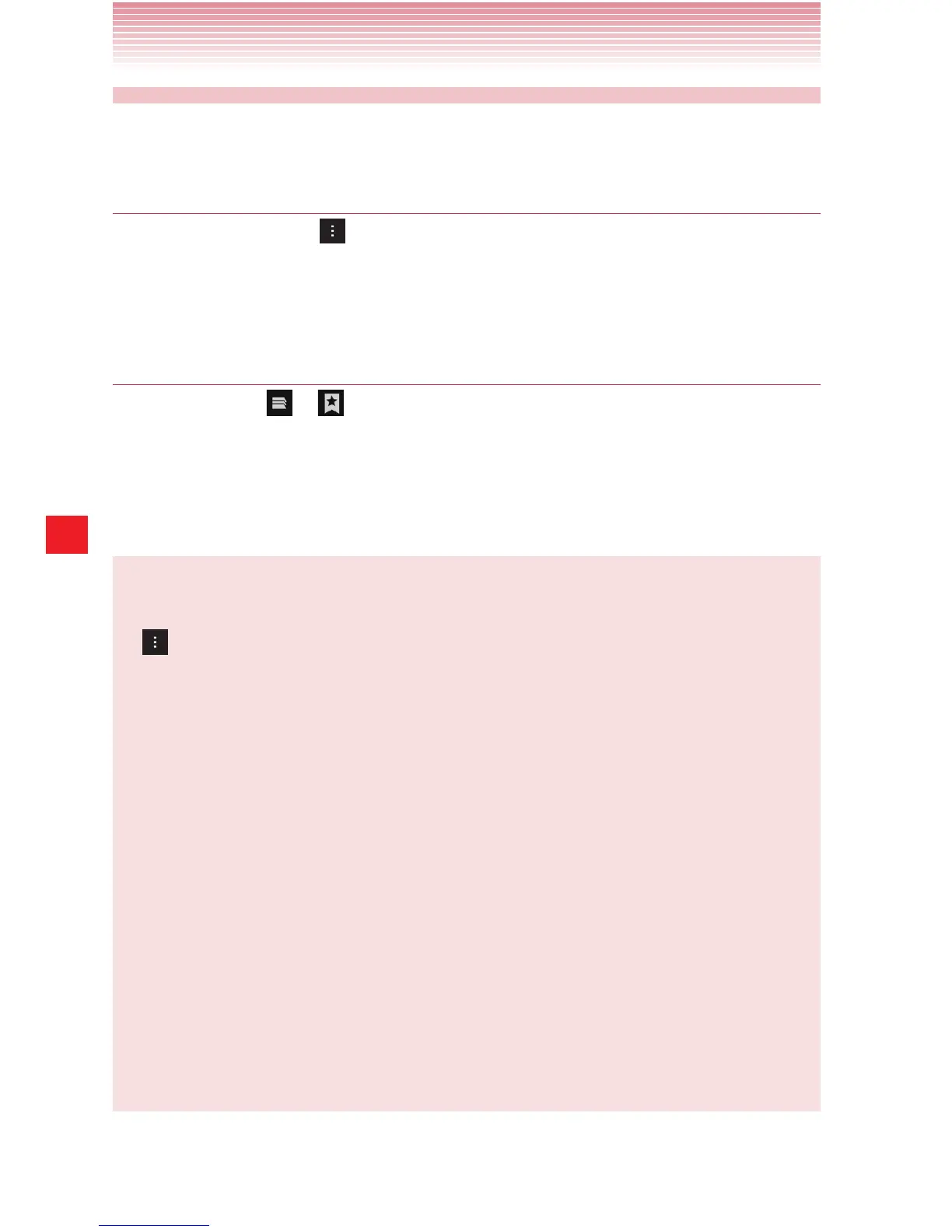136
Browser
Working with bookmarks
You can bookmark frequently visited web pages to quickly view them.
Bookmarking a web page
1. Tap the Menu key while viewing the Browser screen.
2. Tap Save to bookmarks.
3. Edit the name or URL as needed and tap OK.
Viewing bookmarked pages
1. Tap the icon > on the URL bar.
If the URL bar is not visible, scroll up until the URL bar can be seen.
You will see the BOOKMARKS list.
2. Tap a bookmark to open.
NOTES
• You can also view the BOOKMARKS list by tapping the Menu key
> Bookmarks while viewing the web page.
• When you tap and hold the bookmark on the BOOKMARKS list,
the following options will appear:
Open: Opens the bookmarked web page.
Open in new tab: Opens the bookmarked web page in a new tab.
Edit bookmark: Edits the name and address of the bookmark.
Add shortcut to Home: Adds a shortcut of the bookmark on the
Home screen.
Share link: Shares a bookmark via Bluetooth, Email, text message,
or social networking site.
Copy link URL: Copies a bookmark URL to the clipboard.
Delete bookmark: Deletes the bookmark.
Set as homepage: Sets the bookmarked web page as the Home page.
• You cannot edit or delete the default bookmarks.
