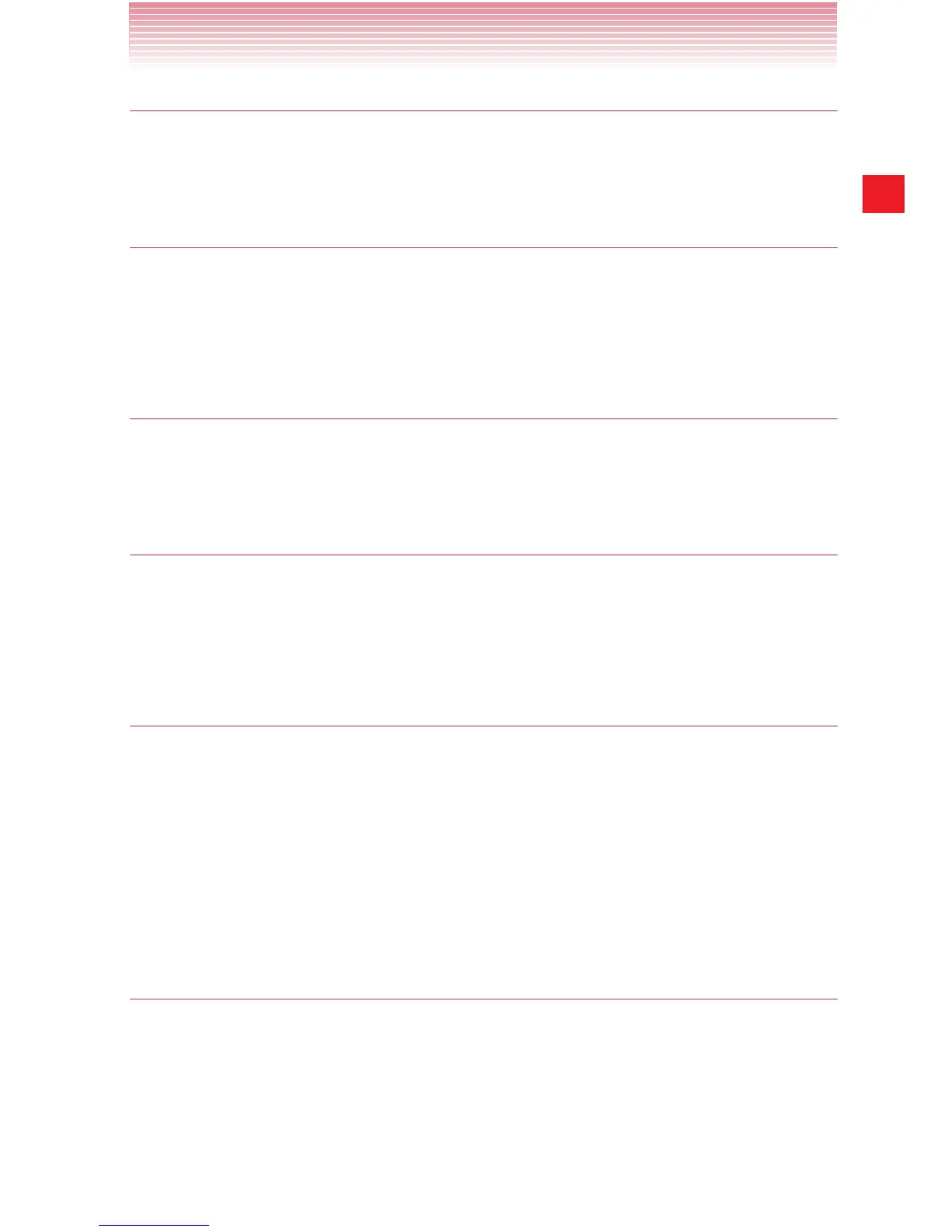43
Basics
Play Store™
The Play Store widget displays recommended applications, tap to view
details and install it.
Power control
You can use the Power control widget to turn Wi-Fi, Bluetooth, GPS, or
Auto-sync on or off. You can also adjust the brightness of the screen
from the Home screen.
Power saving mode
You can use the Power saving mode widget to turn Power saving mode
on or off.
Quick Communication
You can call, send messages or send voicemails directly to a contact.
Once an email address is registered, you can quickly compose an email
to the address.
Read out
You can use the Read out widget to have the phone read out unread
messages with a computerized voice.
The Read out widget displays the number of unread messages. Tap the
widget to start reading out unread messages.
During read out, message details will appear on the screen. Tap
Previous message or Next message to navigate.
Settings shortcut
Select frequently used settings from the menu and set it as a shortcut
on the Home screen.
