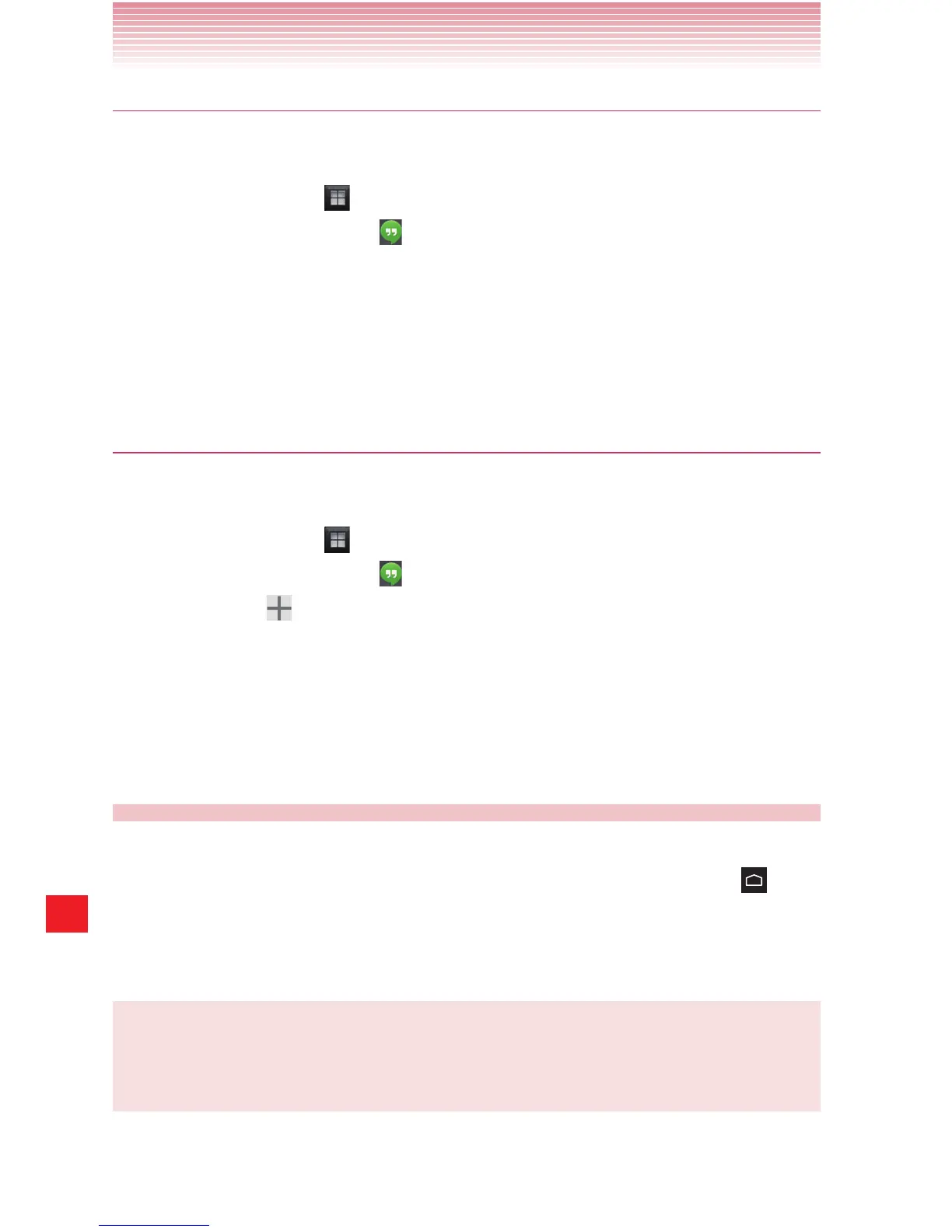208
More Applications
Confirming your phone number
Confirming your phone’s number with Hangouts helps people who have
your phone number find you on Google services and connect with you.
1. Tap the Apps icon on the Home screen.
2. Tap the Hangouts icon .
3. The first time you start Hangouts, you will be prompted to confirm
your phone’s number. Follow the on-screen instructions to confirm
your number.
Confirmation will happen automatically via a one-time SMS.
Starting a Hangout
You can send and receive messages and make video calls with one
person or with a group of people.
1. Tap the Apps icon on the Home screen.
2. Tap the Hangouts icon .
3. Tap the icon .
4. Type the person’s name, email address, phone number, or choose
a circle. You can also select one of your contacts from the list below
the search box.
5. Tap Message or Video call at the bottom of the screen.
Google Now
Google Now gives you just the right information at just the right
time — before you even ask. Just touch and hold the Home key
to
get commute traffic before work, popular nearby places, your favorite
team’s current score, and more.
NOTE
For more information about Google Now, visit the Google website at
the following URL: http://www.google.com/landing/now/.
