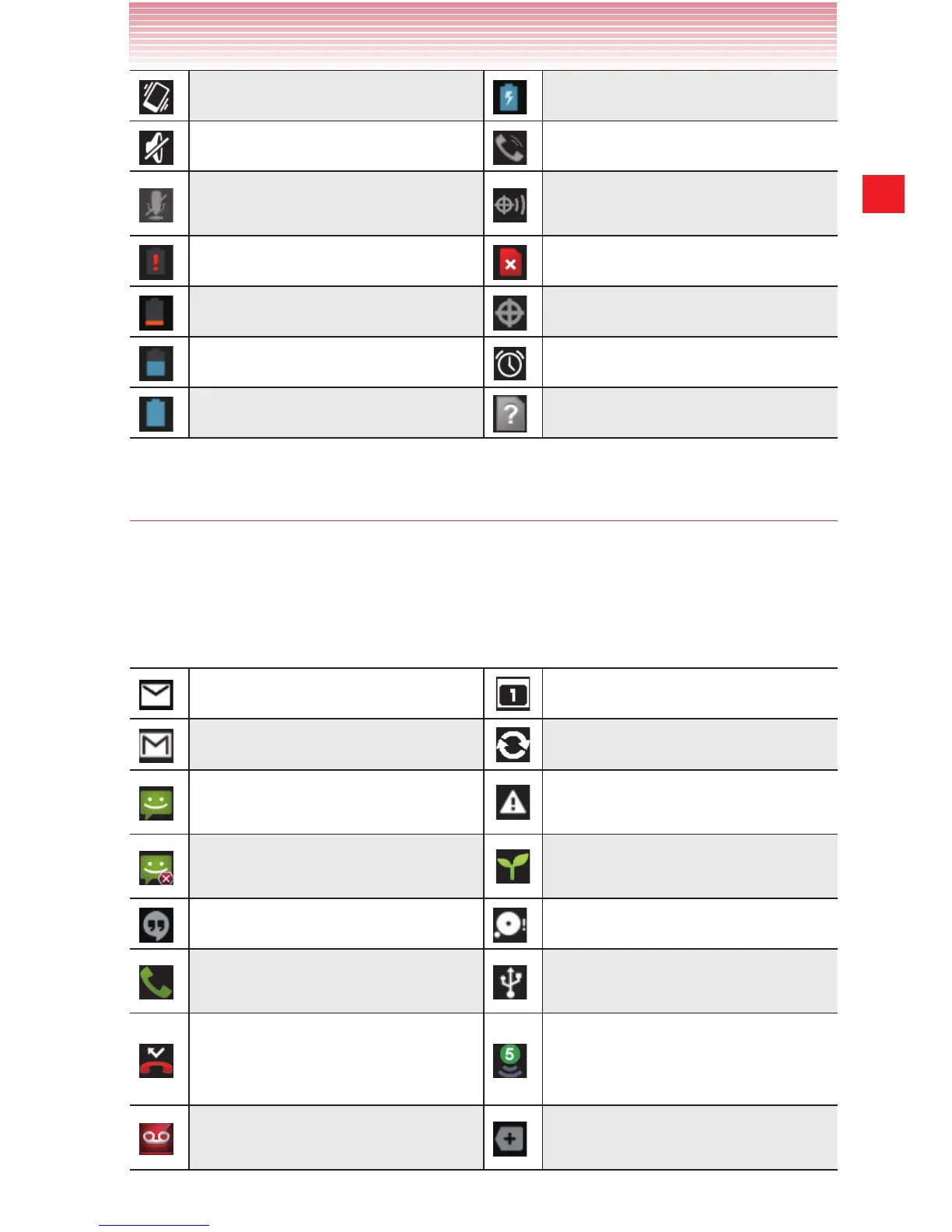31
Basics
Silent mode-Vibrate Battery is charging
Silent mode-Mute Speakerphone is on
Phone microphone is mute
Location information is
available
Battery is very low No SIM Card
Battery is low E911 Only
Battery is partially drained Alarm is set
Battery is full Unrecognized SIM Card
Notification icons
The following icons indicate that you have received a notification. See
“Responding to a notification” on page 33 for more information. In
addition to these icons, applications you install on your phone may use
their own notification icons.
New email Upcoming event
New Gmail message Data is syncing
New text or multimedia
message
Problem with sign-in or sync
Problem with text or
multimedia message delivery
Battery is charging and full
New Hangouts message
SD card is full
Call in progress
Phone is connected via USB
cable
Missed call
Number of devices
connected using Mobile
Hotspot
New voicemail
More notifications not
displayed
