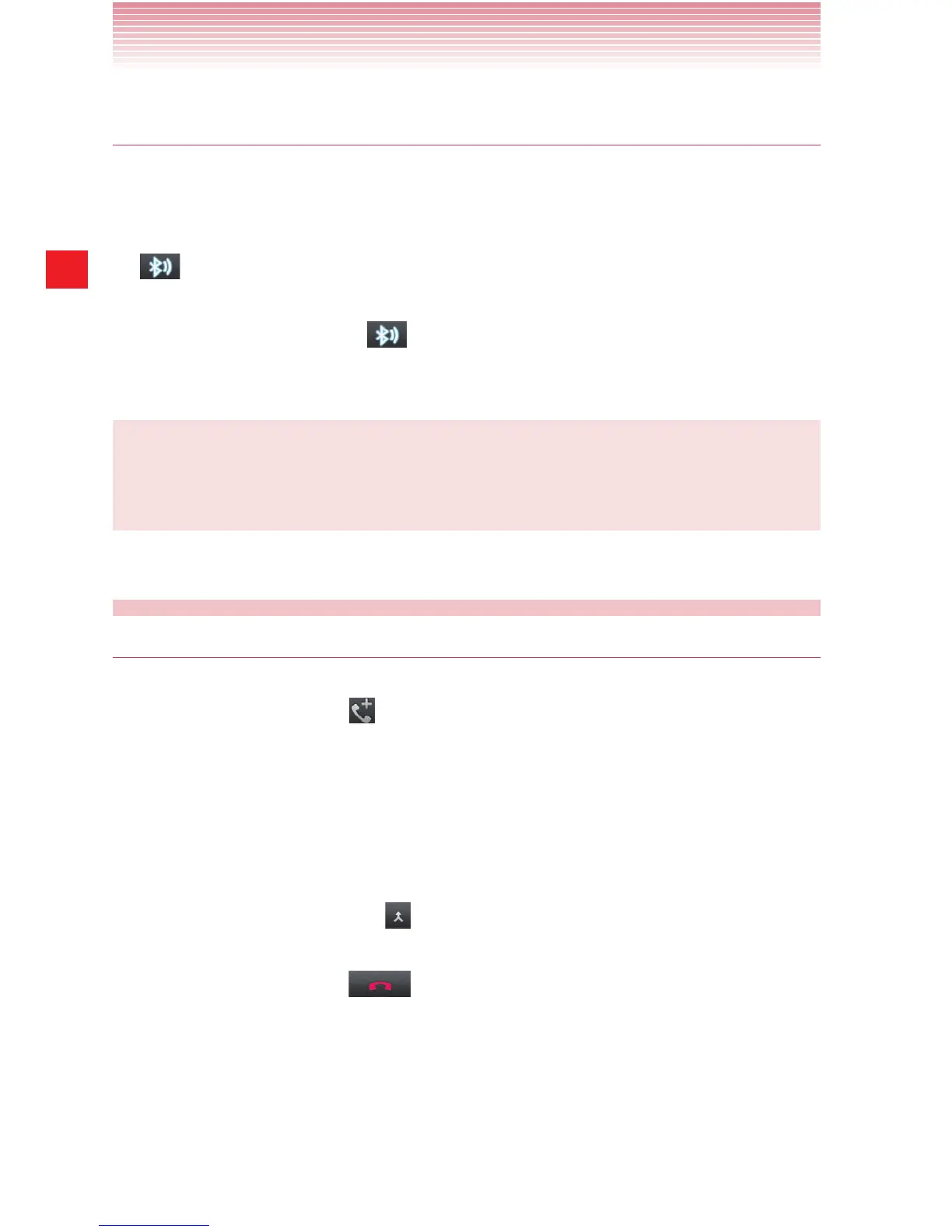64
Phone
Switching between a Bluetooth headset and the
phone
When a Bluetooth headset is connected to your phone, you can switch
between using your Bluetooth headset or just your phone.
1. While placing a call using a Bluetooth headset, tap the Bluetooth icon
on the call in progress screen and tap Speaker or Handset
earpiece to switch to using just your phone.
2. Tap the Bluetooth icon on the call in progress screen and tap
Bluetooth to switch to using the Bluetooth headset.
NOTE
For instructions on how to pair a Bluetooth headset with your phone,
see “Connecting to Bluetooth
®
devices” on page 101.
Managing multiple calls
Setting up a conference call
You can set up a conference call with multiple callers.
1. Tap the add call icon on the call in progress screen to call another
person.
Then, you can also tap Recent, Favorites tab to place a call from
each list.
The first participant is put on hold while placing a call to the other
person.
2. Tap the merge calls icon on the call in progress screen to merge
the calls into a single conference call.
3. Tap the end call icon to disconnect both calls at once.
