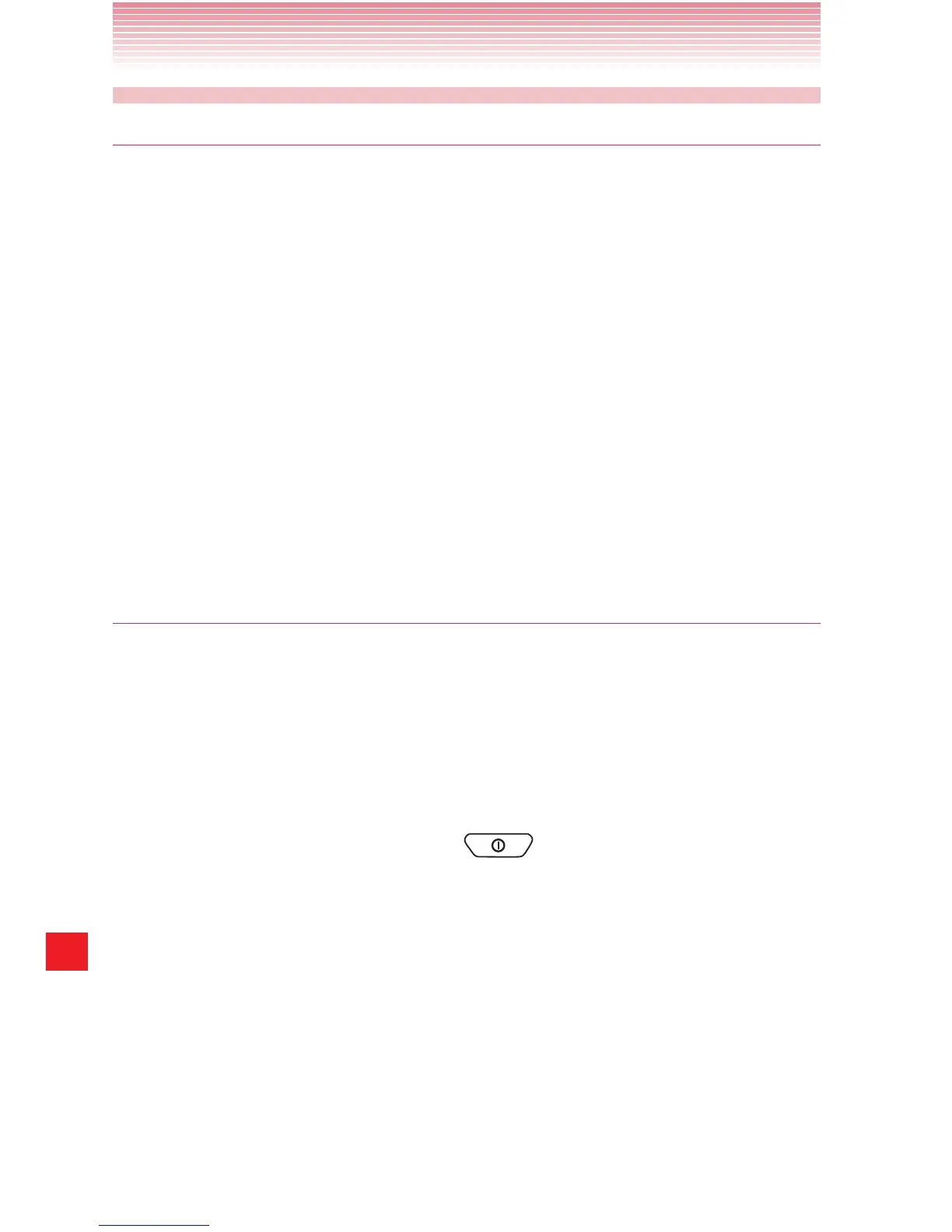230
Settings
SYSTEM
Date & time
Automatic date & time: Check to use network-provided time.
Automatic time zone:Check to use network-provided time zone.
Set date: Set your own date (only available when Automatic date and
time is disabled).
Set time: Set your own time (only available when the Automatic setting
is disabled).
Select time zone: Set your own time zone (only available when the
Automatic setting is disabled).
Use 24-hour format: Check to display the time using 24-hour time
format—for example, 13:00 rather than 1:00 pm.
Choose date format: Opens a dialog where you can select the format
for displaying dates.
Accessibility
SERVICES
TalkBack: Turn on to have an installed speech synthesizer speak the
labels or names of items as you navigate the phone’s user interface.
SYSTEM
Large Text: Check to see texts in a larger font size.
Power button ends call: Check to enable ending a call in progress
by pressing the Power/Lock Key
.
Auto-rotate screen: Check to change the screen’s orientation
automatically depending on the device orientation(portrait or
landscape).
Speak passwords: Check to enter a password by speaking it.
Text-to-speech output: Enable changing the settings for Google
Text-to-speech or speech rate.
Touch & hold delay: Set the time that the screen needs to interpret
touch as touch and hold.
