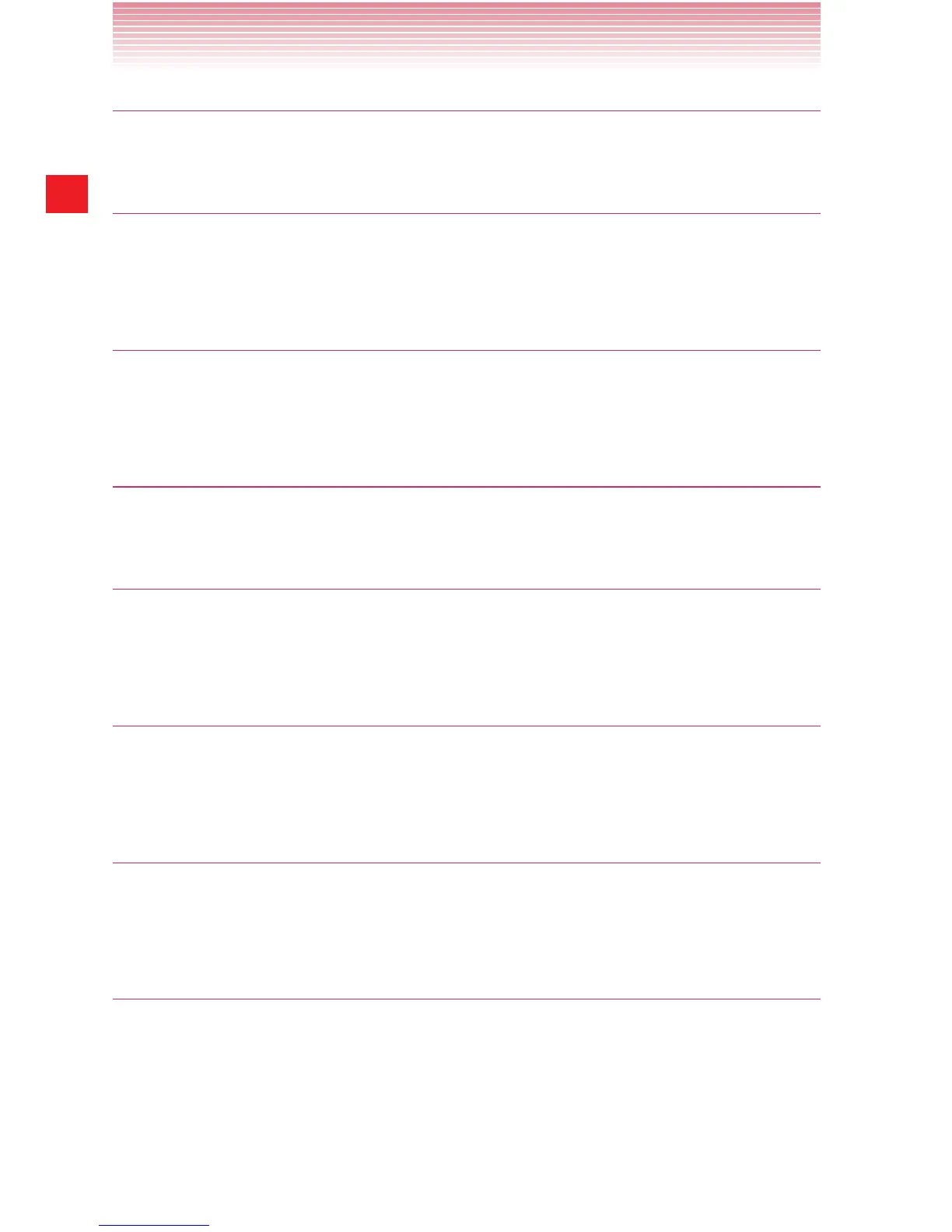42
Basics
Google+™ posts
You can update or read Google+ posts from your friends.
Memo
You can use the Memo widget to keep a memo displayed on the Home
screen.
Music
You can use the Music widget to control the playback of music from the
Home screen.
Music playlist
You can play your favorite playlist easily by adding this widget.
My Verizon Data
You can use the My Verizon Data widget to access My Verizon Mobile to
display an overview of your data usage.
News & Weather
The News & Weather widget displays the latest news and today’s
weather forecast for the current location.
Photo Gallery
You can use the Photo Gallery widget to display pictures taken with the
camera or images saved to the phone.
Play
You can listen to voice mail. The Play widget displays the number
of unread messages. Tap the widget to start reading out unread
messages. When the phone starts reading out a message, the details of
the message will appear on the screen.
