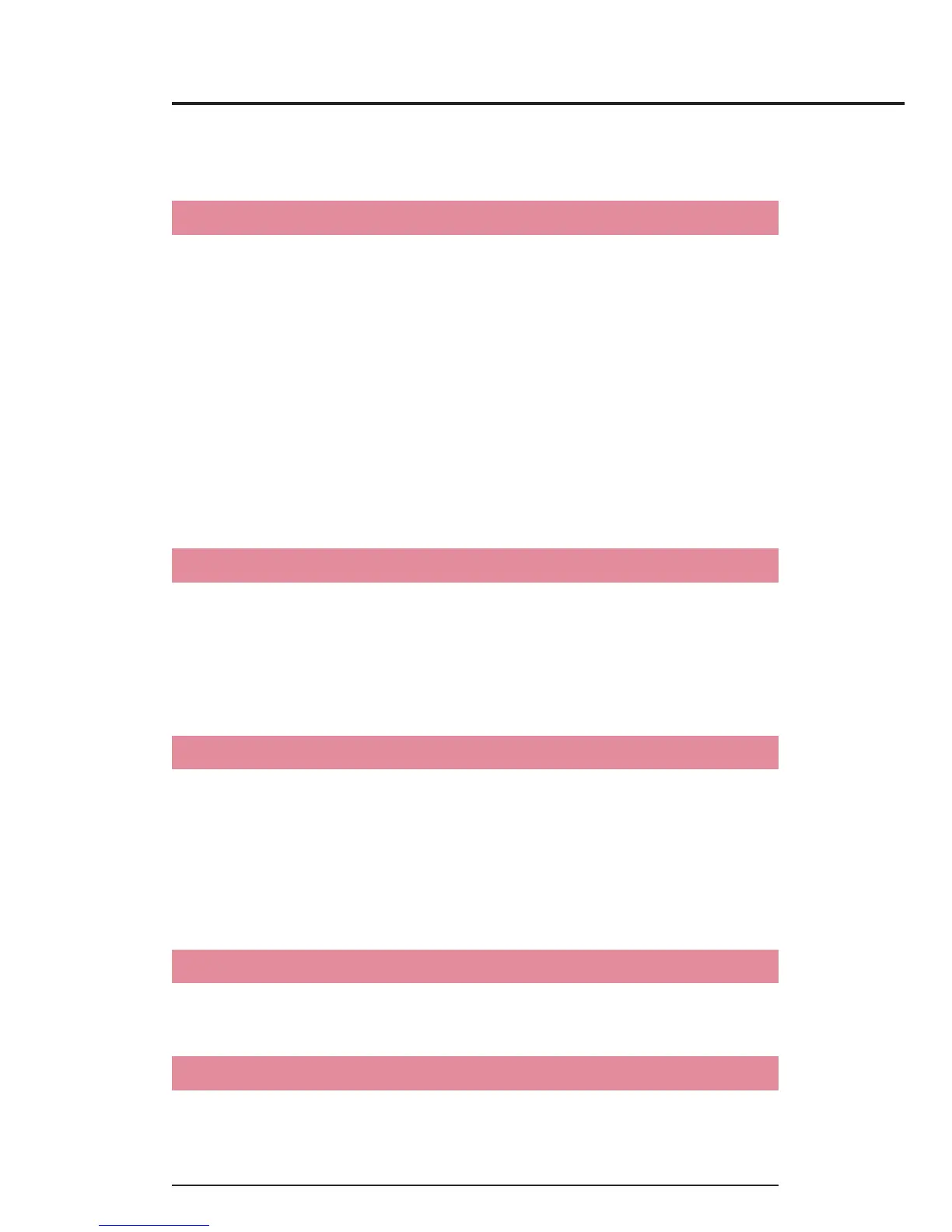Contents
2
Voicemail ....................................................................................67
Visual Voice Mail .........................................................................68
Contacts .................................................................. 74
Opening your contacts ................................................................74
Adding a new contact .................................................................76
Editing contact details .................................................................78
Deleting a contact .......................................................................80
Communicating with your contacts .............................................81
Changing which contacts are displayed ......................................82
Linking or Unlinking contacts information ....................................83
Importing, exporting, and sharing contacts .................................84
Working with Groups ..................................................................86
Working with Favorites ................................................................88
Configuring Backup Assistant Plus
SM
.........................................89
Connecting to Networks .......................................... 91
Connecting to mobile networks...................................................91
Connecting to Wi-Fi networks .....................................................93
Connecting to virtual private networks ........................................95
VPN Client ..................................................................................96
Working with secure certificates ..................................................97
Connecting to Devices ............................................. 98
Connecting to a Headset ............................................................98
Connecting to a PC via USB .......................................................99
Connecting to Bluetooth
®
devices .............................................101
Sharing your phone’s mobile data connection ...........................105
NFC ..........................................................................................107
DLNA ........................................................................................107
ACCOUNTS ............................................................. 109
Adding and removing accounts.................................................109
Configuring account sync settings ............................................111
Email .......................................................................114
Opening Email ..........................................................................114
Opening your Inbox ..................................................................114
