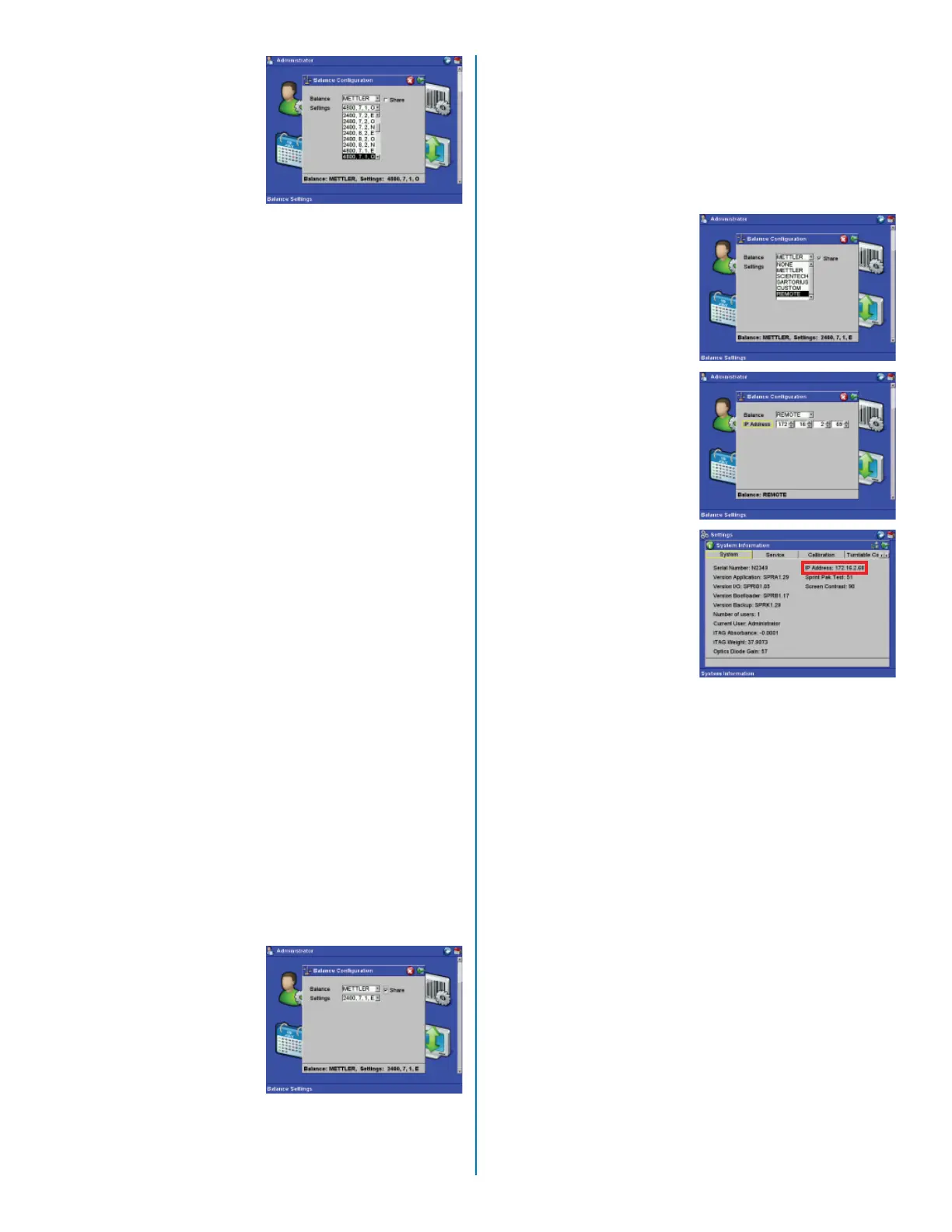110. Press the “down” arrow
key to display the avail-
able balance confi gura-
tions. Using the arrow
keys, select the proper
confi guration.
Note: Outlined below are
serial port confi gura-
tions for the optional
Mettler balance.
2400 Baud Rate
7 Data Bits
1 Stop Bit
Even Parity
111. Press the “Enter” key.
Balance Share
If desired, two Sprint sys-
tems can be set up to share
one external balance. An
optional network cable is
available from CEM Corpo-
ration for this design. The
systems are designated
as a “main” system and a
“remote” system. Setup pro-
cedures for balance share
are as follows:
Note: If the main system
is connected to a network,
refer to the “Computer Set-
tings” section of this manual
prior to proceeding.
112. Connect a standard
ethernet cable in either
ethernet connection on
both instruments.
113. Set up the balance
settings for the “main”
system.
114. Using the arrow keys,
select “Share.” Press
the “Enter” key to place
a check in the “share”
check box.
115. Press the “Accept” key.
Set up the “Remote”
(second) instrument.
18
116. Using the arrow keys,
select “Share.” Press
the “Enter” key to place
a check in the “share”
check box.
117. Press the “Accept” key.
Set up the “Remote”
(second) instrument.
118. Select “Setup,”
“Administrator,” and
“Balance Settings.”
From the “Balance
Confi guration” screen,
use the arrow keys to
select “Remote” from
the balance type drop-
down menu.
119. Using the “down”
arrow key, select “IP
Address.”
120. Using the arrow keys,
select and increase
or decrease the
numbers to enter the IP
address of the “Main”
instrument (located
in the “Information”
section of this manual).
Note: The main instrument
IP Address can be
found by accessing the
“System Information”
screen located in the
“Setup” section.
121. Press the “Accept” key.
Computer Settings
The Sprint has an assigned
IP address that is used
to identify it when it is
connected to a network
or when it is sharing a
balance with another Sprint
instrument. If the Sprint is
connected to a network,
the network administration
will need to assign an IP
address, which will be
entered using “Computer
Settings.” This should be
completed prior to system
setup to share a balance.
