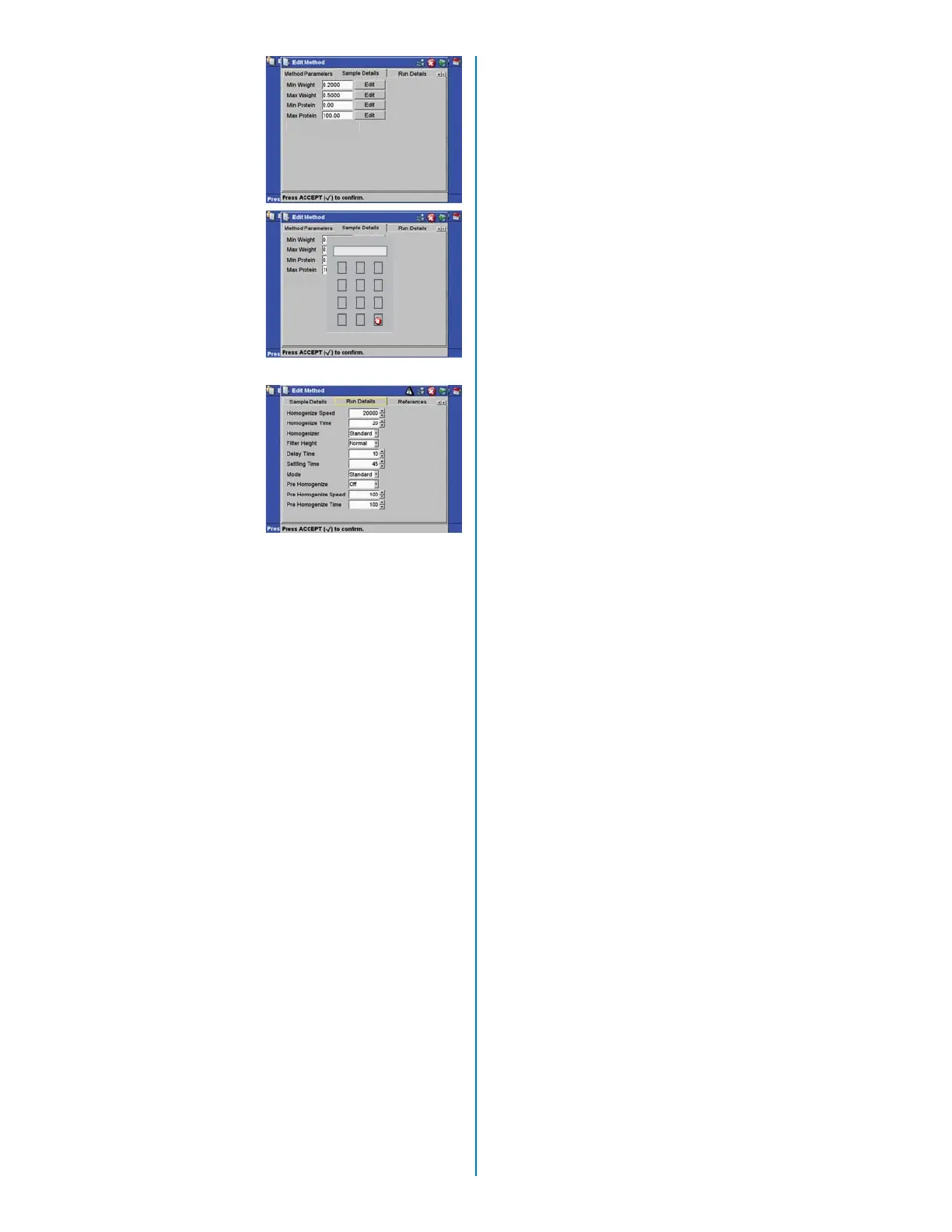· Homogenize Speed - For liquids, begin with 20,000
RPM. For solids, begin with 30,000 RPM.
· Homogenize Time - For liquids, enter 15 - 30 seconds;
for solids, 60 - 90 seconds; for raw meat, 90 seconds;
and for grain, up to two (2) minutes. Usually, the
homogenize time will be between 30 – 60 seconds.
· Homogenizer - The Standard homogenizer is used for
all samples except for beef and dried or semi-dried
meat product applications. The meat homogenizer
and wash station fi lter are used in conjunction in the
instrument. The meat homogenizer is designed to
better handle products with connective tissue which
can cause clogs. The fi lter should be removed and
cleaned after 10 – 15 samples to prevent clogging in
the wash station.
· Filter Height (Aspiration Level) - Begin all methods with
the fi lter height at the default level (Normal). Changes
to the fi lter height change the height of the fi lter in
the sample cup. If a sample does not precipitate
and fl oats, adjust the fi lter height away from where it
settles.
· Delay Time - The delay time is the length of time the
iTAG Solution 1 and the sample are in contact prior to
beginning homogenization. If the sample is extremely
dense, increase the delay time to permit the sample to
soften in the iTAG Solution 1 prior to homogenization.
· Settling Time - Unless the sample settles very slowly,
always begin with a settling time of 30 seconds. Eggs
and some whey powders may require longer settling
times. Eggs sometimes froth and settle slowly.
Note: A longer settling time does not necessarily increase
the sample test time because the homogenizer is
usually still going through the cleaning process.
Sample Details
15. Use the arrow keys to
select “Edit” for each of
the sample details:
· Minimum Weight
· Maximum Weight
· Minimum Protein
· Maximum Protein
16. Use the arrow keys
and the “Enter” key to
select the appropriate
parameters for the
method. Once each
parameter is properly
selected, press the
“Accept” key.
Run Details
17. Use the arrow keys to
highlight (select) “Run
Details.”
18. Use the arrow keys and
“Enter” key to navigate
and enter method
values.
7 8 9
4 5 6
1 2 3
0 ±
· Mode - Select either Standard or Dilution mode. The
default mode is Standard which is used for most
samples. Dilution mode should be selected for
samples that require dilution prior to homogenization.
· Pre Homogenize - The pre-homogenize function is used
if the protein in the sample will not dissolve in the iTAG
solution. Select the dilution mode. Select “on” or “off”
for the pre-homogenize step.
· Pre-Homogenize Speed - Select the homogenizer
speed with which to pre-homogenize the sample.
· Pre-Homogenize Time - Select the time to pre-
homogenize the sample.
24
