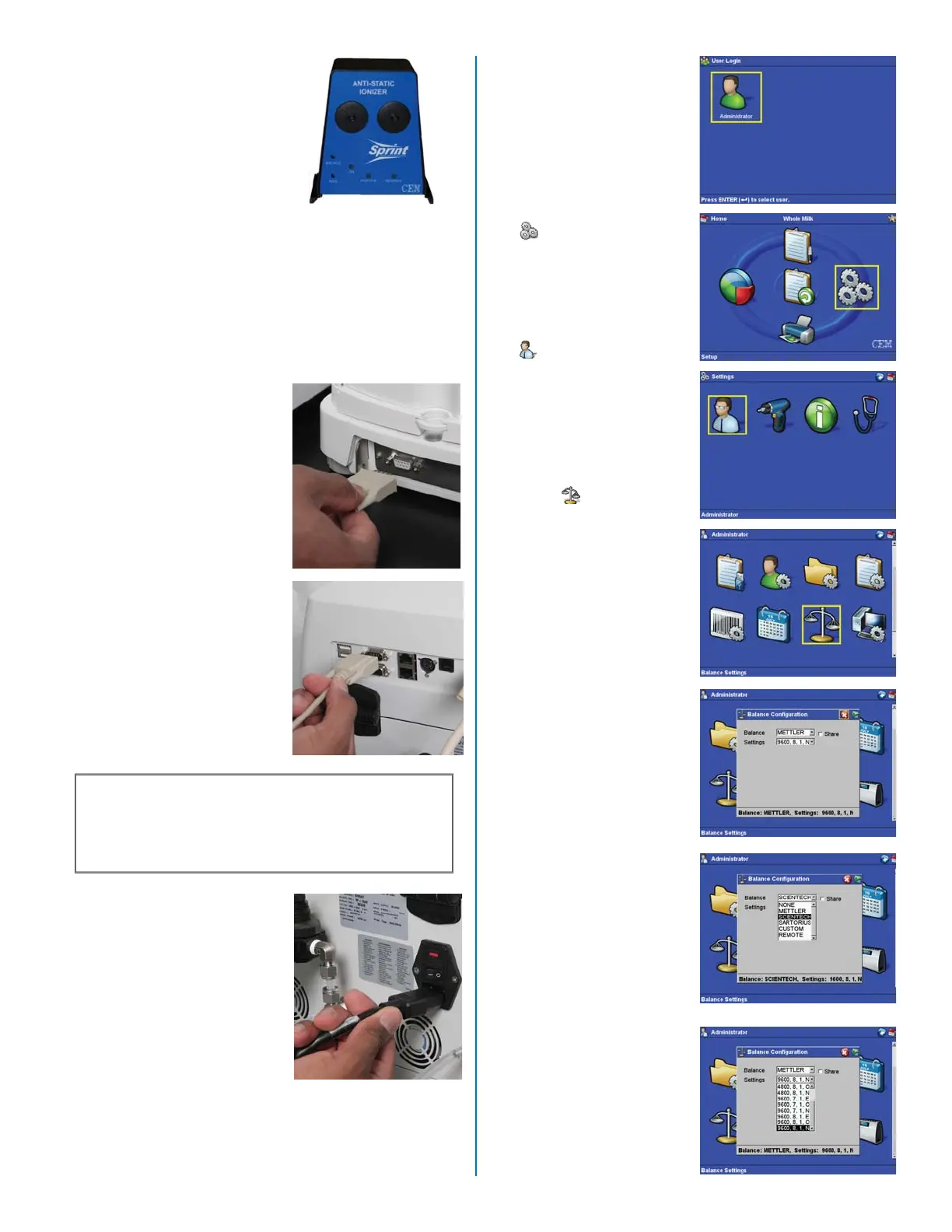27. Place the anti-static ionizer
(120V or 240V as required)
on the workbench on the left
side of the Sprint instrument
(facing front of instrument).
Plug the power cord of the
ionizer into an electrical
outlet.
4
31. Connect the instrument
power cord and plug it into
a dedicated electrical outlet.
Turn the instrument on.
Position the system on the
workbench where it will be
utilized.
28. Place the external balance on the workbench on the
left side of the Sprint instrument (facing front of instru-
ment). Based on the type of external balance, refer to
the manufacturer’s instruction manual for specifi c pro-
cedures for setup, confi guration and leveling require-
ments of the balance.
29. Connect the cable supplied
with the external balance to
the connector on the back of
the balance.
30. Connect the other end of the
balance cable to the top se-
rial port of the instrument.
Note: Outlined below are default
serial port confi gurations for the
Mettler balance which is optional
with the Sprint System.
2400 Baud Rate
7 Data Bits
1 Stop Bit
Even Parity
CAUTION
The external balance and the Sprint System must
be confi gured with the same parameters to operate
properly.
External Balance Setup
Note: To select the applicable external balance for the
Sprint System (when using a balance other than the op-
tional Mettler), proceed as follows:
32. Press the “Enter” key
to access the system
software.
33. From the Main Screen,
using the arrows, select
“Setup” and press
the “Enter” key.
34. Using the arrows, select
“Administrator” and
press the “Enter” key.
35. Press the arrow keys to
select “Balance” and
press the “Enter” key.
36. Press the “right” arrow
key followed by the
“down” arrow key to dis-
play the list of balances
which are compatible
with the Sprint System.
37. Select the appropriate
balance, and press the
“Enter” key.
NOTE
For a balance not in-
cluded in the list, select
“Custom.” Manually en-
ter the proper settings
provided in the manu-
facturer’s instructions
using the keypad.
38. Using the arrows, select
“Settings.” Press the
“right” arrow key fol-
lowed by the “down”
arrow key to display the
list of balance settings.
Choose the appropriate
settings per the manu-
facturer’s instructions.
Press the “Enter” key.
Press the “Accept” key
to confi rm the settings.
Press the “Home” key
twice to return to the
Main Menu.
