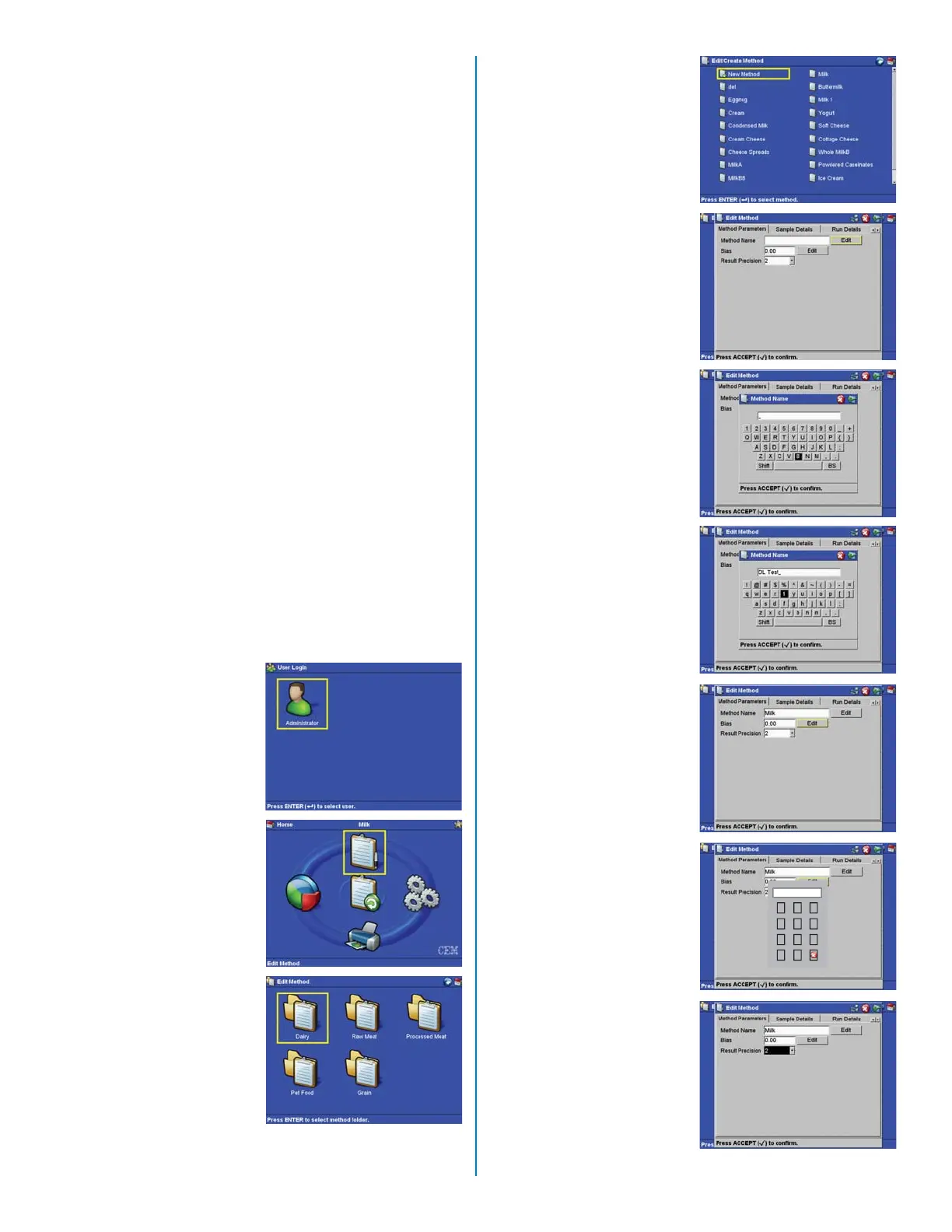Create Method
To develop a new method, at least two (2) reference
samples with known protein values (Kjeldahl, Dumas or
Standard Reference Material) are required. The reference
samples (one with a lower protein content, the other with
a higher protein content) must be tested at least three (3)
times per value in the SPRINT® to establish a calibration
line. More reference samples can be added to enhance the
accuracy of method results. Superior results for method
development are obtained when true protein, exclusive of
non-protein sources of nitrogen, is available on reference
samples.
SPRINT® measures protein directly, while both Kjeldahl
and Dumas techniques instead measure nitrogen directly.
With nitrogen measurement, the analyst recalculates the
values by applying a conversion factor and expresses
the result as percent crude protein. A crude protein result
differs from a true protein result because all sources
of nitrogen, including non-protein nitrogen (NPN) such
as urea and ammonia are expressed as crude protein.
Modifi ed Kjeldahl procedures such as AOAC Offi cial
Method 991.22 produce true protein results by precipitating
the protein and fi ltering the NPN from the sample prior to
digestion.
In order to create a method, the user must be logged into
the SPRINT® system as an administrator with the proper
administrative privileges. Refer to the administrative
privileges instructions in this manual.
1. From the “User Login”
screen, log in as an
“Administrator.”
2. From the Main Screen,
use the arrow keys to
select (highlight) “Edit/
Create Method.”
3. Press the “Enter” key.
4. Using the arrow keys,
select the appropriate
method folder and press
the “Enter” key.
5. Using the arrow keys,
select “New Method.”
6. Press the “Enter” key.
7. Using the arrow keys,
select “Edit” to enter a
method name.
8. Press the “Enter” key.
9. Using the arrow keys
and the “Enter” key,
select the name for the
method (16 characters
maximum, including
spaces). Note: “Shift”
controls the capital
and lower case letter-
ing. “BS” (backspace)
erases the last charac-
ter/letter.
10. Once the new method
name is properly
selected, press the “Ac-
cept” key.
11. If applicable, using the
arrow keys, select “Edit”
to enter a method bias.
12. Press the “Enter” key.
13. Using the arrow keys
and the “Enter” key,
select the numerals and
decimal of the bias.
14. Once the bias is select-
ed, press the “Accept”
key.
15. Using the arrow keys,
select “Result Preci-
sion.”
7 8 9
4 5 6
1 2 3
0
±
25
