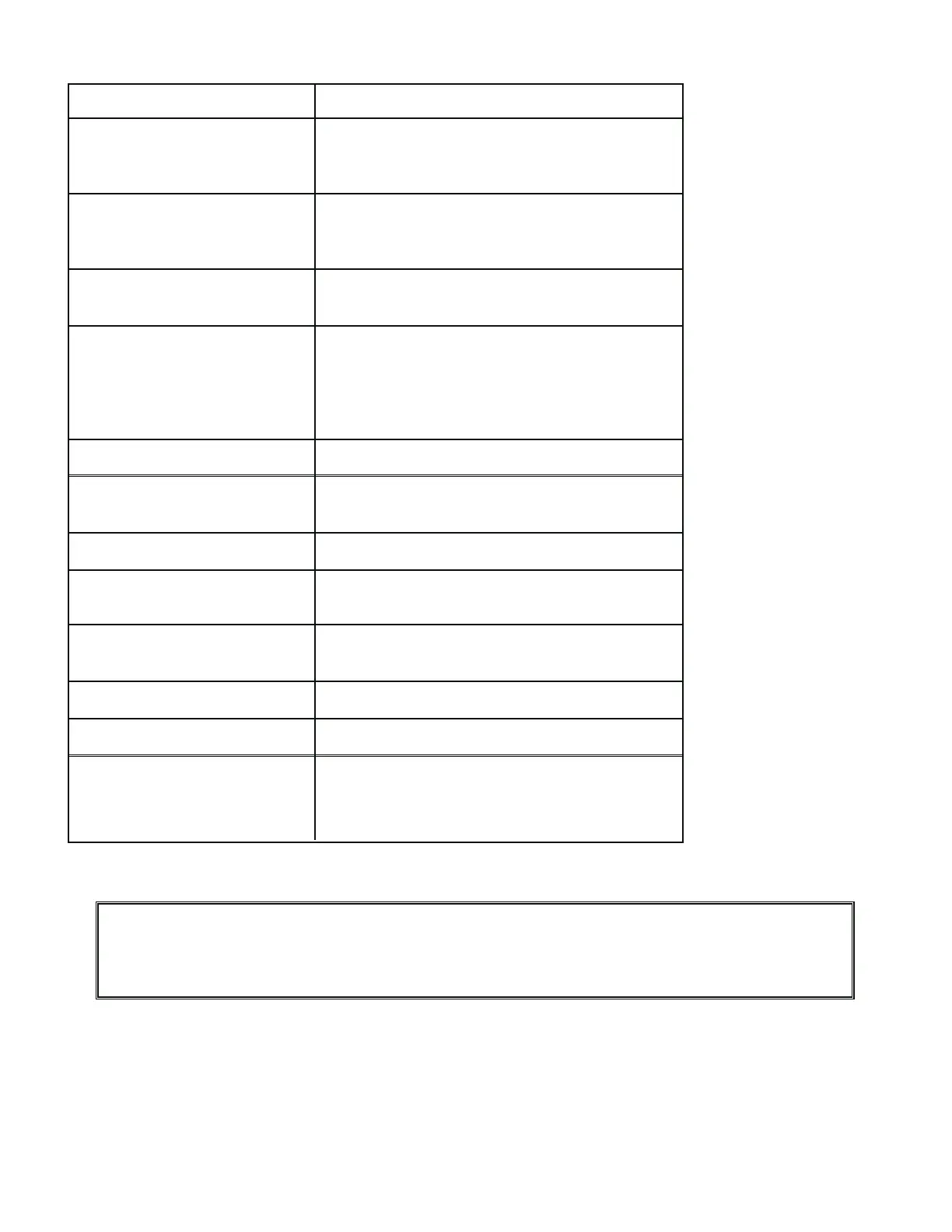36
Troubleshooting
Problem Possible Cause
Wash station overfl ows Wash station clogged
Tubing clogged
Waste tubing crimped
“No Flow Detected” error No water available to system
Crimped tubing
Replace fi lter
No iTAG added Crimped tubing
Cap tightened on iTAG bottle
Erratic Results Inconsistent sample size
Sample on side of sample cup
iTAG not stirring
Dirty Optics
Balance problems
Waste pump tubing leaking Incorrect tubing size. Replace tubing
Unit-to-unit variability in results Improper iTAG reference (re-run Gold Standard)
Refer to “Erratic Results”
Water in system “steams” Improper heater calibration
Instrument not seeing fi rmware USB cable unplugged from CPU board
Firmware not in the CEM/Sprint/Install directory
iTAG splattering in sample cup Dirty homogenizer
Homogenizer bearing require replacement
Water splashing in wash station Pressure not properly set (10 - 15 psi)
Rising pressure Debris in regulator (Open, fl ush (clockwise), reset)
Protein result too high/low Verify protein reference (Kjeldahl, etc.)
Restandardize iTAG
Dirty optics
Dirty homogenizer
For service and repair, contact the CEM Service Department or local CEM susbsidiary or distributor.
WARNING
This instrument utilizes high voltages. Instrument service and repair should be performed only by techni-
cians trained in repair and maintenance of high voltage systems.
