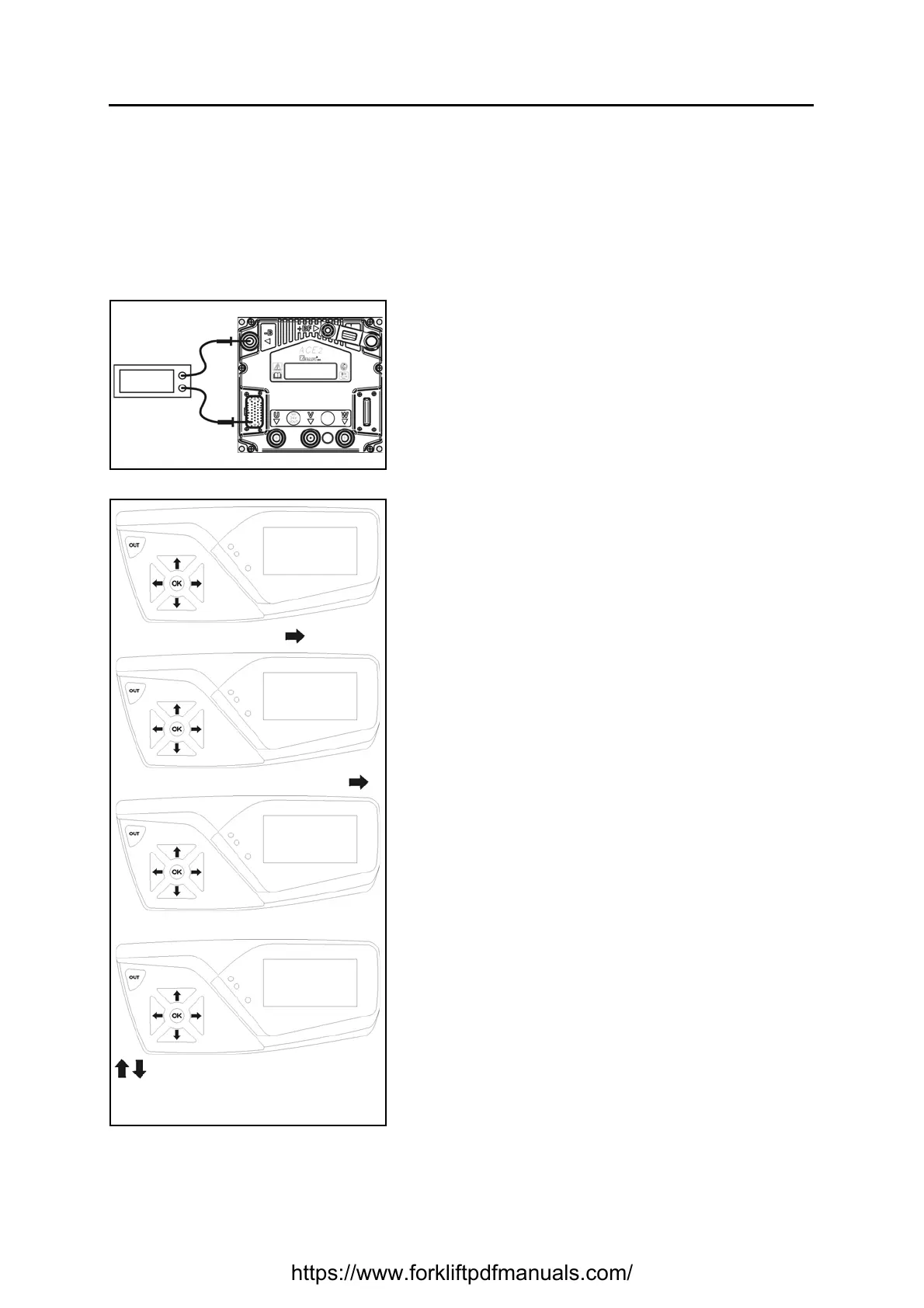1-12
ADJUSTING THE BATTERY VOLTAGE READING
A correct adjustment allows a precise indication of the battery discharge.
Use the ADJUST BATTERY and ADJUST CAPACITOR parameters to set the voltmeter inside the
traction logic unit.
Remarks:
These parameter can be acquired with any battery discharge percentage.
ADJUST BATTERY
[POINT1]
Connect the battery and turn on the truck. Use a multimeter
to measure the voltage between Pin 1 (red wire) of the
connector JT on the traction logic unit (+) and the negative
pole on the traction logic unit (-)
[POINT2]
Access the SERVICE menu (see chapter 3, paragraph
SERVICE MENU DESCRIPTION). Set the voltage
measured at [POINT 1] in the SERVICE -> LEARNING ->
menu, parameter ADJUST BATTERY
Remarks: The values shown in the various figures are indicative
SERVICE MENU
PASSWORD
LEARNING
ADJUST
BATTERY
25,2 V
Press 7 times
Press OK and then 2 times
Press OK
to modify
OK to save/confirm
OUT to return to the previous menu
https://www.forkliftpdfmanuals.com/