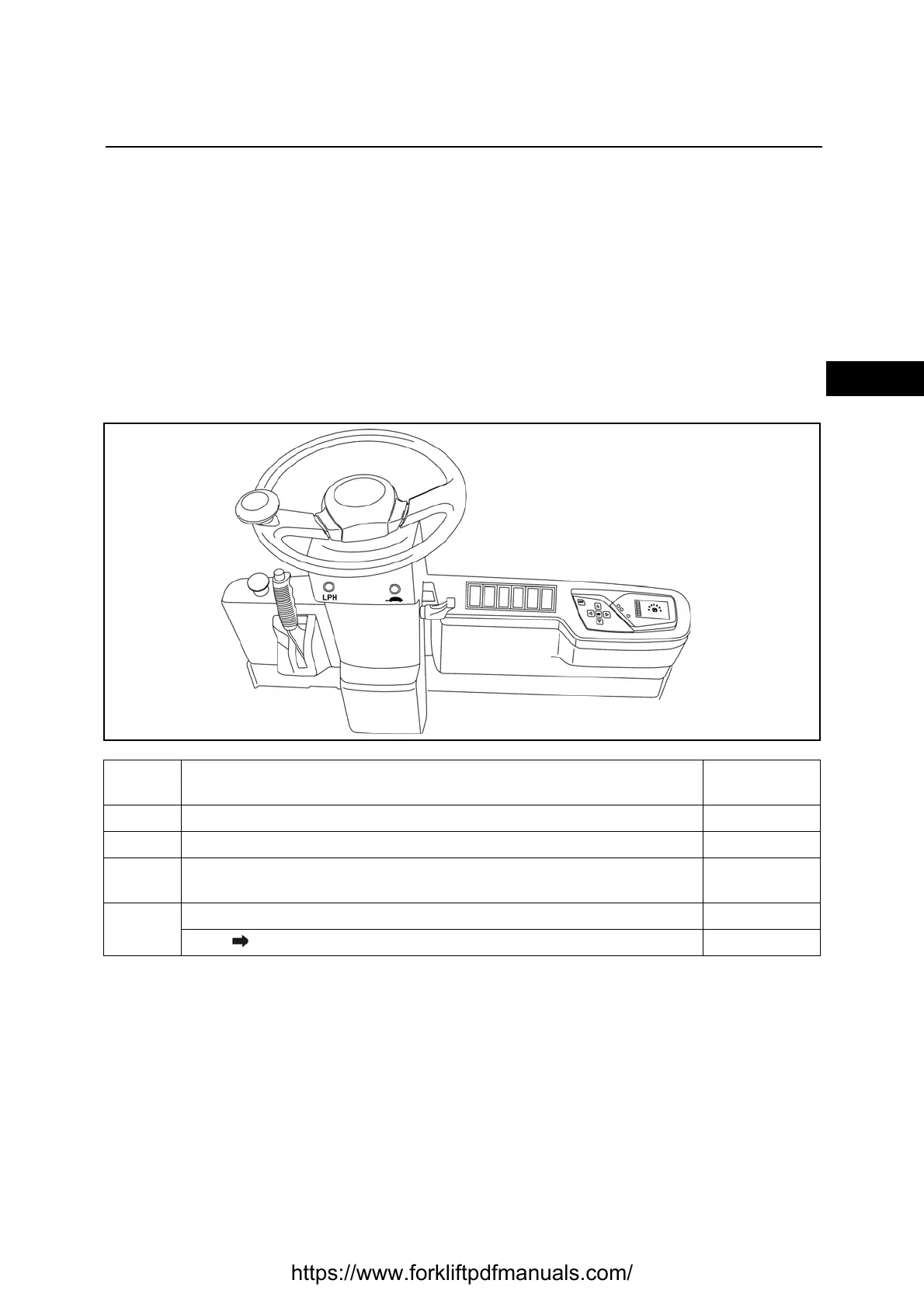3-6
0
1
2
3
4
5
6
7
8
9
10
11
12
13
14
15
16
17
18
19
20
21
E
USER MENU DESCRIPTION
The "user" menu is accessible to any operator, and allows to modify the parameters series contained in
the chart USER MENU.
USER MENU PASSWORD
Notes on password insertion
1. Make sure to operate on the display membrane buttons using fingers only. Sharped or pointed tools
can damage the buttons
2. If, during the password insertion, an error is committed, turn off the vehicle with the key and restart
from the beginning. If the menu of the hidden functions doesn't appear after a few attempts, the system
could be defective.
USER MENU PASSWORD INSERTION PROCEDURE
Procedure Operations
Vehicle
reactions
1 Turn the truck on
2 Pull on the parking brake
3 Press the LPH and turtle keys at the same time
Short acoustic
warning
4
Press OK for a few seconds to enter the USER menu
Press for a few seconds to enter the HOUR METER menu
https://www.forkliftpdfmanuals.com/