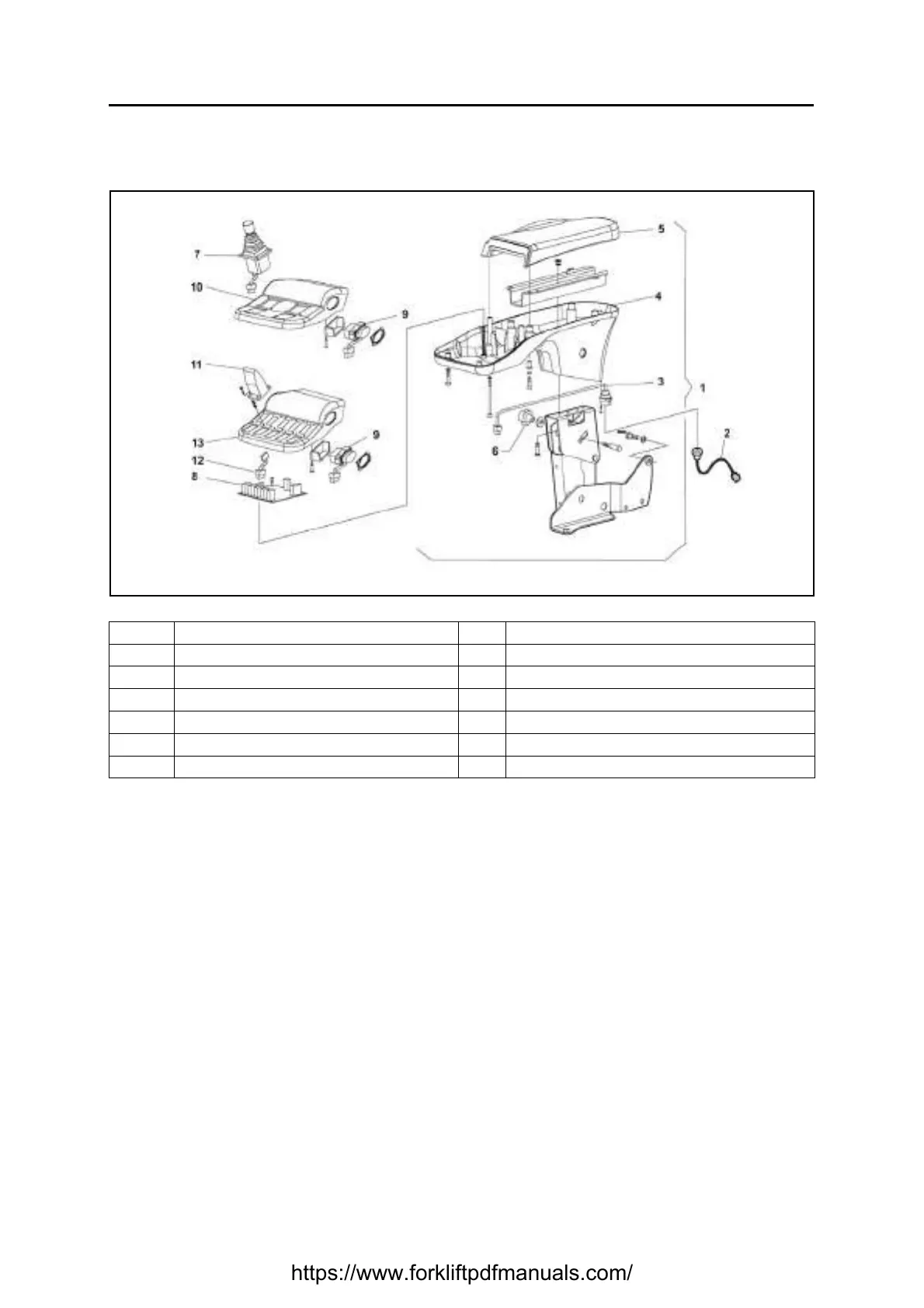2-26
ARMREST CARD
COMPONENTS
REMOVAL • INSTALLATION
Removal procedure
1. Park the vehicle on a level surface and apply the parking brake
2. Turn off the truck
3. Open the compartment and disconnect the battery
4. Disconnect the wiring in the rear of the armrest [Point 1]
5. Remove the arm pad
6. Remove the fixing screws located under the armrest [Point 2]
7. Open the armrest
8. Disconnect the cabling and remove the 4 bolts securing the armrest card [Point 3]
9. Remove the armrest card
Installation procedure
The reassembly procedure is the reverse of the disassembly procedure.
1 Armrest 8 Armrest card
2 Wiring 9 Direction switch
3 Internal cabling 10 Guard
4 Guard 11 Finger-tip
5 Cushion 12 Wiring
6Knob 13Guard
7 Joystick
https://www.forkliftpdfmanuals.com/