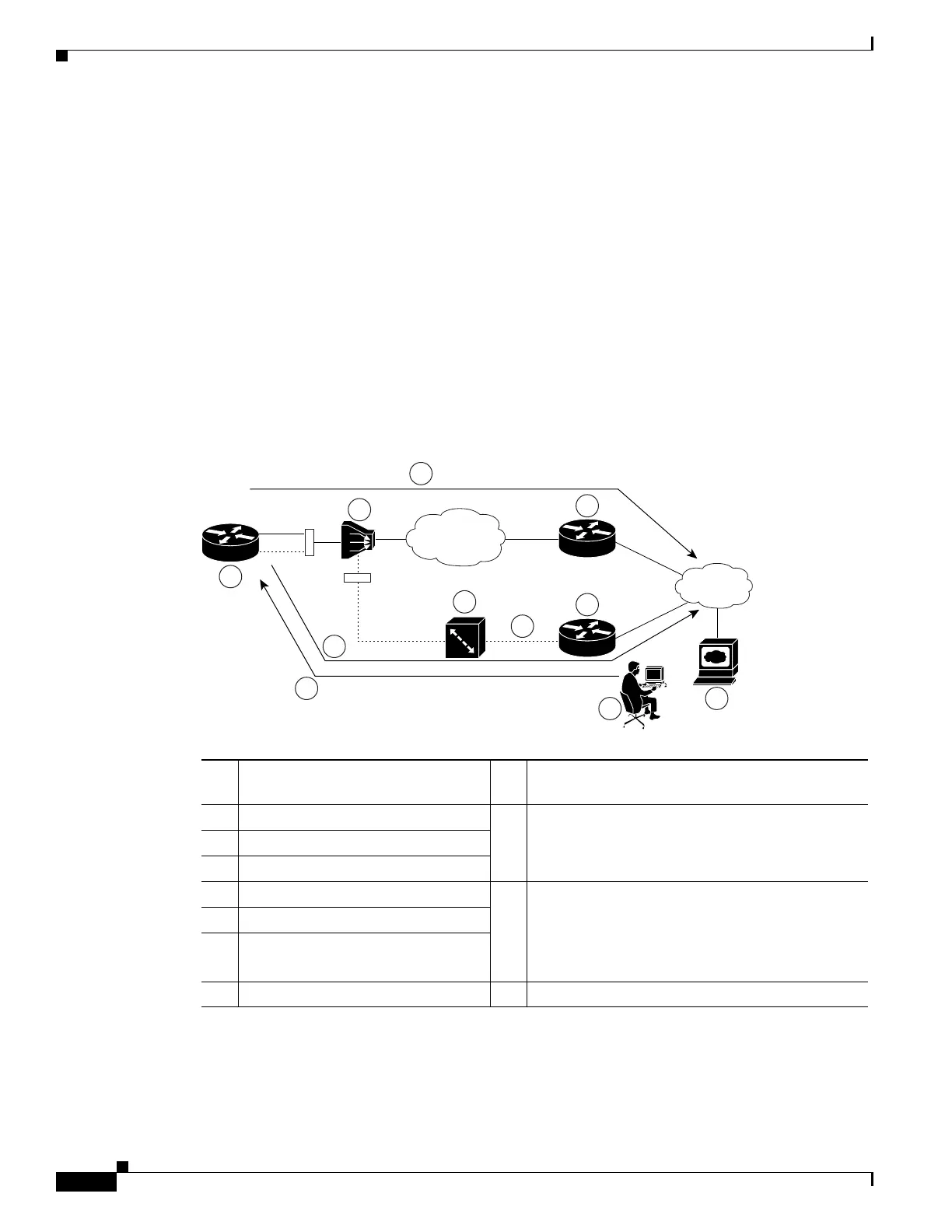116
Cisco 3900 Series, Cisco 2900 Series, and Cisco 1900 Series Integrated Services Routers Generation 2 Software Configuration Guide
OL-20696-04
Chapter Configuring Backup Data Lines and Remote Management
Configuring Data Line Backup and Remote Management Through the ISDN S/T Port
Configuring Data Line Backup and Remote Management
Through the ISDN S/T Port
This section contains the following topics:
• Configuring ISDN Settings, page 117
• Example, page 120
Cisco 3900 series routers can use the ISDN S/T port for remote management. Figure 2 and Figure 3
show two typical network configurations that provide remote management access and backup for the
primary WAN line.
Figure 2 shows a dial backup link that goes through a customer premises equipment (CPE) splitter, a
digital subscriber line access multiplexer (DSLAM), and a central office (CO) splitter before connecting
to the ISDN switch.
Figure 2 Data Line Backup Through CPE Splitter, DSLAM, and CO Splitter
1 Cisco 3900 series router A Primary DSL interface, FE interface (Cisco 3900
series router)
2 DSLAM B Dial backup and remote management through the
ISDN interface (ISDN S/T port); serves as a
failover link when the primary line goes down
3 ATM aggregator
4 ISDN switch
5 ISDN C Provides administrator with remote management
capability through the ISDN interface when the
primary DSL link is down; serves as dial-in access
to allow changes or updates to Cisco IOS
configuration
6 ISDN peer router
7 Web server
8 Administrator
82892
AT M
network
Internet
B
2
3
4
8
7
6
5
C
A
1
