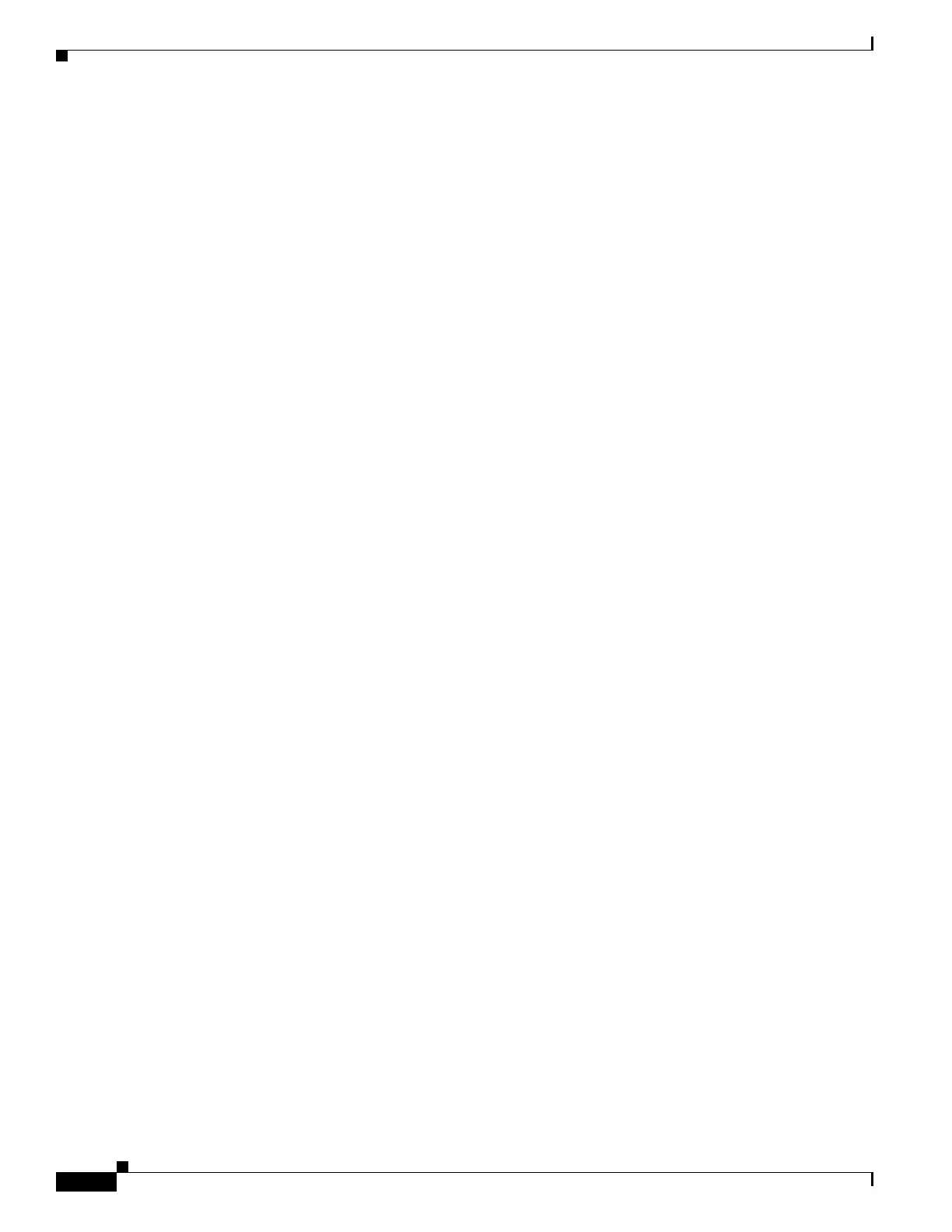234
Cisco 3900 Series, Cisco 2900 Series, and Cisco 1900 Series Integrated Services Routers Generation 2 Software Configuration Guide
Chapter Upgrading the Cisco IOS Software
How to Upgrade the Cisco IOS Image
Step 7 show version
Use this command to display the configuration register setting:
Router# show version
Cisco Internetwork Operating System Software
.
.
.
Configuration register is 0x0
Router#
Step 8 If the last digit in the configuration register is 0 or 1, proceed to Step 9. However, if the last digit in the
configuration register is between 2 and F, proceed to Step 12.
Step 9 configure terminal
Use this command to enter global configuration mode:
Router# configure terminal
Router(config)#
Step 10 config-register 0x2102
Use this command to set the configuration register so that, after the next system reload or power cycle,
the router loads a system image from the boot system commands in the startup configuration file:
Router(config)# config-register 0x2102
Step 11 exit
Use this command to exit global configuration mode:
Router(config)# exit
Router#
Step 12 copy run start
Use this command to copy the running configuration to the startup configuration:
Router# copy run start
Step 13 reload
Use this command to reload the operating system:
Router# reload
Step 14 When prompted to save the system configuration, enter no:
System configuration has been modified. Save? [yes/no]: no
