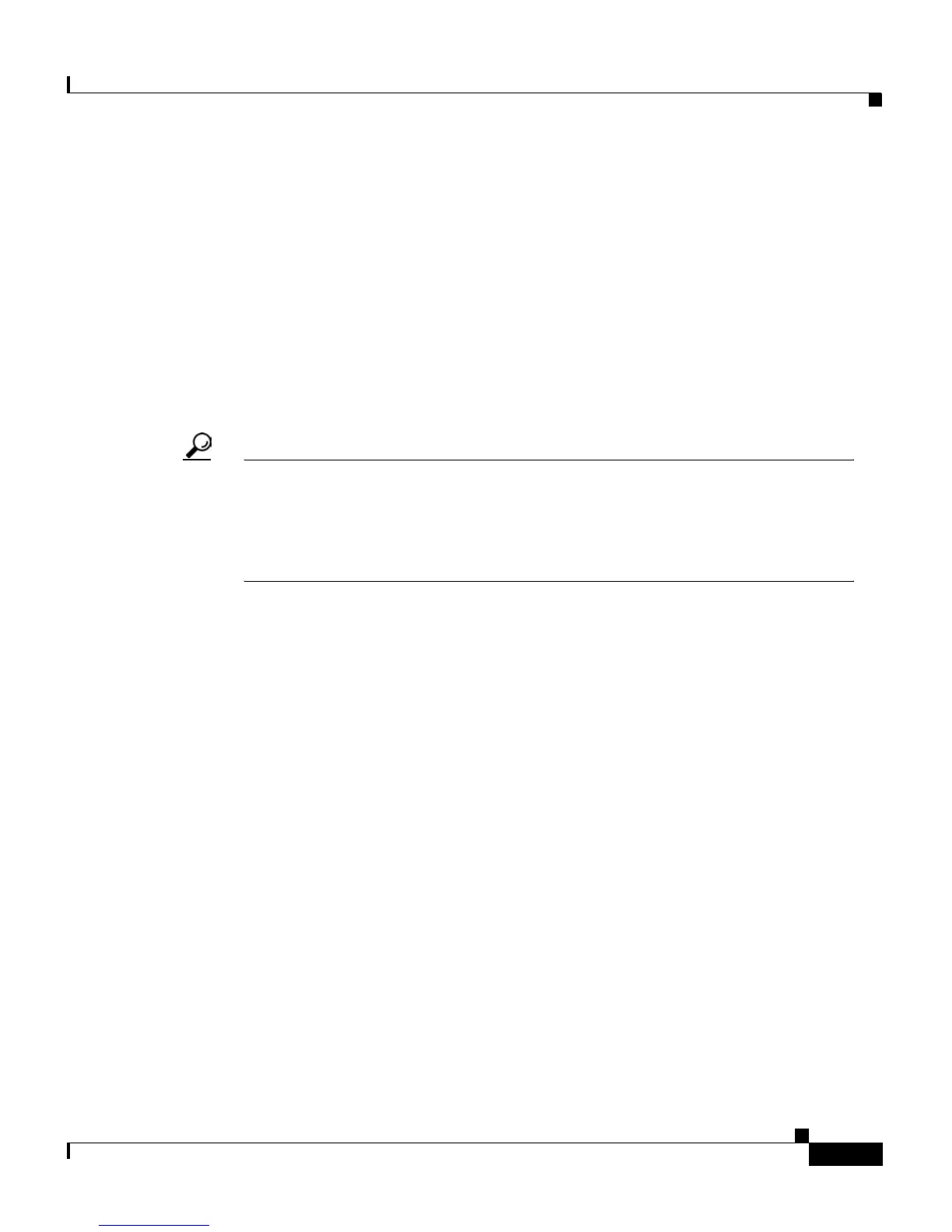4-3
Cisco IP Phone 7960 and 7940 Series User Guide
78-10182-07
Chapter 4 Getting Started with Feature Buttons
Using the Services Button
Using the Services Button
The Services button on your Cisco IP Phone works in tandem with the
Cisco CallManager User Options web pages:
• First, use the web pages to subscribe to web-based services.
• Next, press the Services button on your phone to access your subscriptions.
Information or menus are displayed on your phone’s LCD screen.
See the “Establishing Cisco IP Phone Services” section on page 4-6 for more
information about subscribing to services.
Tip What are services? Services can consist of special phone features, such as Fast
Dials and Extension Mobility, as well as information retrieved from the Web
through an Extensible Markup Language (XML)-based application, such as
movie listings, news headlines, or services specific to your company. Your
system administrator determines the services that are available to you.
This section covers the following topics:
• Using the Extension Mobility Service, page 4-3
• Establishing Cisco IP Phone Services, page 4-6
• Managing Your Personal Address Book, page 4-10
• Assigning Fast Dial Codes to Phone Numbers, page 4-12
Using the Extension Mobility Service
Your system administrator might provide you with a service called
Cisco CallManager Extension Mobility. This service allows you to associate your
phone number and user profile with any Cisco IP Phone. When you use your
extension mobility personal identification number (PIN) to log in to a
Cisco IP Phone, your assigned telephone number, and the settings that you have
established from the Cisco CallManager User Options web pages, are associated
with that phone.