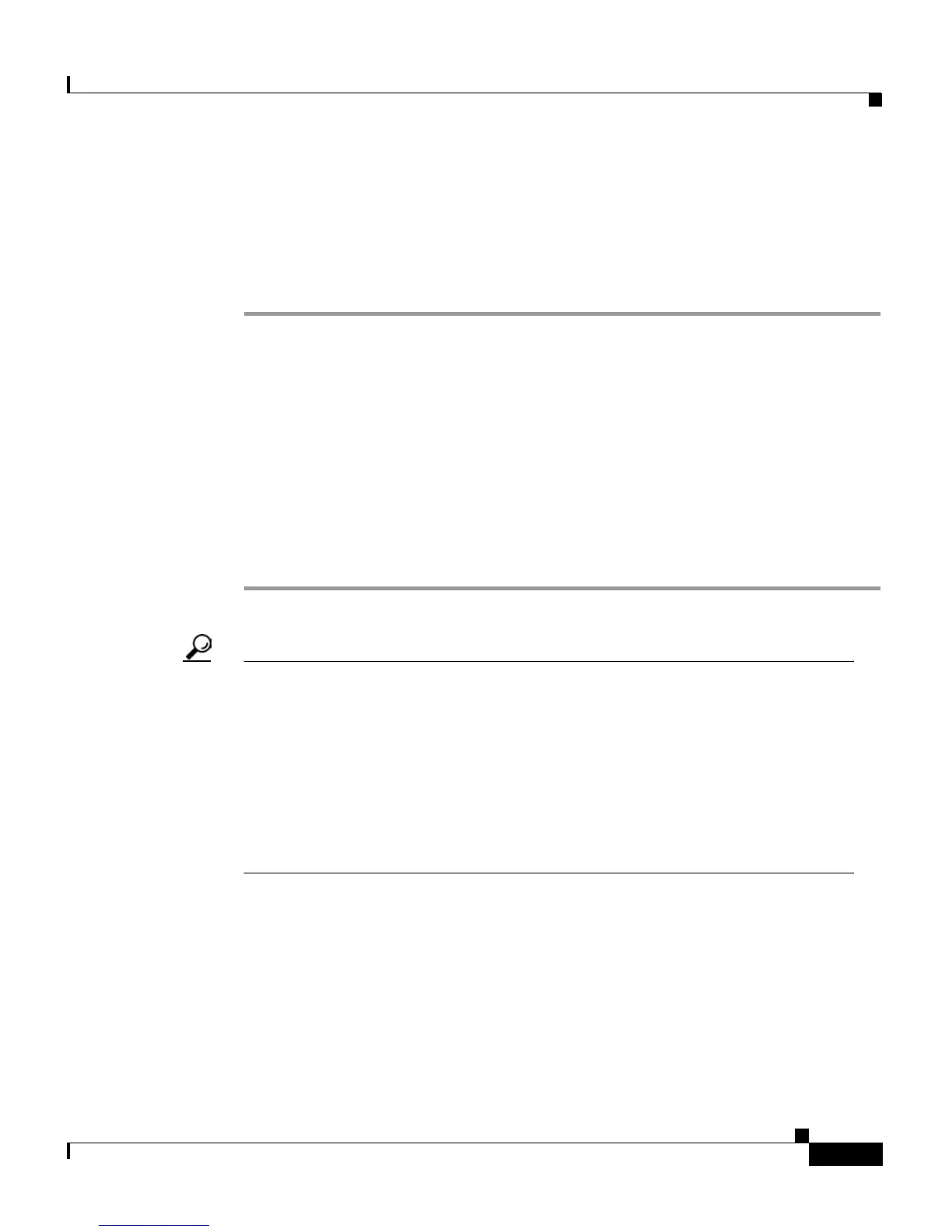4-7
Cisco IP Phone 7960 and 7940 Series User Guide
78-10182-07
Chapter 4 Getting Started with Feature Buttons
Using the Services Button
How to Log On to the User Options Web Pages
Follow these instructions to log on and to access the main menu.
Procedure
Step 1 Use your Web browser to access the URL provided by your system administrator.
The Cisco CallManager User Options Log On page appears.
Step 2 Enter your user ID and your password and click Log On. Your user ID and
password are provided by your system administrator.
The Cisco CallManager User Options Menu page appears.
Step 3 Select your phone or, if applicable, your Extension Mobility device profile from
the “Select a device to configure” drop-down list.
The menu is context-sensitive and displays options appropriate for the device or
device profile that you have selected.
Tip • What is the difference between your password and your PIN? Your
password allows you to access the Cisco CallManager User Options web
pages. Your PIN allows you to log in to a phone if you use Extension
Mobility services.
• Promptly replace your default password or PIN to maintain privacy. From the
User Options Menu page, click Change your Password. To establish a
personal identification number (PIN), click Change your PIN from the Menu
page.
How to Subscribe to Services
You can access information services, such as weather, stock quotes, and other
services available at your company, using your Cisco IP Phone’s LCD display.
Before accessing these services on your phone, your system administrator must
customize them and make them available to you. Additionally, you must subscribe
to the services that you want to appear on your phone.