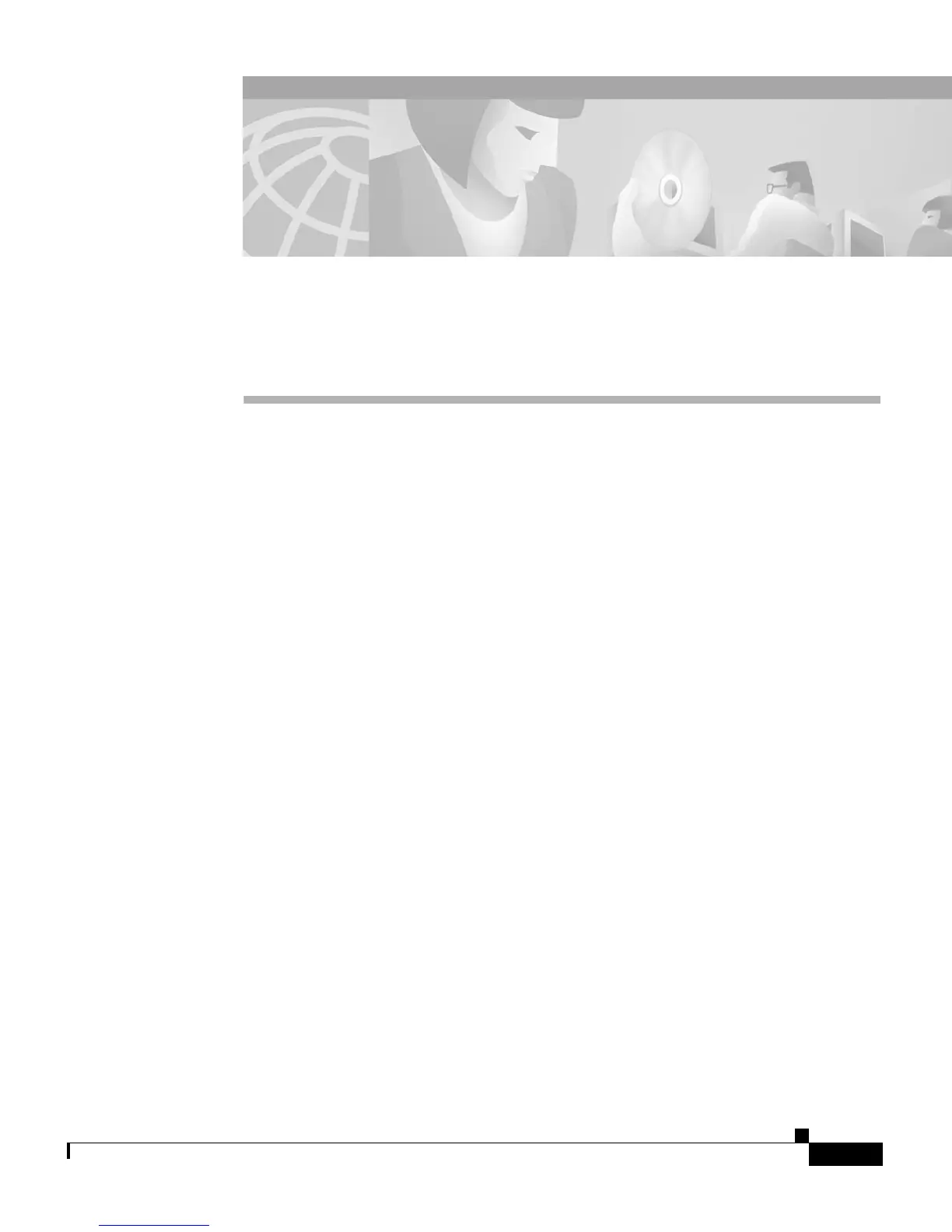vii
Cisco IP Phone 7960 and 7940 Series User Guide
78-10182-07
Preface
This preface covers these topics:
• About this Guide, page vii
• Related Documentation, page viii
• Obtaining Documentation, page viii
• Obtaining Technical Assistance, page x
• Document Conventions, page xii
About this Guide
This guide is designed to help you perform basic and advanced phone tasks using
your Cisco IP Phone. This guide assumes that your Cisco IP Phone is already
connected and ready for you to use. For connection instructions, see the guide that
shipped with your phone in the box: At a Glance Cisco IP Phone 7960 and 7940
Series. Contact your system administrator for additional help.
If you use a Cisco IP Phone 7914 Expansion Module, refer to Chapter 6, “Using
the Cisco IP Phone 7914 Expansion Module” for an overview.