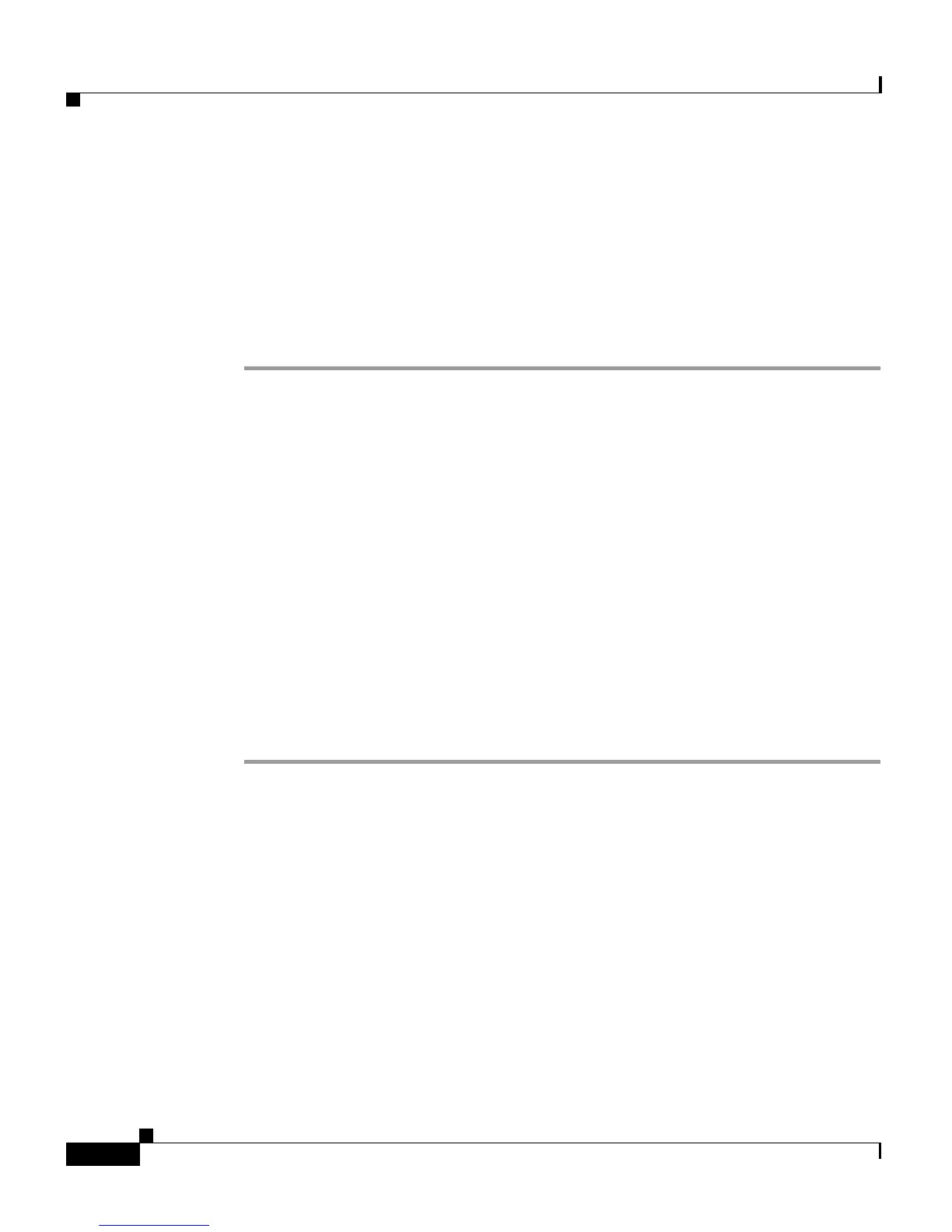Chapter 4 Getting Started with Feature Buttons
Using the Services Button
4-6
Cisco IP Phone 7960 and 7940 Series User Guide
78-10182-07
How to Change Your Extension Mobility PIN
To change your Extension Mobility PIN, use the Cisco CallManager User Options
web pages. You can also use these web pages to subscribe to other services.
Follow these steps to change your Extension Mobility PIN.
Procedure
Step 1 Use your Web browser to access the URL for the User Options web pages. The
URL is provided by your system administrator.
The Cisco CallManager User Options Log On page appears.
Step 2 Enter your user ID and your password and click Log On. Your user ID and
password are provided by your system administrator.
The Cisco CallManager User Options Menu page appears.
Step 3 Click Change your PIN.
The Change Your Personal Identification Number page appears.
Step 4 Enter your current PIN and a new PIN in the required fields, then click Update.
Step 5 When you are finished, click Return to the Menu or Log Off at the bottom of the
page.
See the “Establishing Cisco IP Phone Services” section on page 4-6 for more
instructions on using the Services button.
Establishing Cisco IP Phone Services
In order to establish services so that they are displayed on your phone’s LCD
screen, you need to use the Cisco CallManager User Options web pages.
The following topics describe how to establish services with the User Options
web pages:
• How to Log On to the User Options Web Pages, page 4-7
• How to Subscribe to Services, page 4-7
• How to Change or End Subscriptions, page 4-9