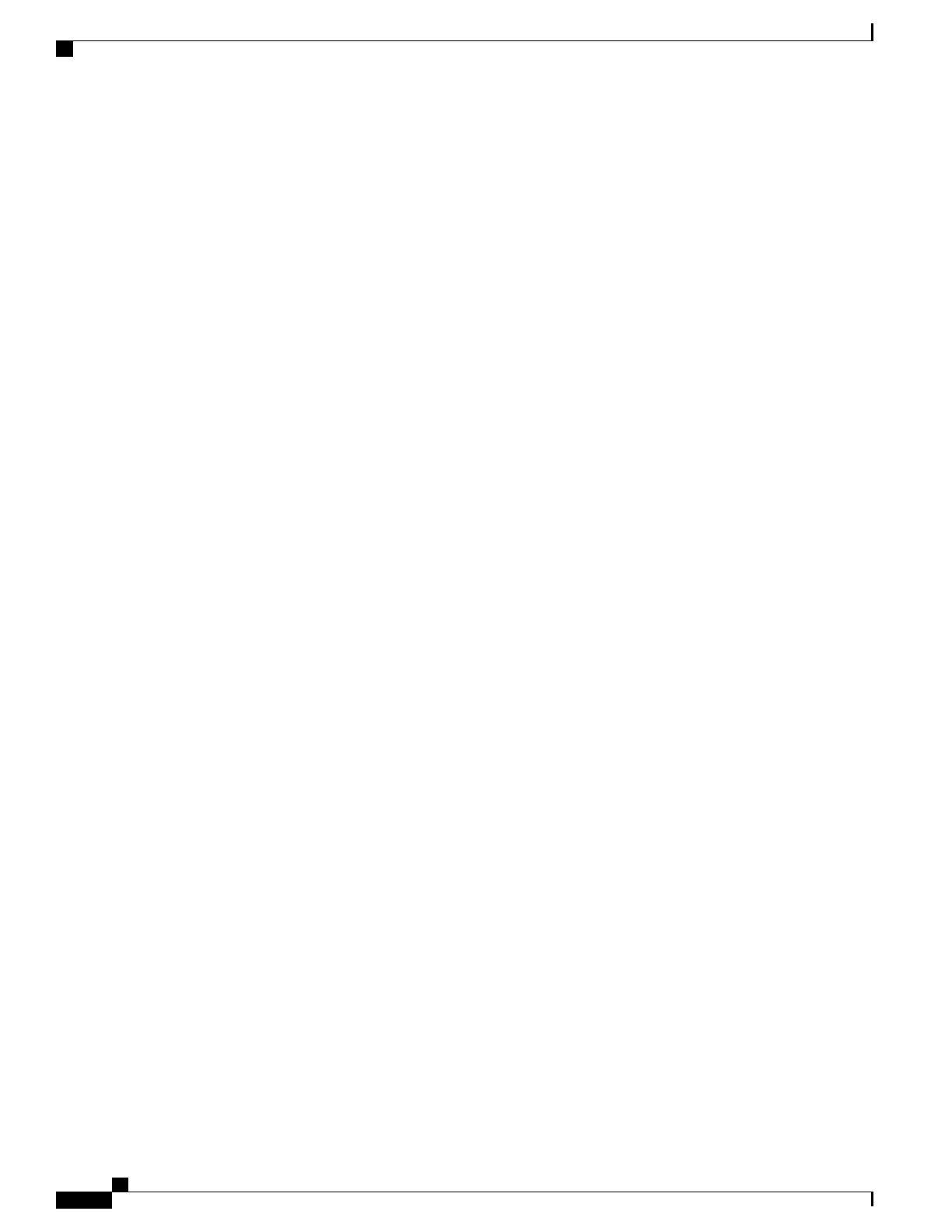all IP prefixes reachable by P2 are reachable by PE1 only through IP (not MPLS). In other words, packets
destined for those prefixes through Tunnel 1 at PE1 will be IP switched at P2 (which is undesirable).
The following show mpls ldp discovery command shows that the LDP targeted-session is down:
Device# show mpls ldp discovery
Local LDP Identifier:
10.131.191.252:0
Discovery Sources:
Interfaces:
GigabitEthernet0/0/0 (ldp): xmit/recv
LDP Id: 10.131.191.251:0
Tunnel1 (ldp): Targeted -> 10.131.159.251
Targeted Hellos:
10.131.191.252 -> 10.131.159.252 (ldp): active/passive, xmit/recv
LDP Id: 10.131.159.252:0
10.131.191.252 -> 10.131.159.251 (ldp): active, xmit
Enter the show mpls forwarding-table command at the PE1 device. The display shows that the outgoing
packets are untagged as a result of the LDP configuration changes.
Device# show mpls forwarding-table 10.131.159.252
Local Outgoing Prefix Bytes tag Outgoing Next Hop
tag tag or VC or Tunnel Id switched interface
22 Untagged[T]
10.131.159.252/32 0 Tu1 point2point
[T] Forwarding through a TSP tunnel.
View additional tagging info with the 'detail' option
A ping mpls command entered at the PE1 device displays the following:
Device# ping mpls ipv4 10.131.159.252/32 repeat 1
Sending 1, 100-byte MPLS Echos to 10.131.159.252/32,
timeout is 2 seconds, send interval is 0 msec:
Codes: '!' - success, 'Q' - request not transmitted,
'.' - timeout, 'U' - unreachable,
'R' - downstream router but not target
Type escape sequence to abort.
R
Success rate is 0 percent (0/1)
The ping mpls command fails. The R indicates that the sender of the Multiprotocol Label Switching (MPLS)
echo reply had a routing entry but no MPLS Forwarding Equivalence Class (FEC) . Entering the ping mpls
verbose command displays the MPLS label switched path (LSP) echo reply sender address and the return
code. You should be able to solve the problem by Telneting to the replying device and inspecting its forwarding
and label tables. You might need to look at the neighboring upstream device as well, because the breakage
might be on the upstream device.
Device# ping mpls ipv4 10.131.159.252/32 repeat 1 verbose
Sending 1, 100-byte MPLS Echos to 10.131.159.252/32,
timeout is 2 seconds, send interval is 0 msec:
Codes: '!' - success, 'Q' - request not transmitted,
'.' - timeout, 'U' - unreachable,
'R' - downstream router but not target
Type escape sequence to abort.
R 10.131.159.225, return code 6
Success rate is 0 percent (0/1)
Alternatively, use the LSP traceroute command to figure out which device caused the breakage. In the
following example, for subsequent values of TTL greater than 2, the same device keeps responding
(10.131.159.225). This suggests that the MPLS echo request keeps getting processed by the device regardless
of the TTL. Inspection of the label stack shows that P1 pops the last label and forwards the packet to P2 as
MPLS Basic Configuration Guide, Cisco IOS XE Everest 16.5.1 (Cisco ASR 900 Series)
92
MPLS LSP Ping, Traceroute, and AToM VCCV
ICMP ping and trace Commands and Troubleshooting
