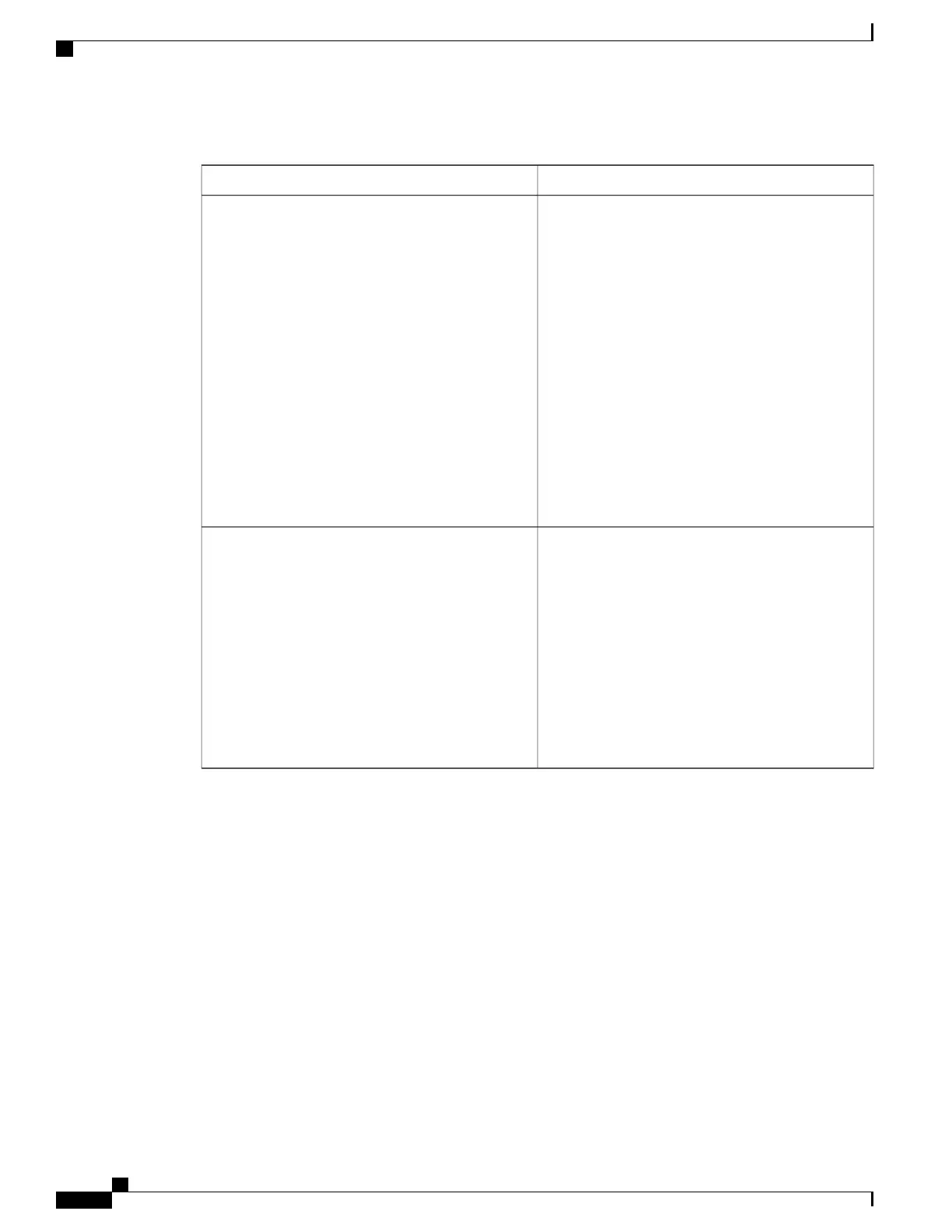Table 10: Reply Mode Options for a Responding Device
DescriptionOption
Reply with an IPv4 User Datagram Protocol (UDP)
packet (default). This is the most common reply mode
selected for use with an MPLS LSP Ping and
Traceroute command when you want to periodically
poll the integrity of a label switched path (LSP).
With this option, you do not have explicit control over
whether the packet traverses IP or MPLS hops to
reach the originator of the MPLS echo request.
If the headend device fails to receive a reply, select
the router-alert option, “Reply with an IPv4 UDP
packet with a router alert.”
The responding device sets the IP precedence of the
reply packet to 6.
You implement this option using the reply mode ipv4
keywords.
ipv4
Reply with an IPv4 UDP packet with a device alert.
This reply mode adds the router alert option to the IP
header. This forces the packet to be special handled
by the Cisco device at each intermediate hop as it
moves back to the destination.
This reply mode is more expensive, so use the
router-alert option only if you are unable to get a reply
with the ipv4 option, “Reply with an IPv4 UDP
packet.”
You implement this option using the reply mode
router-alert keywords
router-alert
The reply with an IPv4 UDP packet implies that the device should send an IPv4 UDP packet in reply to an
MPLS echo request. If you select the ipv4 reply mode, you do not have explicit control over whether the
packet uses IP or MPLS hops to reach the originator of the MPLS echo request. This is the mode that you
would normally use to test and verify LSPs.
The reply with an IPv4 UDP packet that contains a device alert forces the packet to go back to the destination
and be processed by the Route Processor (RP) process switching at each intermediate hop. This bypasses
hardware/line card forwarding table inconsistencies. You should select this option when the originating
(headend) devices fail to receive a reply to the MPLS echo request.
You can instruct the replying device to send an echo reply with the IP router alert option by using one of the
following commands:
ping mpls
{ipv4 destination-address/destination-mask | pseudowire ipv4-address
vc-idvc-id | traffic-engtunnel-interface tunnel-number}
reply mode router-alert
MPLS Basic Configuration Guide, Cisco IOS XE Everest 16.5.1 (Cisco ASR 900 Series)
74
MPLS LSP Ping, Traceroute, and AToM VCCV
Command Options for ping mpls and trace mpls
