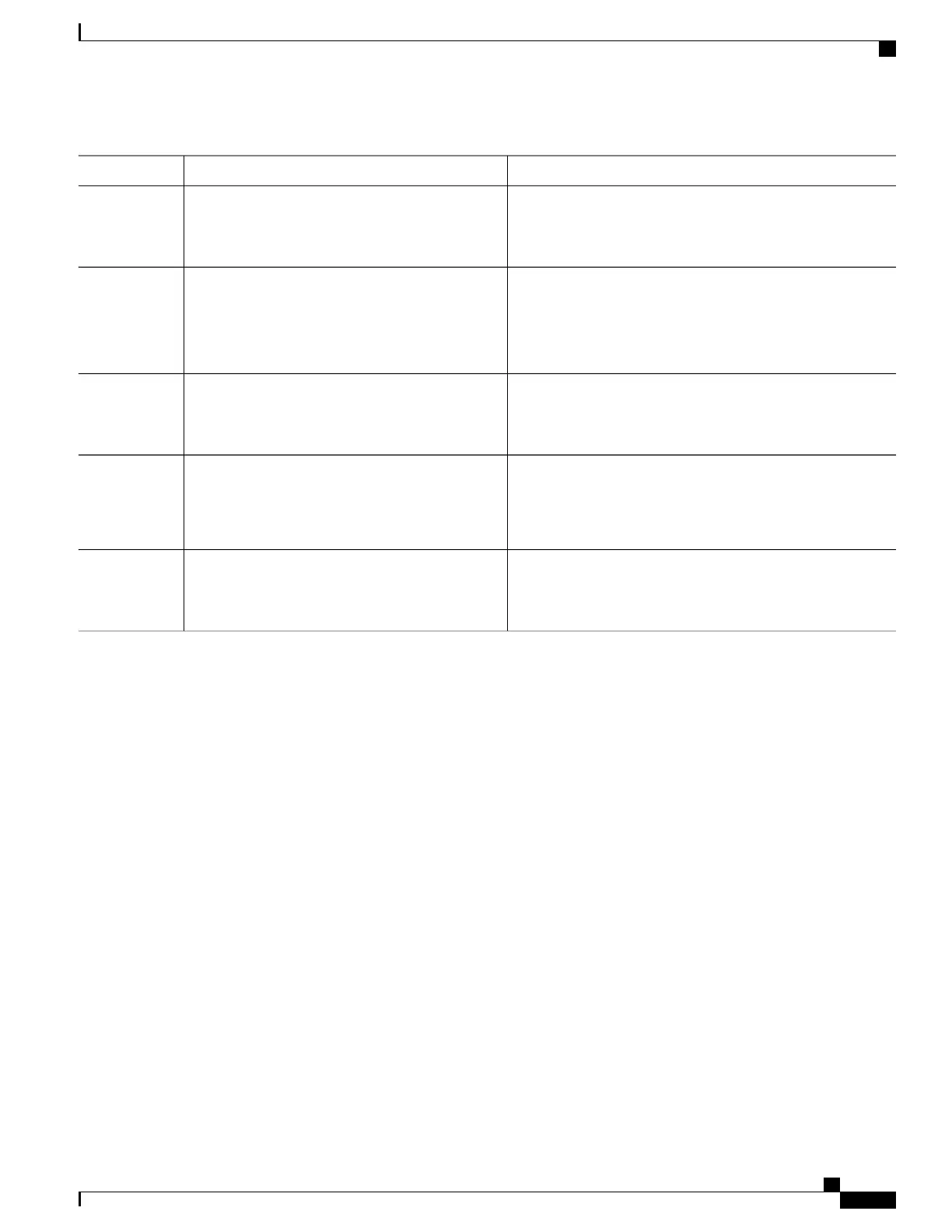PurposeCommand or Action
Exits from working LSP interface configuration mode.exit
Example:
Router(config-if-working)# exit
Step 12
Specifies a backup for a working LSP. If the working LSP fails,
traffic is switched to the protect LSP until the working LSP is
protect-lsp
Example:
Router(config-if)# protect-lsp
Step 13
restored, at which time forwarding reverts back to the working
LSP. This command enters protect LSP interface configuration
mode (config-if-protect).
Specifies the in label.
in-label num
Example:
Router(config-if-protect)# in-label 10001
Step 14
Specifies the out label and out link.
out-label num out-link num
Example:
Router(config-if-protect)# out-label 10001
out-link 2
Step 15
Exits from protect LSP interface configuration mode.exit
Example:
Router(config-if-protect)# exit
Step 16
Configuring MPLS-TP Links and Physical Interfaces
MPLS-TP link numbers may be assigned to physical interfaces only. Bundled interfaces and virtual interfaces
are not supported for MPLS-TP link numbers.
The sections below describe how to configure physical interfaces for a VPLS over MPLS-TP link.
MPLS Basic Configuration Guide, Cisco IOS XE Everest 16.5.1 (Cisco ASR 900 Series)
115
VPLS Configuration over MPLS-TP
Configuring MPLS-TP Links and Physical Interfaces
