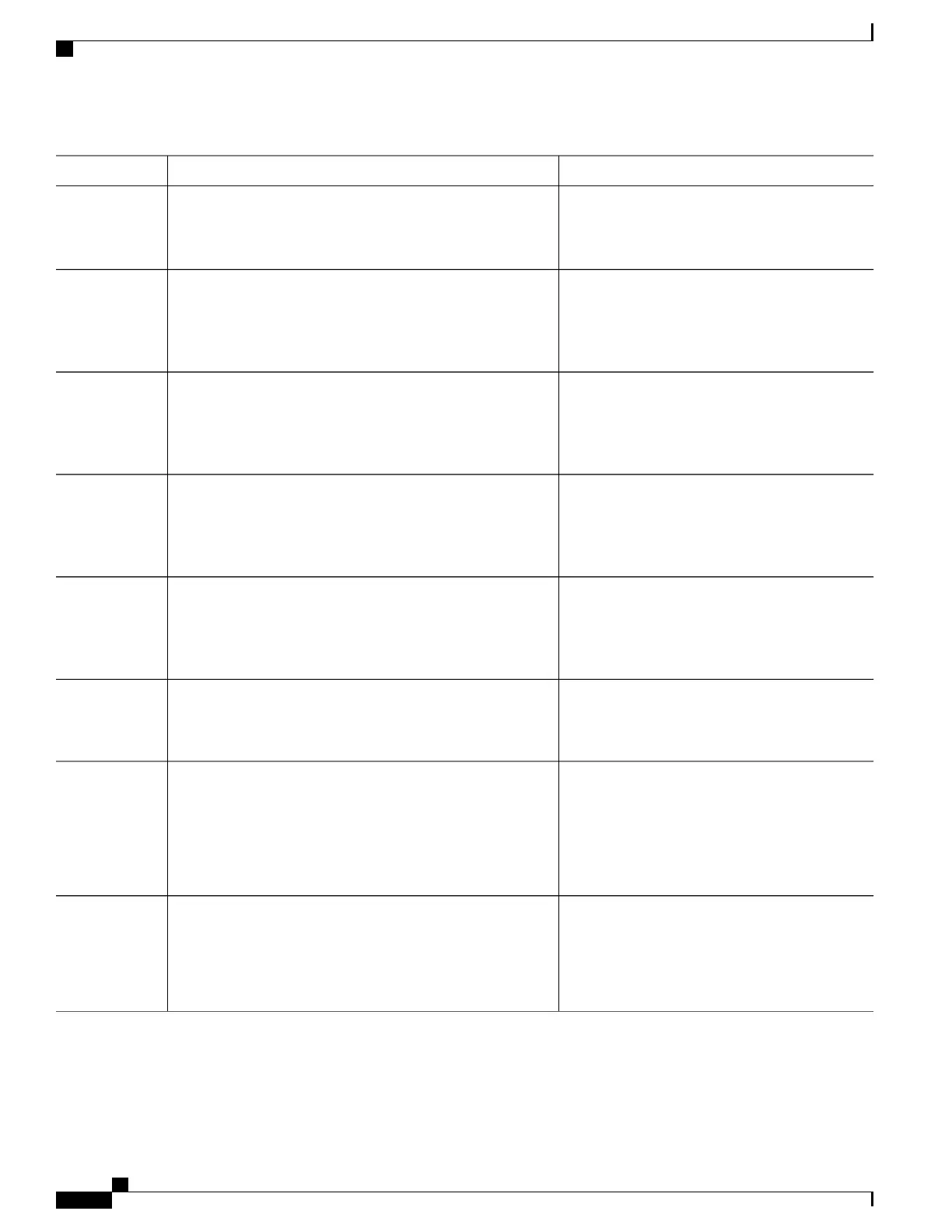PurposeCommand or Action
Example:
Device> enable
•
Enter your password if prompted.
Enters global configuration mode.configure terminal
Example:
Device# configure terminal
Step 2
Creates a pseudowire class and enters pseudowire
class configuration mode.
pseudowire-class class-name
Example:
Device(config)# pseudowire-class mpls-tp-class1
Step 3
Specifies the encapsulation type.encapsulation mpls
Example:
Device(config-pw-class)# encapsulation mpls
Step 4
Enables the use of the control word.control-word
Example:
Device(config-pw-class)# control-word
Step 5
Specifies the type of protocol.mpls label protocol [ldp | none]
Example:
Device(config-pw-class)# protocol none
Step 6
Specifies the tunnel to use as the preferred path.
preferred-path {interface tunnel tunnel-number | peer
{ip-address | host-name}} [disable-fallback]
Step 7
Example:
Device(config-pw-class)# preferred-path interface
tunnel-tp2
Specifies the OAM class to use.
status protocol notification static class-name
Example:
Device(config-pw-class)# status protocol notification
static oam-class1
Step 8
MPLS Basic Configuration Guide, Cisco IOS XE Everest 16.5.1 (Cisco ASR 900 Series)
24
MPLS Transport Profile
Configuring the Pseudowire Class
