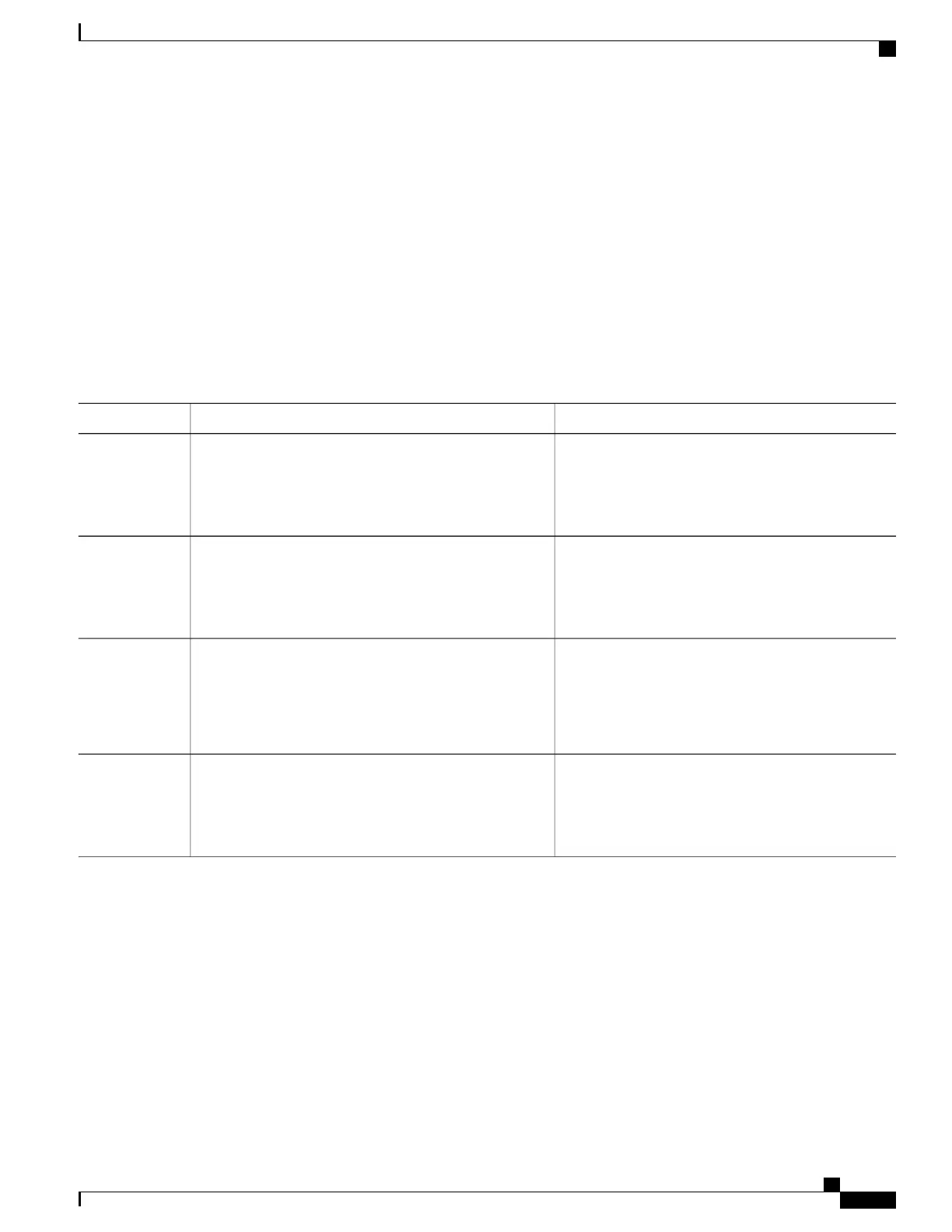Configuring a Template with Pseudowire Type-Length-Value Parameters
SUMMARY STEPS
1.
enable
2.
configure terminal
3.
tlv [type-name] type-value length [dec | hexstr | str] value
4.
end
DETAILED STEPS
PurposeCommand or Action
Enables privileged EXEC mode.enable
Step 1
Example:
Device> enable
•
Enter your password if prompted.
Enters global configuration mode.configure terminal
Example:
Device# configure terminal
Step 2
Specifies the TLV parameters.
tlv [type-name] type-value length [dec | hexstr | str] value
Example:
Device(config-pw-tlv-template)# tlv statictemp 2
4 hexstr 1
Step 3
Exits pseudowire TLV template configuration mode
and returns to privileged EXEC mode.
end
Example:
Device(config-pw-tlv-template)# end
Step 4
Verifying the MPLS-TP Configuration
Use the following commands to verify and help troubleshoot your MPLS-TP configuration:
• debug mpls tp—Enables the logging of MPLS-TP error messages.
• logging (MPLS-TP)—Displays configuration or state change logging messages.
• show bfd neighbors mpls-tp—Displays the BFD state, which must be up in order for the endpoint
LSPs to be up.
MPLS Basic Configuration Guide, Cisco IOS XE Everest 16.5.1 (Cisco ASR 900 Series)
41
MPLS Transport Profile
Configuring a Template with Pseudowire Type-Length-Value Parameters
