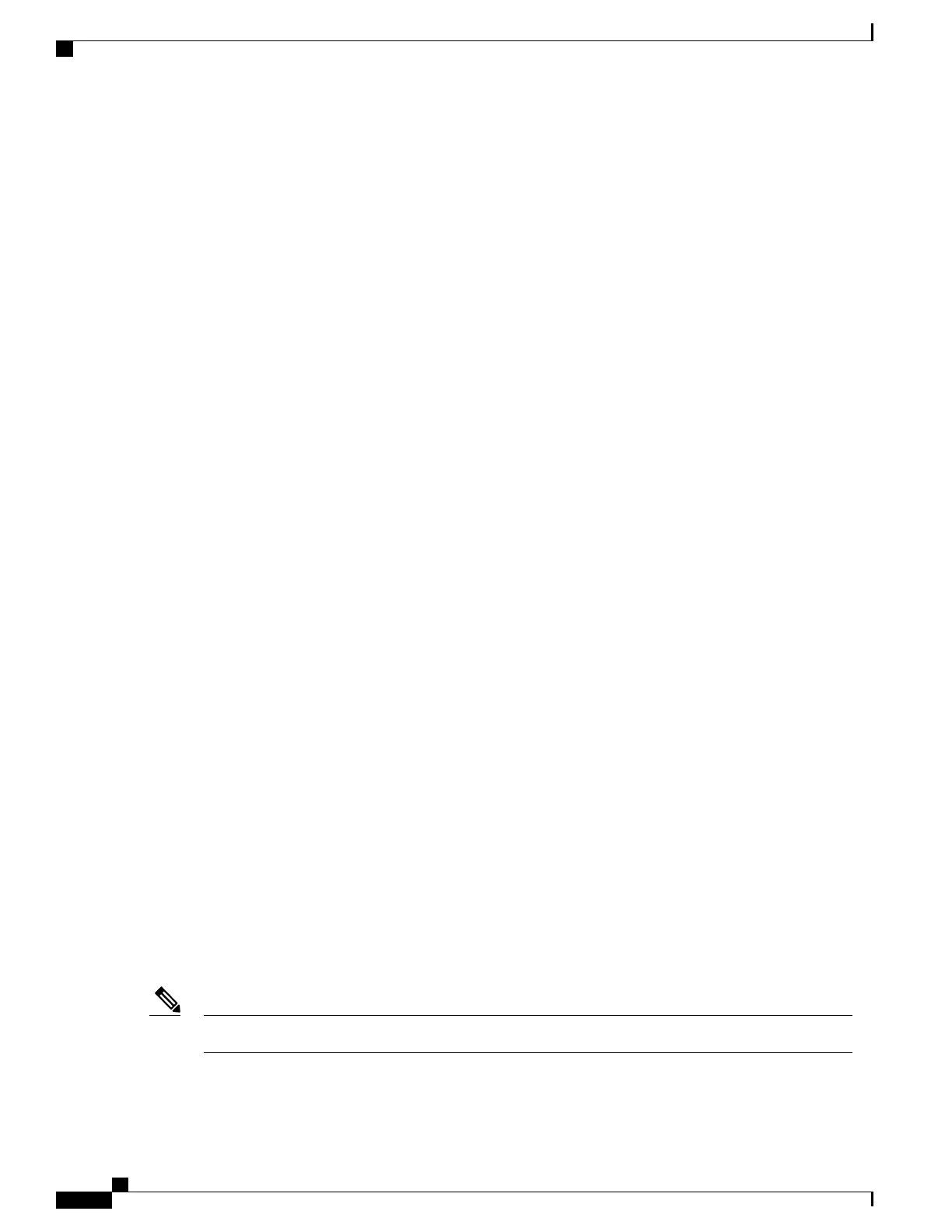Protect lsp path:10.3.0.1 10.3.0.4 Note this is the pending path ready to protect
active non-revertive
10.6.0.4 10.6.0.44
10.9.0.44 10.9.0.5
10.11.0.5
Path Protect Parameters:
Bandwidth: 2 kbps (Global) Priority: 7 7 Affinity: 0x0/0xFFFF
Metric Type: TE (default)
InLabel : -
OutLabel : Ethernet0/3, 19
Next Hop : 10.3.0.4
Reverse Associated LSP Information:
Signaled Name: 10.11.0.5 2222
Tunnel: 2222, Source: 10.11.0.5, Dest: 10.11.0.1, LSP: 29 State: Up
Lockout Info:
Locked out: No
Lockout Originated By: None
Association:
Association Type: Single Sided Bidirectional LSPs
Association ID: 2222 Source: 2.3.4.5
Extended Association:
Global source: 6
Extended ID:
0x0A0B0005 (10.11.0.5)
0x0000001D (0.0.0.29)
0x00000000 (0.0.0.0)
0x00000000 (0.0.0.0)
RSVP Signalling Info:
Src 10.11.0.1, Dst 10.11.0.5, Tun_Id 2222, Tun_Instance 33
RSVP Path Info:
My Address: 10.3.0.1
Explicit Route: 10.3.0.4 10.6.0.4 10.6.0.44 10.9.0.44
10.9.0.5 10.11.0.5
Record Route: NONE
Tspec: ave rate=2 kbits, burst=1000 bytes, peak rate=2 kbits
RSVP Resv Info:
Record Route: NONE
Fspec: ave rate=2 kbits, burst=1000 bytes, peak rate=2 kbits
Flex LSP Sticky
Some tunnel configuration changes (for example, bandwidth) or network events (for example, link failure
along the path, a higher priority LSP that preempts the current LSP, or a lockout event on a link along the
path) can trigger a new LSP to be signaled. In such instances, the current LSP is switched over to the new
LSP in a make-before-break manner.
The new LSP may have a different path, and lockdown does not prevent this path change. This path change
can cause packet jitter that may be unacceptable to Circuit Emulation (CEM) services.
To avoid switching over to a new LSP, a new keyword – sticky is introduced in Cisco IOS XE Everest 16.5.1.
tunnel mpls traffic-eng path-option 1 dynamic {lockdown {sticky}]
Router(config-if)# tunnel mpls traffic-eng path-option 1 dynamic lockdown ?
bandwidth override the bandwidth configured on the tunnel
sticky stay on the same path after change in required resources
You can configure lockdown as one of LSP attributes, which in turn is extended with the sticky option.
Router(config)#mpls traffic-eng lsp attributes EXAMPLE
Router(config-lsp-attr)#lockdown ?
sticky stay on the same path after change in required resources
The sticky option can be configured only on the primary path option.Note
Once configured, the protect path option with the same path option index is also sticky. This means that either
both primary and protect paths are sticky or none of them are sticky.
MPLS Basic Configuration Guide, Cisco IOS XE Everest 16.5.1 (Cisco ASR 900 Series)
156
Flex LSP Overview
Flex LSP Sticky
