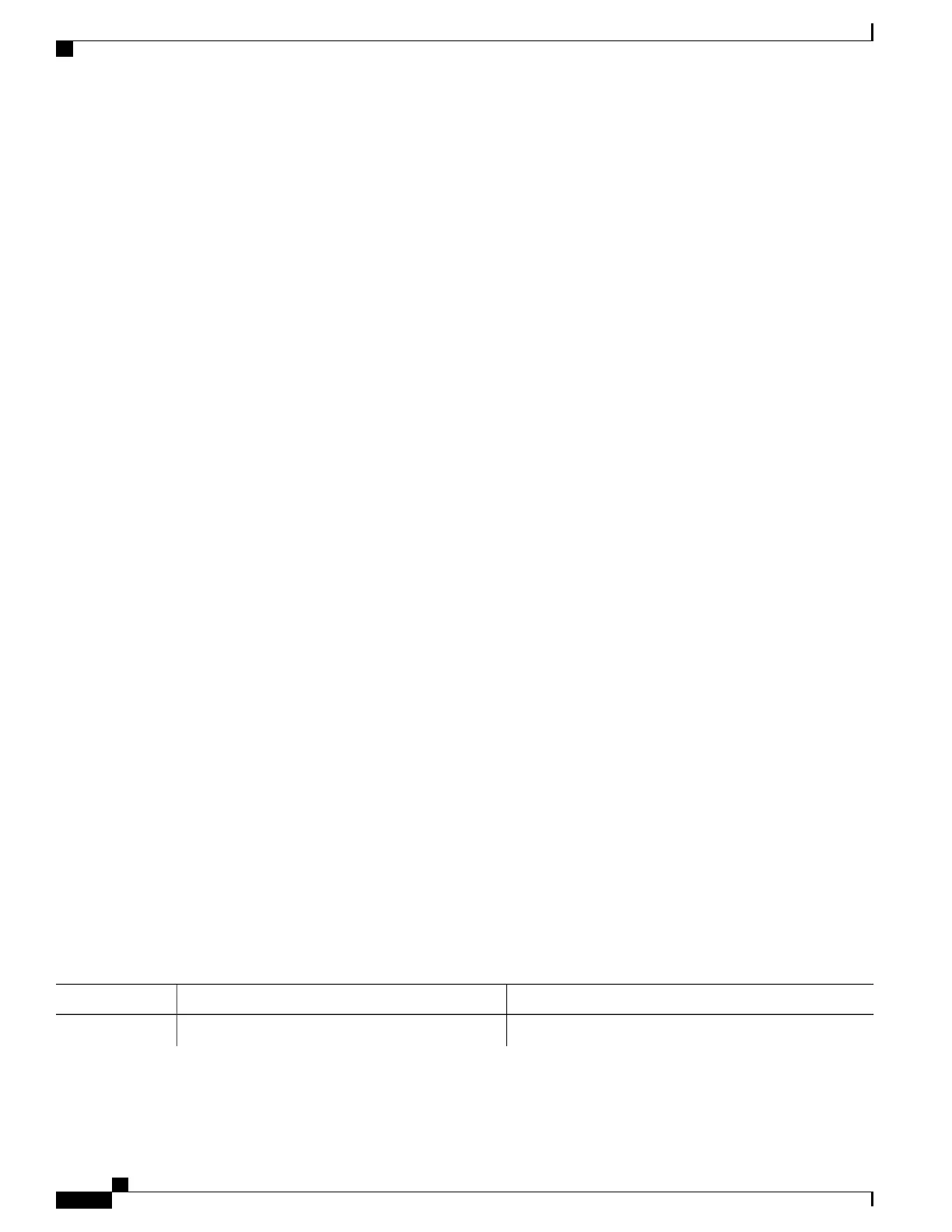•
Manages session keepalive timers but does not bring down the session if a keepalive timer times out
Post Switchover
In the post switchover state, the standby Label Distribution Protocol (LDP) process takes over the active LDP
role while the active Route Processor (RP) is reloading.
Supported NSR Scenarios
The NSR LDP Support feature is supported under the following scenarios:
•
Route Processor (RP) failover or node failure
The Label Distribution Protocol (LDP) keeps the session up during an RP or node failover because the
LDP adjacency and session-state information between LDP on the active and standby RPs are
synchronized. As sessions are created on the active RP, new adjacencies are synchronized to the standby
RP. If a standby RP is brought online after sessions are already up (asymmetric startup), LDP synchronizes
the existing session-state information from the active to the standby RP.
•
Cisco In-Service Software Upgrade (ISSU)
LDP supports Cisco ISSU negotiation between RPs when a standby RP comes online for the MPLS
LDP IGP Synchronization feature. Current Cisco ISSU negotiation is not impacted by NSR. For NSR,
LDP negotiates messages specific to NSR, which are checkpointed during initial synchronization
(adjacency and session-state information).
How to Configure NSR LDP Support
Enabling NSR LDP Support
SUMMARY STEPS
1.
enable
2.
configure terminal
3.
mpls ldp nsr
4.
exit
5.
show mpls ldp nsr
DETAILED STEPS
PurposeCommand or Action
Enables privileged EXEC mode.enable
Step 1
MPLS Basic Configuration Guide, Cisco IOS XE Everest 16.5.1 (Cisco ASR 900 Series)
102
NSR LDP Support
Supported NSR Scenarios
