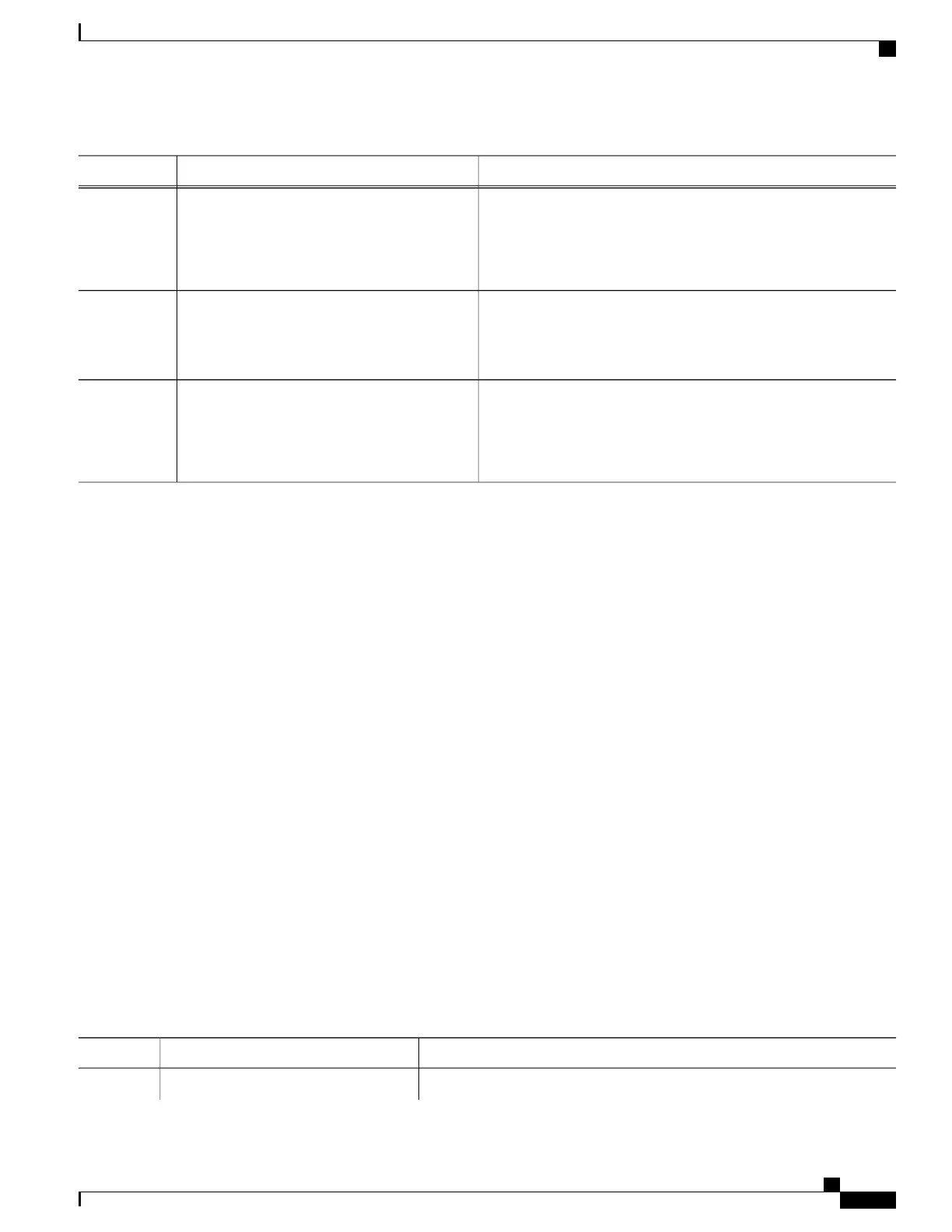PurposeCommand or Action
Enables MLP on an interface.ppp multilink
Example:
Device(config-if)# ppp multilink
Step 6
Enables label switching on the interface.mpls ip
Example:
Device(config-if)# mpls ip
Step 7
Returns to privileged EXEC mode.end
Example:
Device(config-if)# end
Step 8
Assigning an Interface to a Multilink Bundle
SUMMARY STEPS
1.
enable
2.
configure terminal
3.
controller {t1 | e1} slot/port
4.
channel-group channel-number timeslots fulltimeslots
5.
exit
6.
interface serial slot/subslot / port : channel-group
7.
ip route-cache [cef | distributed]
8.
no ip address
9.
keepalive [period [retries]]
10.
encapsulation encapsulation-type
11.
ppp multilink group group-number
12.
ppp multilink
13.
ppp authentication chap
14.
end
DETAILED STEPS
PurposeCommand or Action
Enables privileged EXEC mode.enable
Step 1
MPLS Basic Configuration Guide, Cisco IOS XE Everest 16.5.1 (Cisco ASR 900 Series)
53
MPLS Multilink PPP Support
Assigning an Interface to a Multilink Bundle
