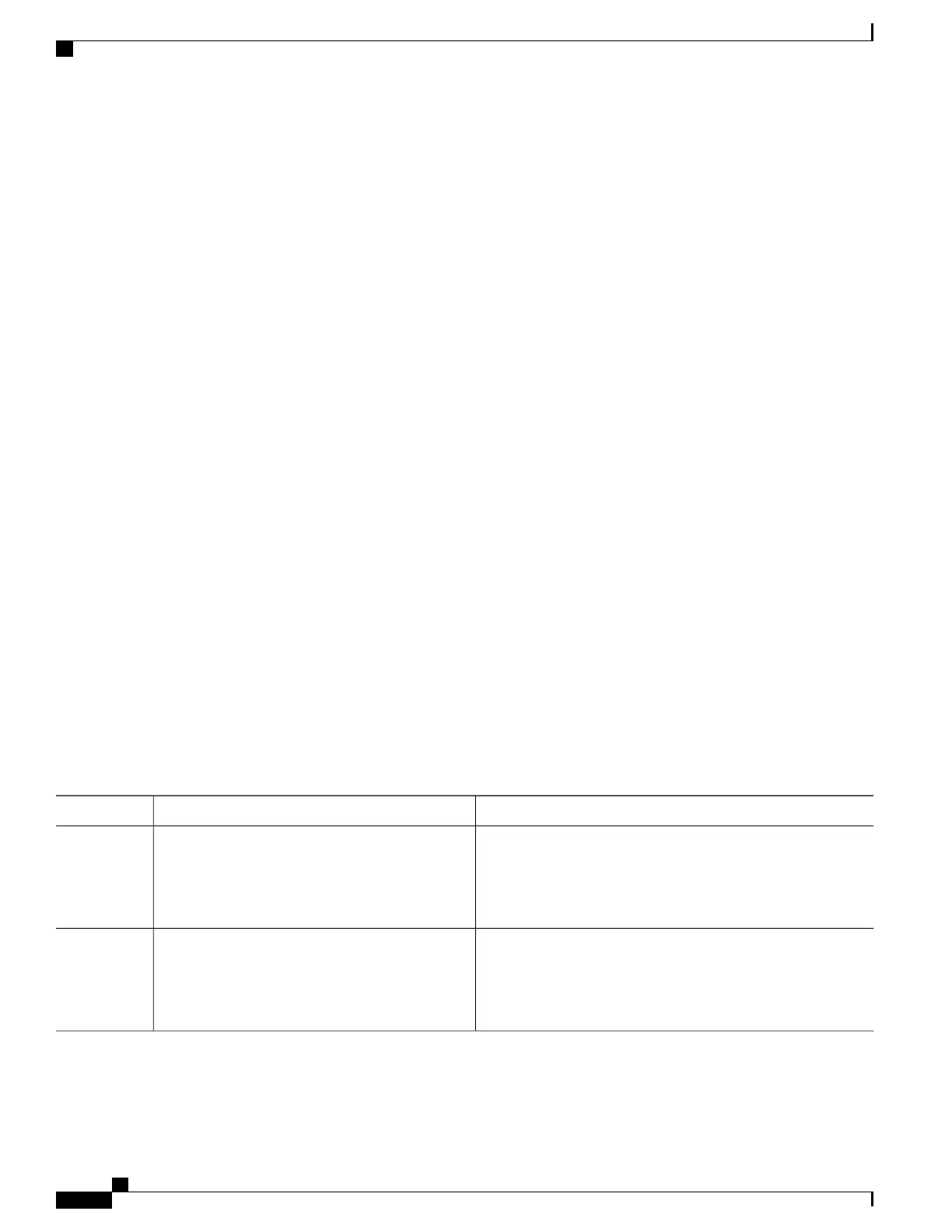How to Configure Circuit Emulation Service over UDP
Perform the following task to configure Circuit Emulation Service over UDP:
SUMMARY STEPS
1.
enable
2.
configure terminal
3.
interface loopback interface-number
4.
ip address ip-address mask [secondary]
5.
cemoudp reserve bay bay-number
6.
pseudowire-class pseudowire-class-name
7.
encapsulation udp
8.
ip local interface loopback interface-number
9.
ip tos value number
10.
ip ttl number
11.
exit
12.
controller {e1 | t1} slot / subslot / port
13.
clock source {internal | line | loop}
14.
cem-group number timeslots number
15.
exit
16.
interface cem slot / subslot / port
17.
cem group-number
18.
xconnect peer-router-id vcid pw-class name
19.
udp port local local-udp-port remote remote-udp-port
20.
exit
DETAILED STEPS
PurposeCommand or Action
Enables privileged EXEC mode.enable
Step 1
Example:
Router> enable
•
Enter your password if prompted.
Enters global configuration mode.configure terminal
Example:
Router# configure terminal
Step 2
MPLS Basic Configuration Guide, Cisco IOS XE Everest 16.5.1 (Cisco ASR 900 Series)
128
Circuit Emulation Service over UDP
Circuit Emulation Services over Packet Switched Network over UDP
