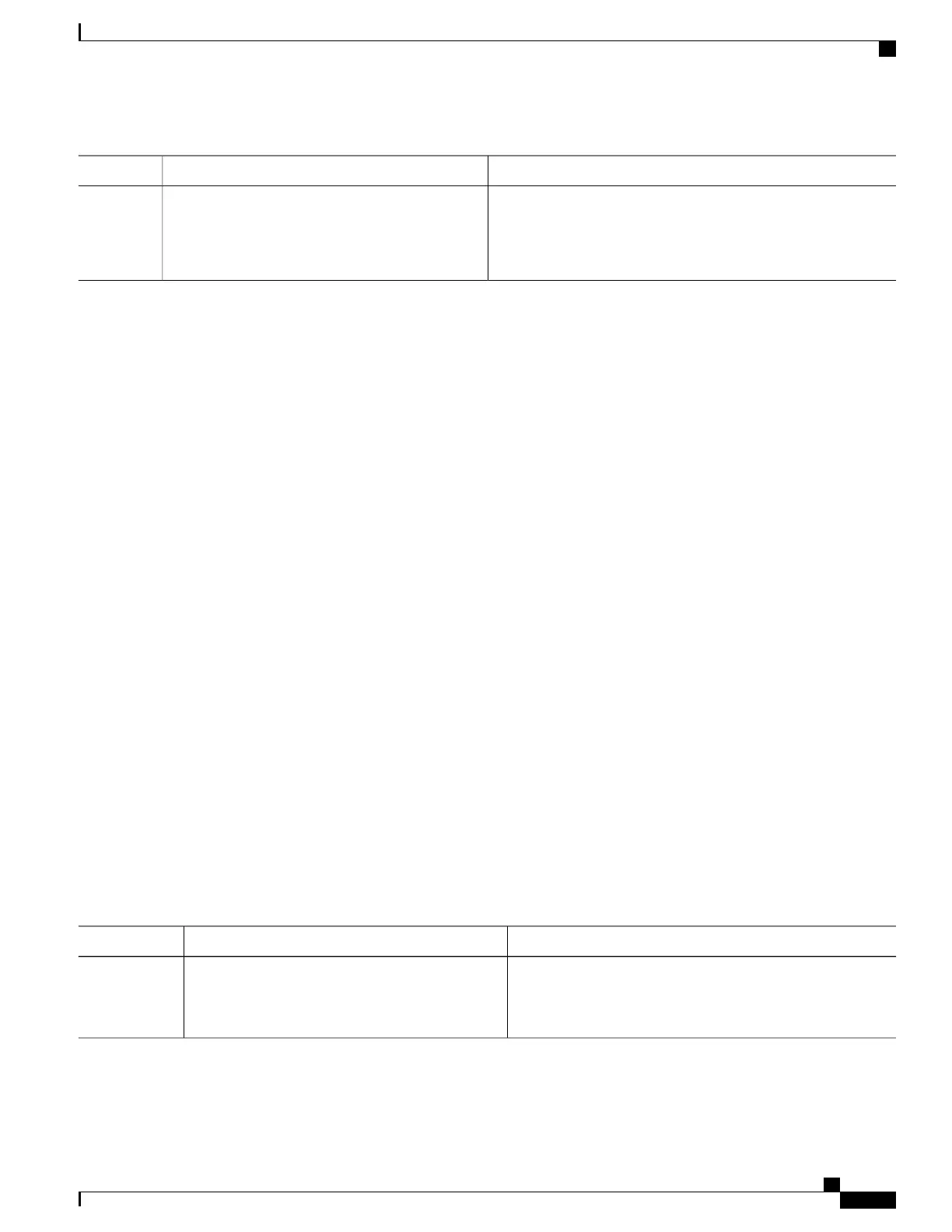PurposeCommand or Action
Exits configuration mode.end
Example:
Router(config-bfd)# end
Router#
Step 6
Configuring the MPLS-TP Tunnel
On the endpoint routers, create an MPLS TP tunnel and configure its parameters. See the interface tunnel-tp
command for information on the parameters.
SUMMARY STEPS
1.
enable
2.
configure terminal
3.
interface tunnel-tp number
4.
description tunnel-description
5.
tp tunnel-name name
6.
tp source node-id [global-id num]
7.
tp destination node-id [[ tunnel-tpnum] global-id num]
8.
bfd bfd-template
9.
working-lsp
10.
in-label num
11.
out-label num out-link num
12.
exit
13.
protect-lsp
14.
in-label num
15.
out-label num out-link num
16.
exit
DETAILED STEPS
PurposeCommand or Action
Enables privileged EXEC mode.enable
Step 1
Example:
Router> enable
•
Enter your password if prompted.
MPLS Basic Configuration Guide, Cisco IOS XE Everest 16.5.1 (Cisco ASR 900 Series)
113
VPLS Configuration over MPLS-TP
Configuring the MPLS-TP Tunnel
