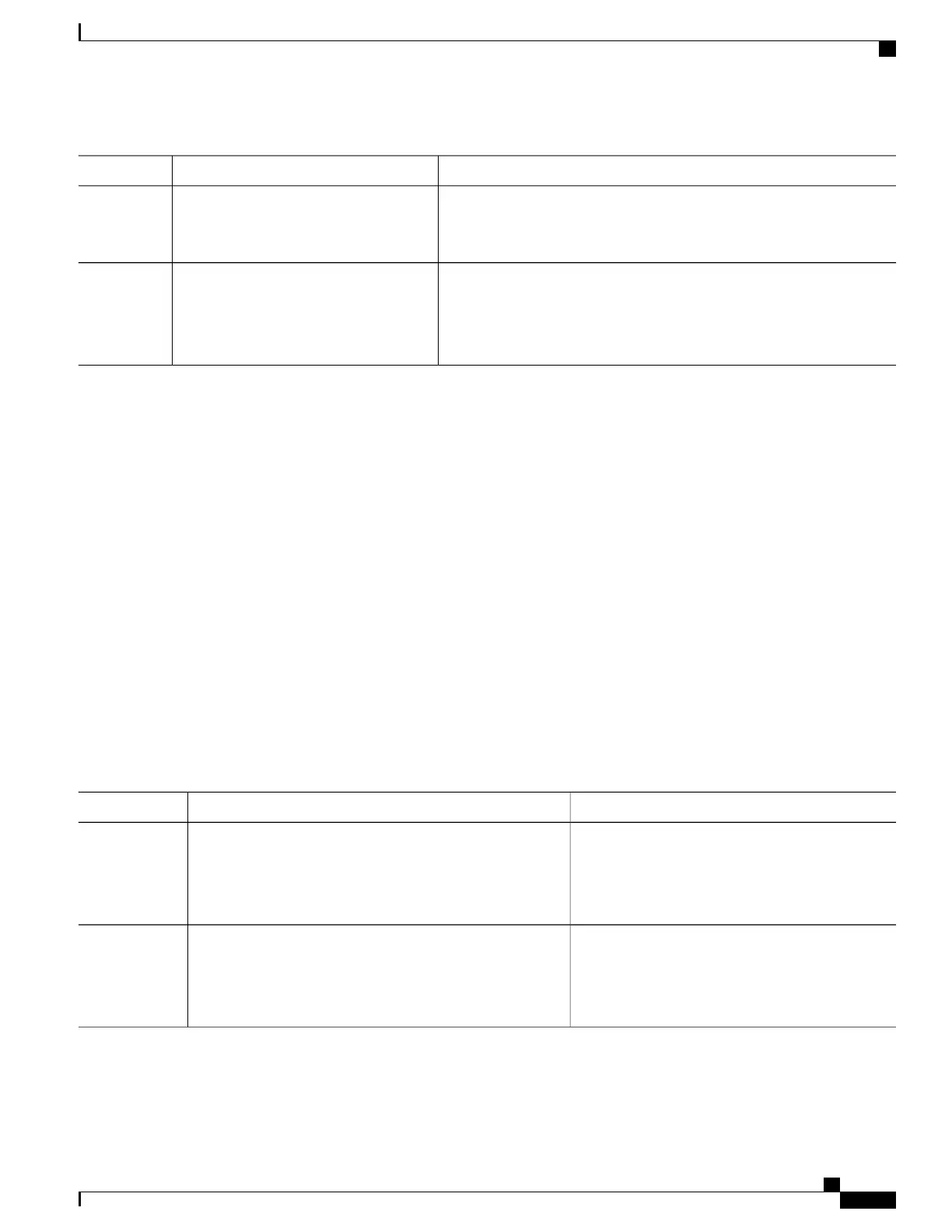PurposeCommand or Action
•
The router ID and global ID are also included in fault messages sent
by devices from the tunnel midpoints to help isolate the location of
faults.
Exits MPLS-TP configuration mode and returns to privileged EXEC mode.end
Example:
Device(config-mpls-tp)# end
Step 6
Configuring Bidirectional Forwarding Detection Templates
The bfd-template command allows you to create a BFD template and enter BFD configuration mode. The
template can be used to specify a set of BFD interval values. You invoke the template as part of the MPLS-TP
tunnel. On platforms that support the BFD Hardware Offload feature and that can provide a 60-ms cutover
for MPLS-TP tunnels, it is recommended to use the higher resolution timers in the BFD template.
SUMMARY STEPS
1.
enable
2.
configure terminal
3.
bfd-template single-hop template-name
4.
interval [microseconds] {both time | min-tx time min-rx time} [multiplier multiplier-value]
5.
end
DETAILED STEPS
PurposeCommand or Action
Enables privileged EXEC mode.enable
Step 1
Example:
Device> enable
•
Enter your password if prompted.
Enters global configuration mode.configure terminal
Example:
Device# configure terminal
Step 2
MPLS Basic Configuration Guide, Cisco IOS XE Everest 16.5.1 (Cisco ASR 900 Series)
21
MPLS Transport Profile
Configuring Bidirectional Forwarding Detection Templates
