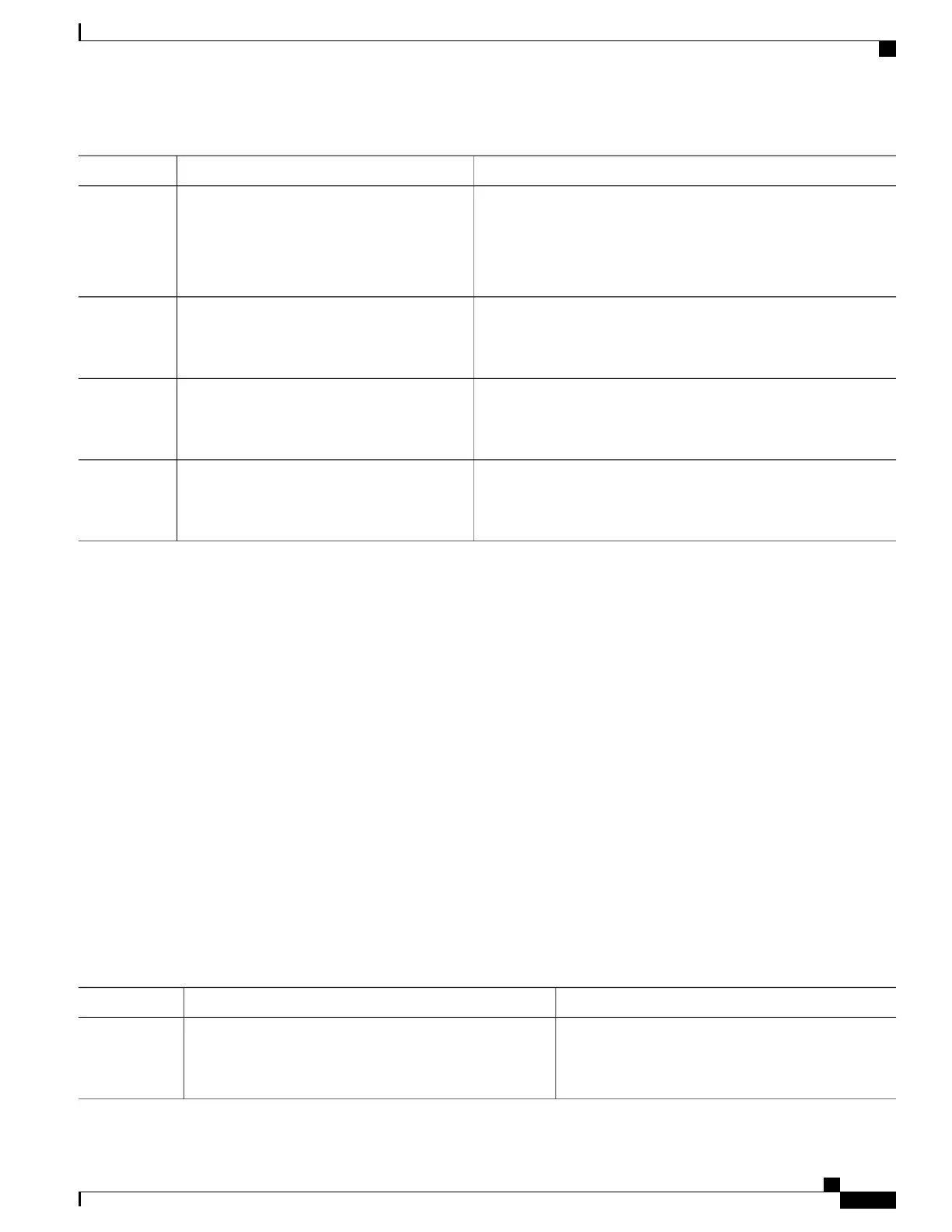PurposeCommand or Action
Multiple tunnels and LSPs can refer to the MPLS-TP link to indicate
they are traversing that interface. You can move the MPLS-TP link
from one interface to another without reconfiguring all the MPLS-TP
tunnels and LSPs that refer to the link.
Link numbers a must be unique on the router or node.
Exits interface configuration mode.exit
Example:
Router(config-if)# exit
Step 7
Exits global configuration mode.exit
Example:
Router(config)# exit
Step 8
Displays the configured links.show mpls tp link-numbers
Example:
Router# show mpls tp link-numbers
Step 9
Configuring an Access Interface
SUMMARY STEPS
1.
enable
2.
configure terminal
3.
interface type/num
4.
no ip address
5.
negotiation auto
6.
service instance id service-type
7.
encapsulation dot1q vlan-id second-dot1q {any | vlan-id | vlan-id-vlan-id[,vlan-id-vlan-id]}
8.
bridge-domain vlan-id [access | dot1q [tag] | dot1q-tunnel] [broadcast] [ignore-bpdu-pid]
[pvst-tlvCE-vlan] [increment] [lan-fcs] [split-horizon]
9.
exit
DETAILED STEPS
PurposeCommand or Action
Enables privileged EXEC mode.enable
Step 1
Example:
Router> enable
•
Enter your password if prompted.
MPLS Basic Configuration Guide, Cisco IOS XE Everest 16.5.1 (Cisco ASR 900 Series)
117
VPLS Configuration over MPLS-TP
Configuring MPLS-TP Links and Physical Interfaces
