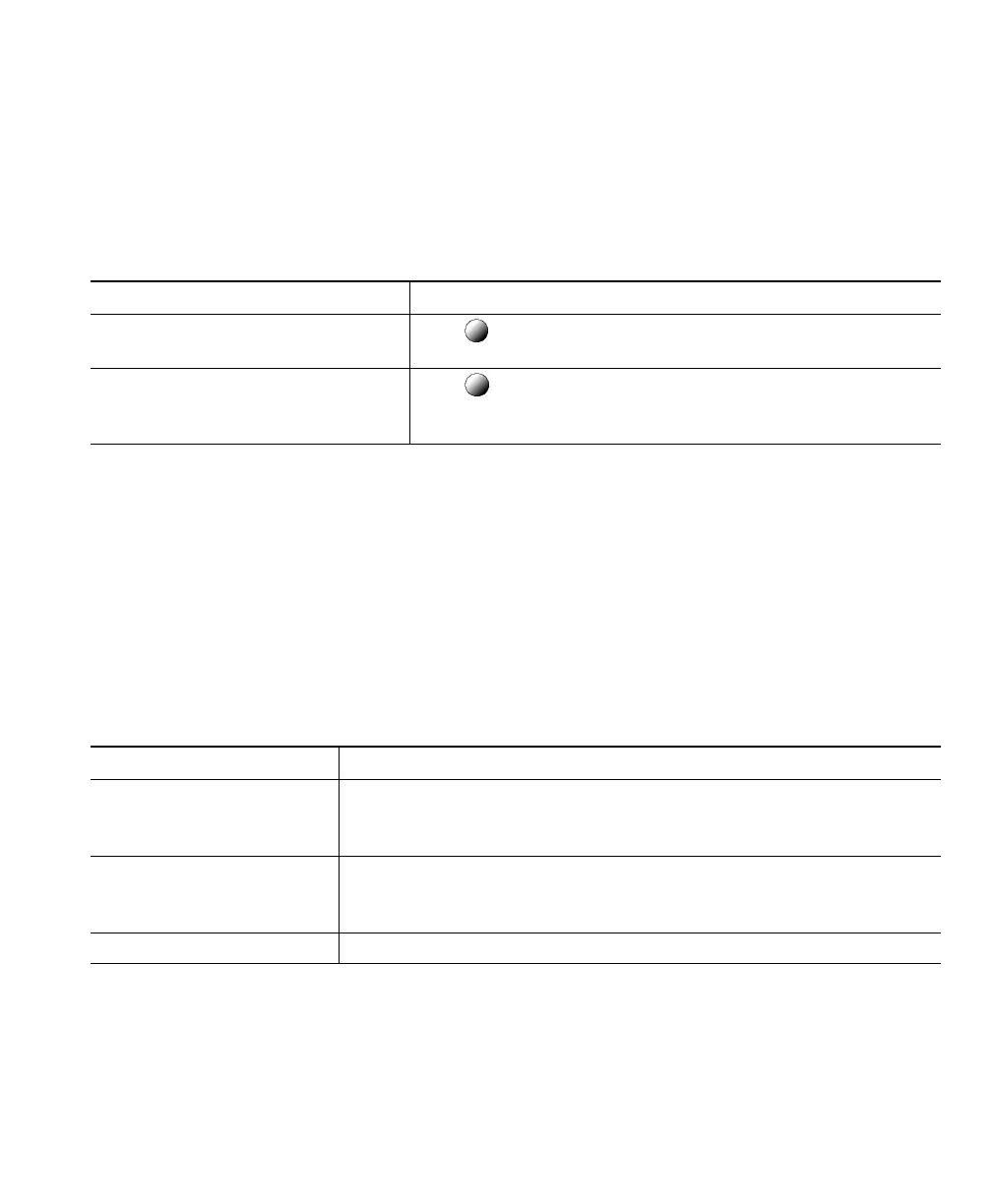Using Cisco IP Communicator to Handle Calls
Cisco IP Communicator User Guide 29
Redirecting a Ringing Call to Cisco IP Communicator
Call PickUp allows you to redirect a call that is ringing on a co-worker’s phone to your
Cisco IP Communicator so that you can answer it. Call PickUp is a special feature that your system
administrator might configure for you, depending on your call-handling needs and work environment.
For example, you might use this feature if you share call-handling responsibilities with co-workers.
Related topics
• Transferring a Connected Call, page 25
Starting or Joining a Meet-Me Conference Call
Conference calling allows multiple parties to talk simultaneously. Unlike a standard conference, where
the conference organizer must call participants, a Meet-Me conference call allows participants to dial
a Meet-Me conference number at a pre-determined time to join the conference call. The Meet-Me
conference calling option is a special feature that your system administrator might configure for you.
Tips
• To use the standard conference calling option, see the “Starting or Joining a Standard Conference
Call” section on page 26. Standard conference calling is available on most phone systems.
• A Meet-Me conference call can typically support more than 100 participants. The maximum
number is determined by your system administrator.
If you want to... Then...
Answer a call ringing on another
extension within your group
Click (an available line button) and PickUp. The call now
rings on your line.
Answer a call ringing on another
extension outside of your group
Click (an available line button) and GPickUp. Enter the
call group pickup code number provided by your system
administrator. The call now rings on your line.
If you want to... Then...
Establish a Meet-Me
conference
Click Meet-Me, if available. (You might need to click the more softkey
first.) Dial the Meet-Me conference number provided by your system
administrator or phone help desk, then follow the voice instructions.
Join a Meet-Me conference Dial the Meet-Me number provided by the conference initiator. You
can join after the initiator has established the conference. You do not
need to use the Meet-Me softkey to join a conference.
End a Meet-Me conference Hang up.