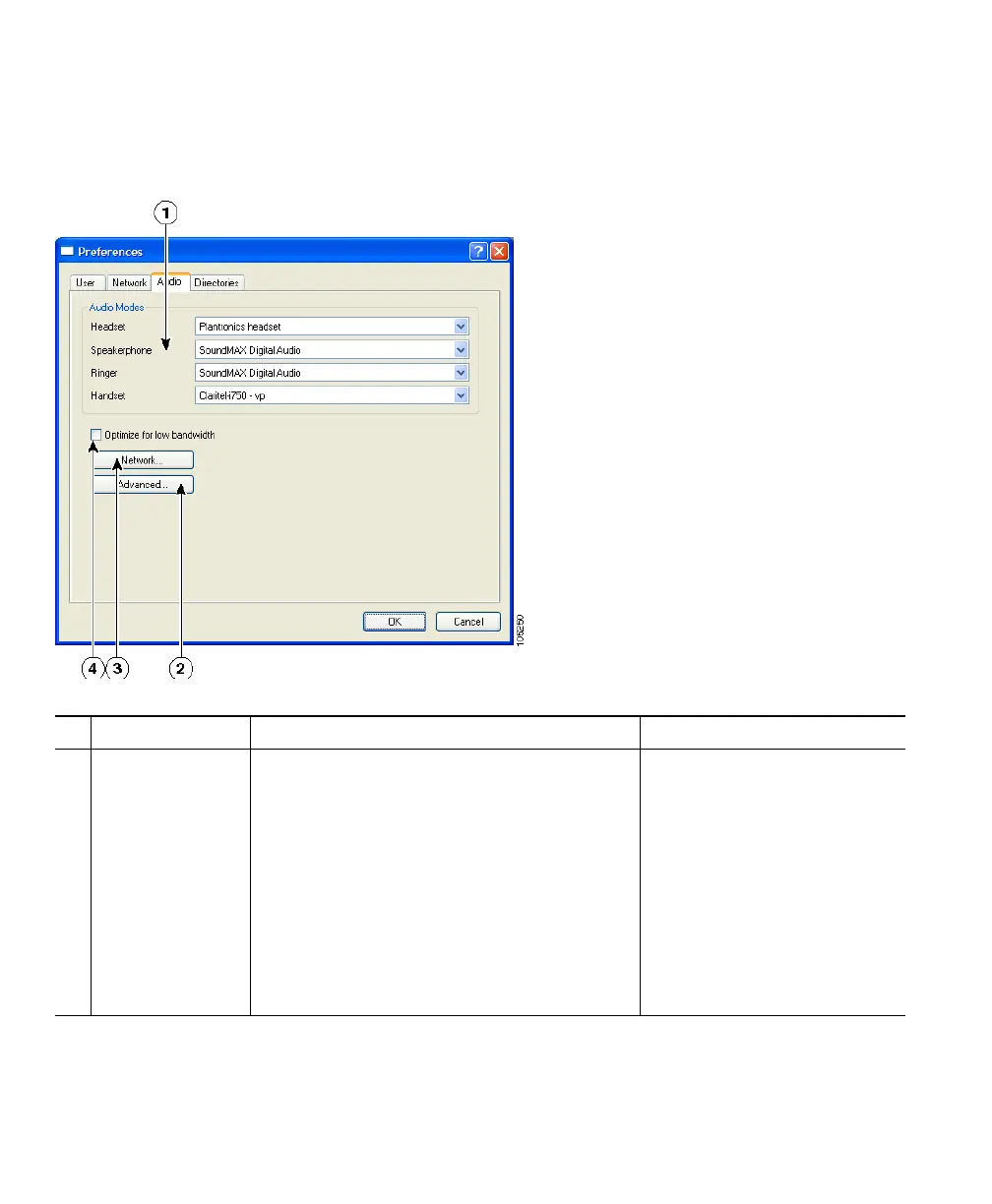38 OL-5051-01
Audio Settings
Access the Audio settings window by choosing Alt + S > Audio, or right-click > Preferences > Audio.
# Item Description For related information, see...
1
Audio Modes
area
Allows you to assign devices to audio modes
and the ringer. The drop-down menu
associated with each audio mode displays
your currently available audio devices.
Depending on what devices you installed
before launching Cisco IP Communicator,
your available audio devices can include:
• a USB handset
• a USB headset
• a sound card
• Installing Audio Devices,
page 3
• Understanding Audio
Modes, page 39
• Using Headsets and
Other Audio Devices,
page 46