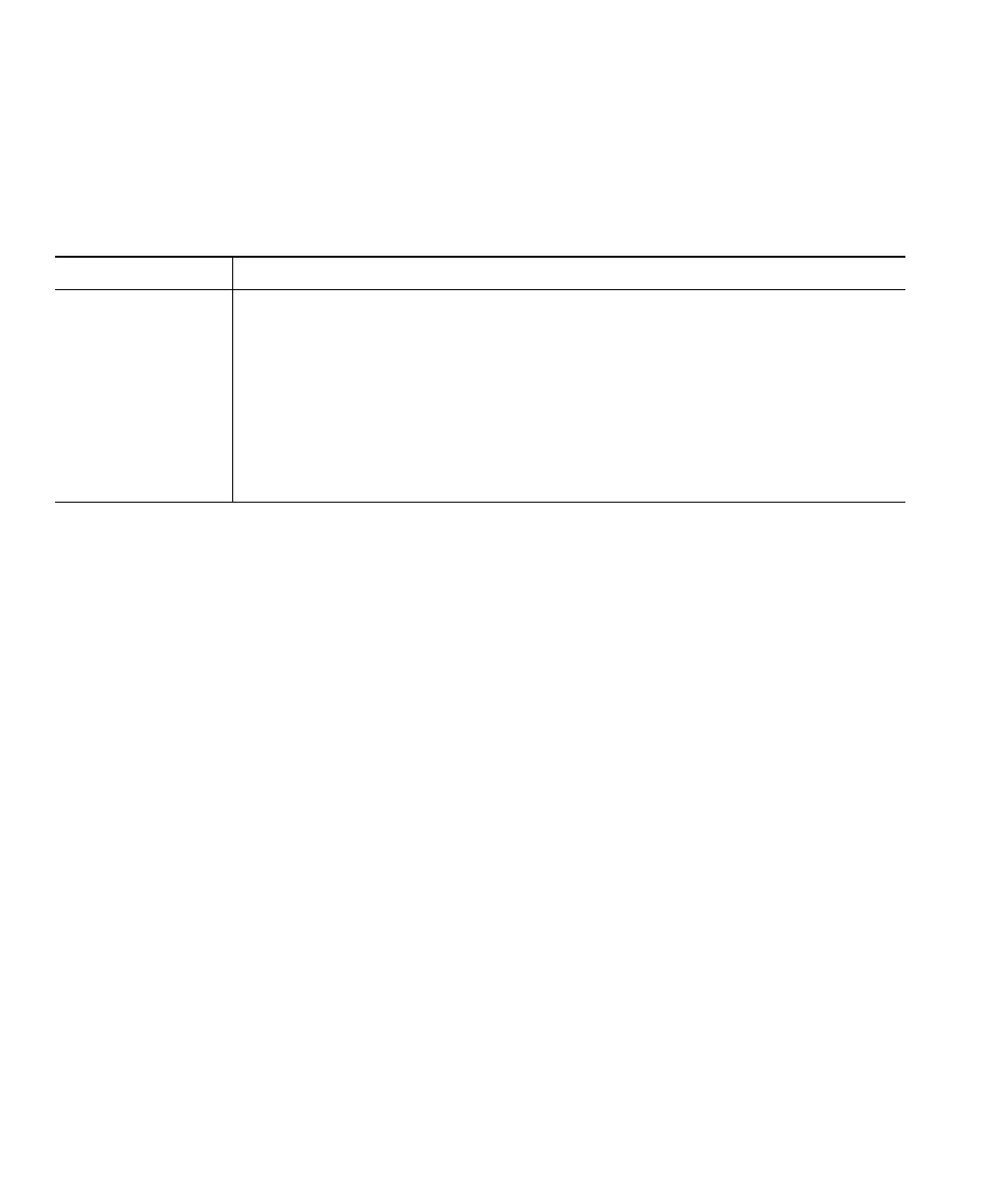50 OL-5051-01
Removing and Re-Installing Audio Devices
If you use Cisco IP Communicator on a laptop, you might find that you often remove and re-install
audio devices as you travel between locations. Refer to the table below for information about
reinstalling an audio device when you are ready to use it again.
Tips
• Each time that you launch, Cisco IP Communicator checks to see if the audio device that you used
during your previous session is installed. If the device is not found, the Cisco IP Communicator
will prompt you to re-install it.
• If you install an audio device that requires device drivers (a USB handset, USB headset, or a sound
card) after launching, Cisco IP Communicator will not recognize the device until you re-launch
the application.
• If you are using Cisco IP Communicator over a remote connection, establish VPN connectivity
before launching Cisco IP Communicator.
Related topics
• Installing Audio Devices, page 3
• Using the Audio Tuning Wizard, page 6
Obtaining Audio Devices
Your system administrator might supply you with audio devices. If you plan to purchase them, ask
your system administrator for the most up-to-date list of supported devices.
If you want to... Then...
Re-install a
previously tuned
USB handset, USB
headset, or sound
card
1. Install the audio device (for example, plug in the USB handset) when
Cisco IP Communicator is not running.
2. Launch CiscoIPCommunicator.
3. Select and, if necessary, tune the device. (To manually access the Audio
Tuning Wizard, right-click on the Cisco IP Communicator interface and
choose Preferences > Audio.)
4. If necessary, assign the device to the desired audio mode(s). See the
“Understanding Audio Modes” section on page 39.