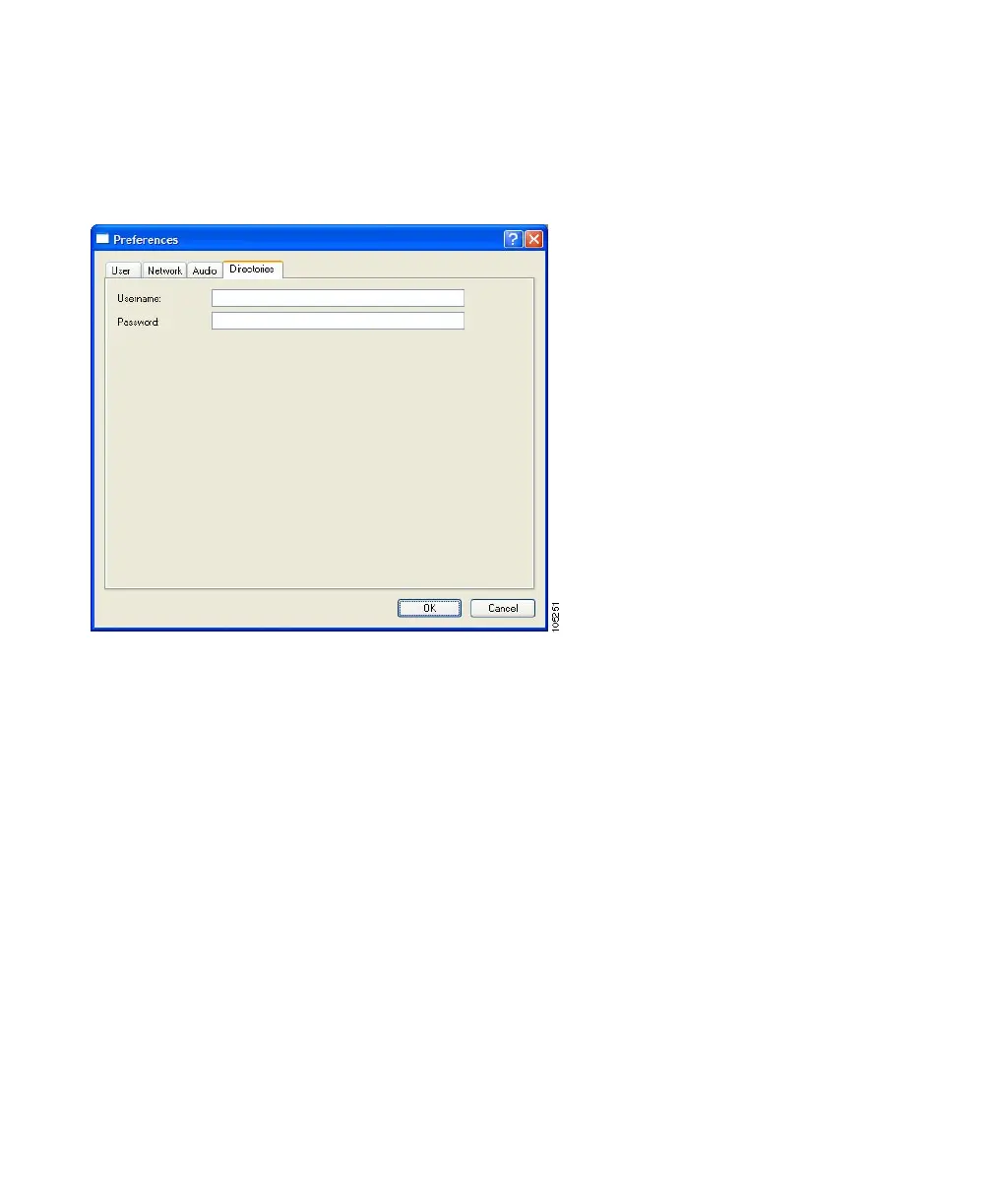Customizing Cisco IP Communicator Settings
Cisco IP Communicator User Guide 45
Directories Settings
Access the Directories settings window by choosing Alt + S > Directories, or right-click > Preferences >
Directories.
Before you can use the Quick Search feature to search corporate directories, you might need to enter
a username and password in the Directories window of the Preferences dialog box. First, try using
Quick Search without entering this information. If Quick Search does not respond, obtain your
Directories username and password from your system administrator and enter them here.
Additionally, you must specify your Directories username and password in this window if you want
to use Quick Search to search your Personal Address Book. See the “Using the Quick Search Feature”
section on page 53 for more information.
Related topics
• An Overview of Settings, page 31
• User Settings, page 34
• Audio Settings, page 38
• Entering Password Information for Quick Search, page 53