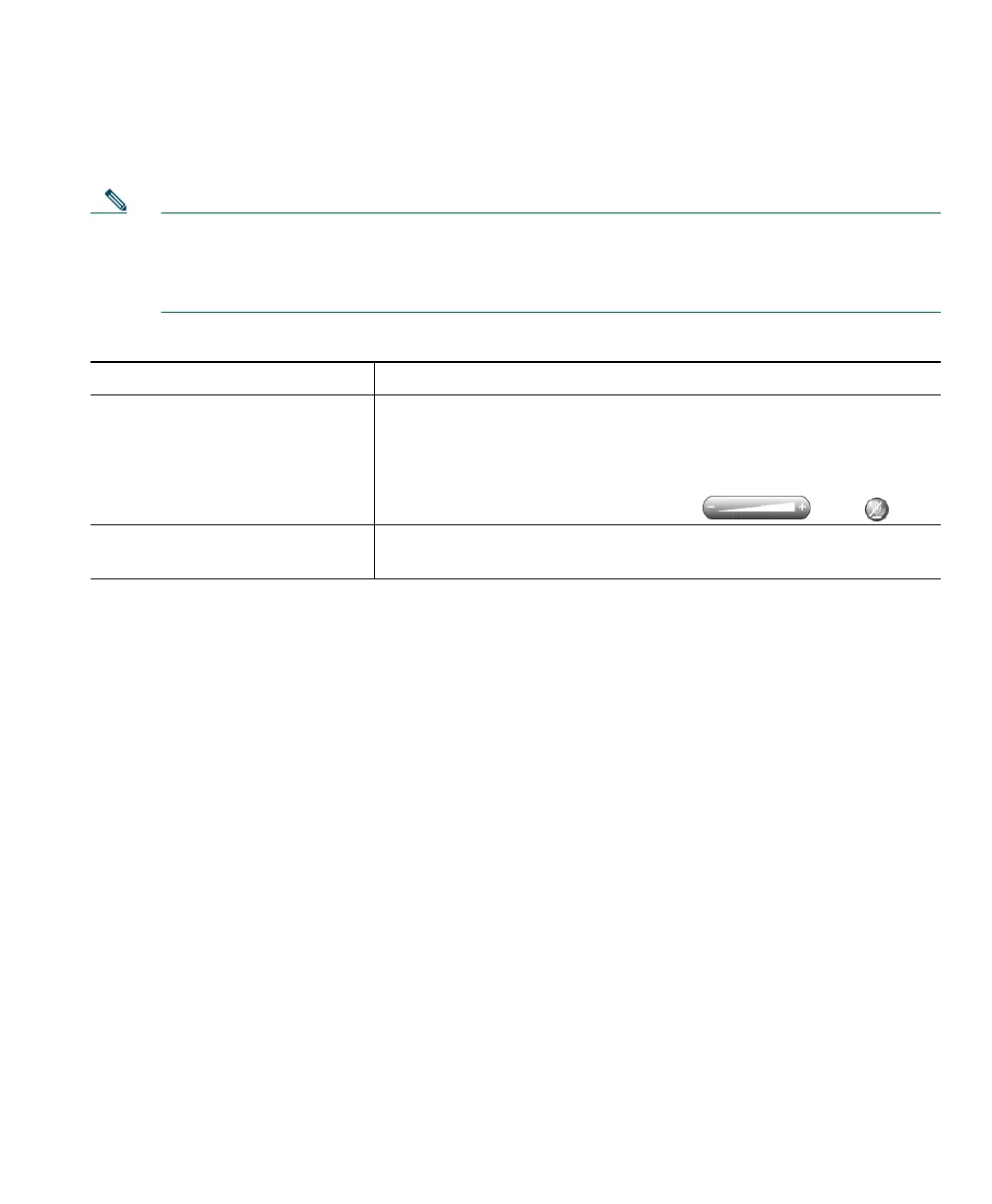Using Headsets and Other Audio Devices
Cisco IP Communicator User Guide 49
Using a USB Handset
You can use a USB handset with Cisco IP Communicator. See the table below for details.
Note You should assign a USB handset to handset mode; this configuration allows
Cisco IP Communicator to recognize if the handset is on-hook or off- hook, allowing you to
end a call by hanging up the USB handset, for example. For more information about this
assignment, see the “Understanding Audio Modes” section on page 39.
Related topics
• Installing Audio Devices, page 3
• Basic Call Handling, page 19
• Using a Headset, page 46
• Using Your Computer as a Speakerphone, page 48
• Removing and Re-Installing Audio Devices, page 50
If you want to... Then...
Place or end a call with the
handset
Enable or disable the USB handset. Many handsets have a
hook-switch or on/off button. Lift or enable the handset to take it
“off-hook.”
You can use a USB handset in conjunction with all of the controls
on Cisco IP Communicator, including and .
Switch to the handset during a
call
Lift (or otherwise) enable the handset.