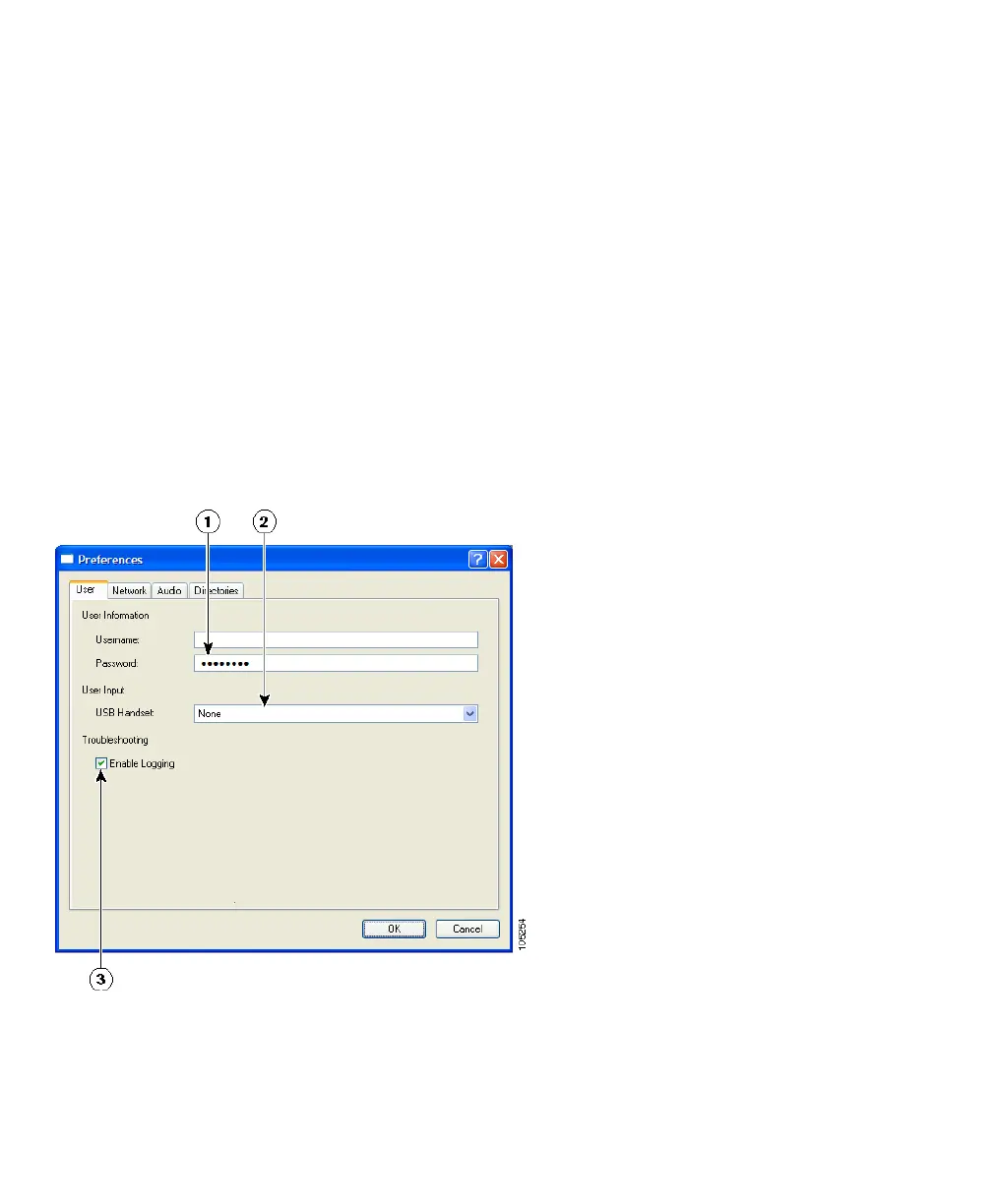34 OL-5051-01
Viewing and Customizing Preferences
Most Cisco IP Communicator settings can be accessed from windows in the Preferences dialog box.
To access Preferences, enter the Alt + S keyboard shortcut or right-click on Cisco IP Communicator
and choose Preferences.
The topics below describe the windows in the Preferences dialog box:
• User Settings, page 34
• Network Settings, page 36
• Audio Settings, page 38
• Directories Settings, page 45
User Settings
Access the User settings window by choosing Alt + S > User, or right-click > Preferences > User.