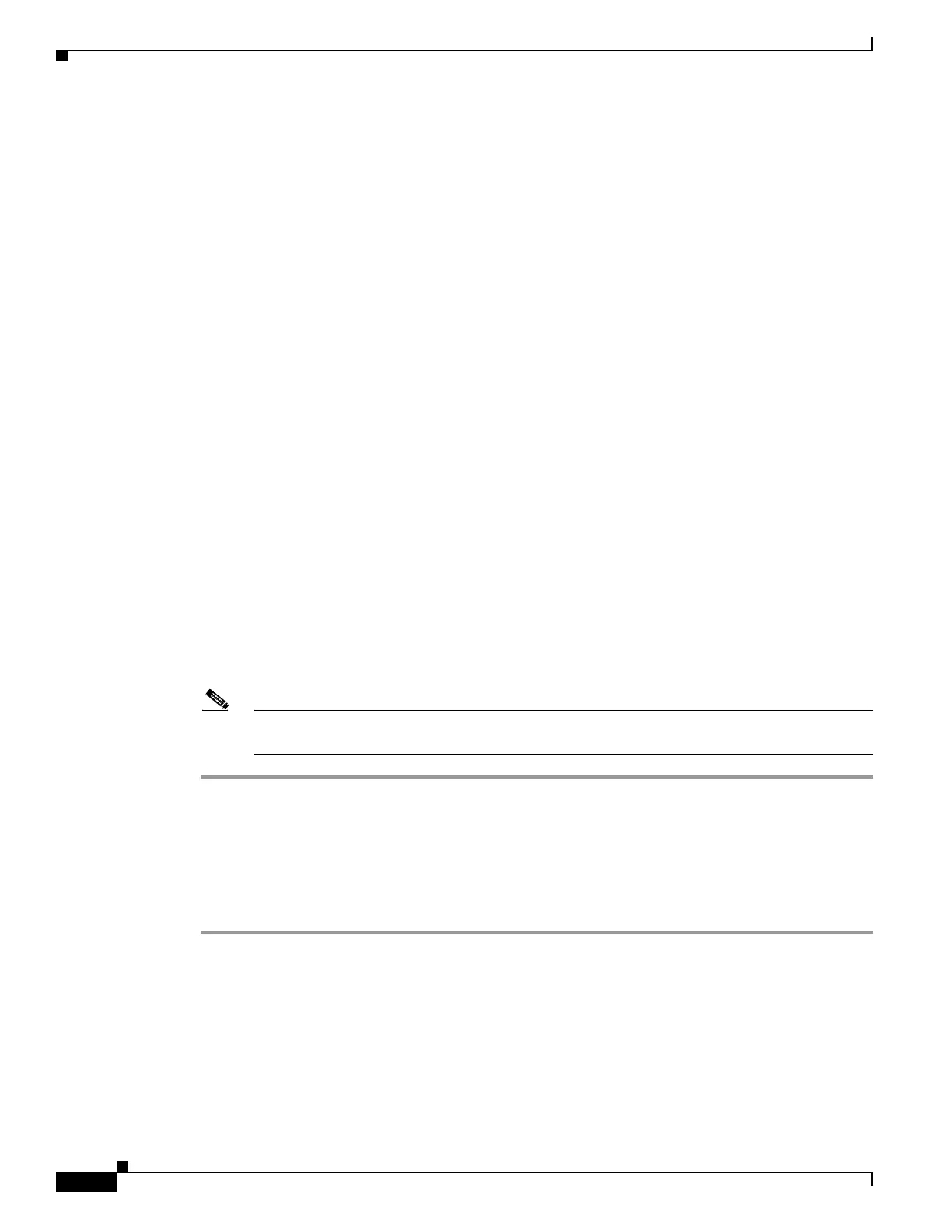7-16
Cisco Nexus 1000V Troubleshooting Guide, Release 5.2(1)SV3(1.1)
OL-31593-01
Chapter 7 VSM and VEM Modules
Problems with the VSM
10 l22
16 vmnic1
~ # vemcmd show bd 3003
BD 3003, vdc 1, vlan 3003, 2 ports
Portlist:
12 l24
16 vmnic1
Step 6 Verify the following:
• The control and packet VLANs are shown in the command output, indicating that the DV port
groups are successfully pushed from vCenter Server to the host.
• The correct physical trunk port vmnic is used.
vemcmd show trunk
Example:
~ # vemcmd show trunk
Trunk port 16 native_vlan 1 CBL 1vlan(1) cbl 1, vlan(3002) cbl 1, vlan(3003) cbl 1,
At least one physical uplink must be carrying the control and packet VLANs. If more than one uplink is
carrying the control and packet VLANs, the uplinks must be in a port channel profile. The port channel
itself would not be visible because the VEM is not yet added to the VSM.
Step 7 Restore connectivity that is lost due to incorrect port and system VLAN settings.
vemcmd show port port-ltl-number
vemcmd set system-vlan vlan_id ltl port-ltl-number
Example:
~ # vemcmd show port 48
LTL IfIndex Vlan Bndl SG_ID Pinned_SGID Type Admin State CBL Mode Name
. . .
48 1b030000 1 0 32 1 VIRT UP DOWN 0 Access vmk1
~ # vemcmd set system-vlan 99 ltl 48
Note Use these vemcmds only as a recovery measure and then update the port profile configuration
with correct system VLANs.
Collecting Logs
After you have verified network connectivity between the VEM and the VSM, you can use the following
procedure to collect log files to help identify the problem.
Step 1 On the VEM, verify its UUID.
vemcmd show card info
Example:
~ # vemcmd show card info
Card UUID type 0: 4908a717-7d86-d28b-7d69-001a64635d18
Card name: sfish-srvr-7
Switch name: switch
Switch uuid: 50 84 06 50 81 36 4c 22-9b 4e c5 3e 1f 67 e5 ff
Card domain: 11
