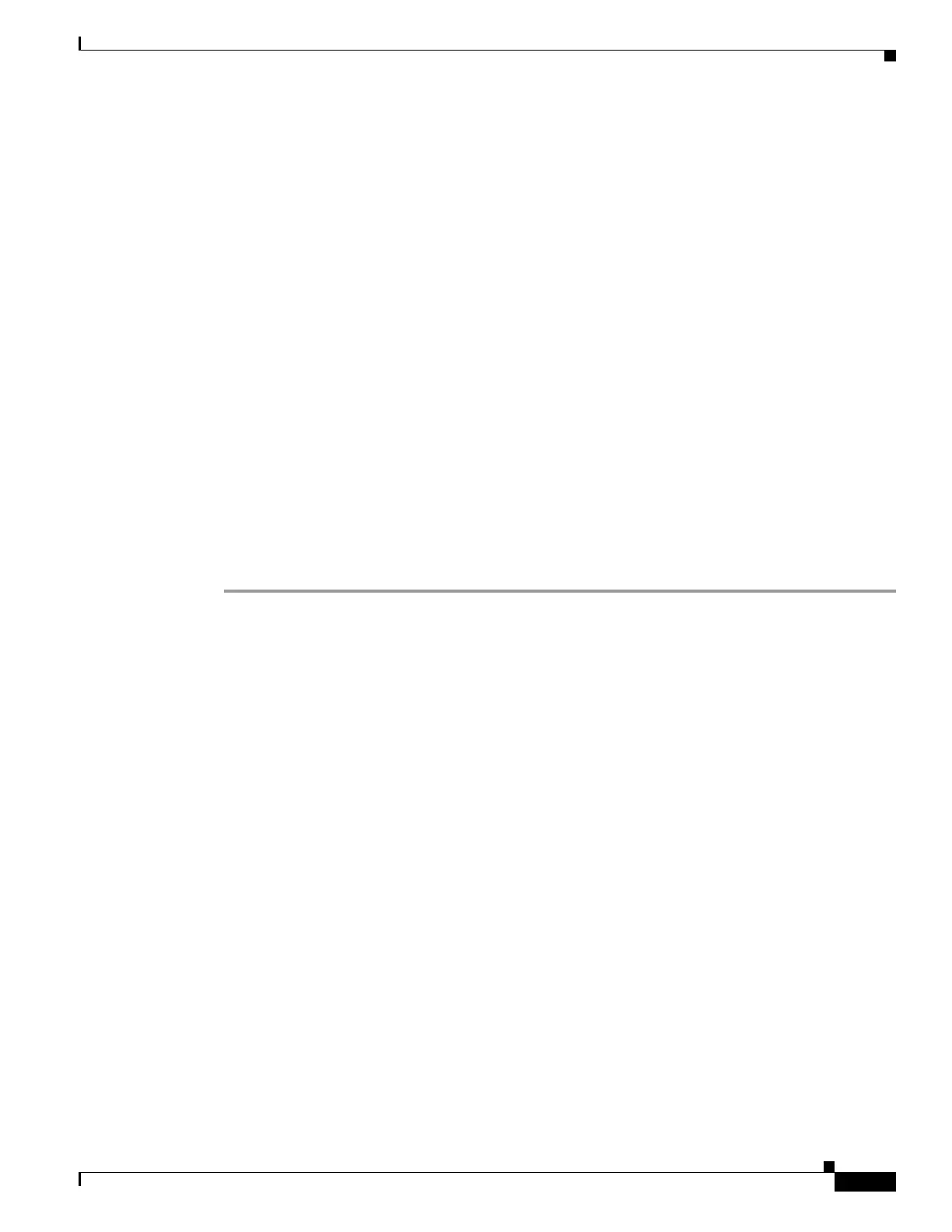12-13
Cisco Nexus 1000V Troubleshooting Guide, Release 5.2(1)SV3(1.1)
OL-31593-01
Chapter 12 Layer 2 Switching
Troubleshooting Microsoft NLB Unicast Mode
switch(config-if)# show running-config int veth1
interface Vethernet1
inherit port-profile vm59
description Fedora117, Network Adapter 2
no mac auto-static-learn
vmware dvport 32 dvswitch uuid "ea 5c 3b 50 cd 00 9f 55-41 a3 2d 61 84 9e 0e c4"
Step 2 In port profile configuration mode, generate the VSM status.
switch(config-if)# show running-config port-profile ms-nlb
port-profile type vethernet ms-nlb
vmware port-group
switchport mode access
switchport access vlan 59
no mac auto-static-learn
no shutdown
state enabled
Checking the Status on a VEM
If the NLB unicast mode configuration does not function, check the status of the Virtual Ethernet Module
(VEM). Check the following:
• Confirm that the MS-NLB vEths are disabled.
• Confirm that the MS-NLB shared-MAC (starting with 02:BF) is not listed in the Layer 2 (L2) MAC
table.
Step 1 Generate the VEM status.
~ # vemcmd show port auto-smac-learning
LTL VSM Port Auto Static MAC Learning
49 Veth4 DISABLED
50 Veth5 DISABLED
51 Veth6 DISABLED
Step 2 Generate the Layer 2 MAC address table for VLAN 59.
~ # vemcmd show l2 59
Bridge domain 15 brtmax 4096, brtcnt 6, timeout 300
VLAN 59, swbd 59, ""
Flags: P - PVLAN S - Secure D - Drop
Type MAC Address LTL timeout Flags PVLAN
Dynamic 00:15:5d:b4:d7:02 305 4
Dynamic 00:15:5d:b4:d7:04 305 25
Dynamic 00:50:56:b3:00:96 51 4
Dynamic 00:50:56:b3:00:94 305 5
Dynamic 00:0b:45:b6:e4:00 305 5
Dynamic 00:00:5e:00:01:0a 51 0
Configuring MS NLB for Multiple VM NICs in the Same Subnet
When MS NLB VMs have more than one port on the same subnet, a request is flooded, which causes
both ports to receive it. The server cannot manage this situation.
As a workaround for this situation, enable Unknown Unicast Flood Blocking (UUFB).
