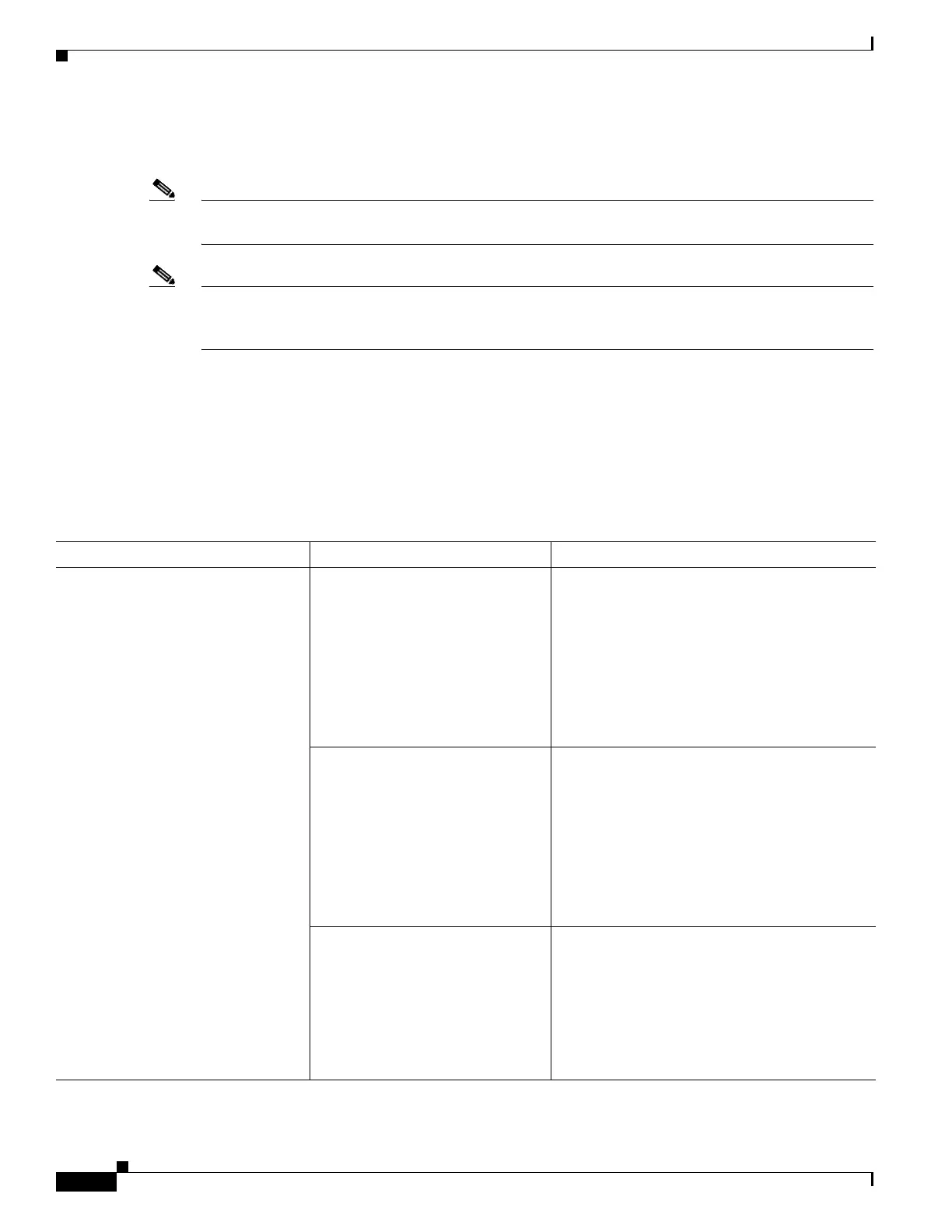10-2
Cisco Nexus 1000V Troubleshooting Guide, Release 5.2(1)SV3(1.1)
OL-31593-01
Chapter 10 Port Profiles
Problems with Port Profiles
To verify port profile inheritance, use the following command:
• show running-config interface interface-id
Note Inherited port profiles cannot be changed or removed from an interface from the Cisco Nexus 1000V
CLI. This action can only be done from vCenter Server.
Note Inherited port profiles are automatically configured by the Cisco Nexus 1000V when the ports are
attached on the hosts. This action is done by matching up the VMware port group assigned by the system
administrator with the port profile that created it.
For detailed information about port profiles, see the Cisco Nexus 1000V Port Profile Configuration
Guide.
Problems with Port Profiles
The following are symptoms, possible causes, and solutions for problems with port profiles.
Symptom Possible Causes Solution
You do not see the port group on
vCenter Server or the following
message is displayed:
Warning: Operation succeeded
locally but update failed on
vCenter server. Please check if
you are connected to vCenter
Server.
The connection to vCenter server is
down.
1. Verify that the connection to vCenter Server
is Enabled and Connected.
show svs connections
2. Reconnect to vCenter server.
For detailed instructions, see the Connecting
to vCenter Server procedure in the Cisco
Nexus 1000V System Management
Configuration Guide.
The domain configuration was not
successfully pushed to vCenter
server.
1. Verify that the domain configuration was
successfully pushed to vCenter Server.
show svs domain
2. Fix any problems with the domain
configuration.
For information about configuring the
domain, see the Cisco Nexus 1000V System
Management Configuration Guide.
The port profile is configured
incorrectly.
1. Verify that the vmware port-group is
configured for the port profile and that the
port profile is enabled.
show port profile name name
2. Fix the port profile using the procedures in
the Cisco Nexus 1000V Port Profile
Configuration Guide.
