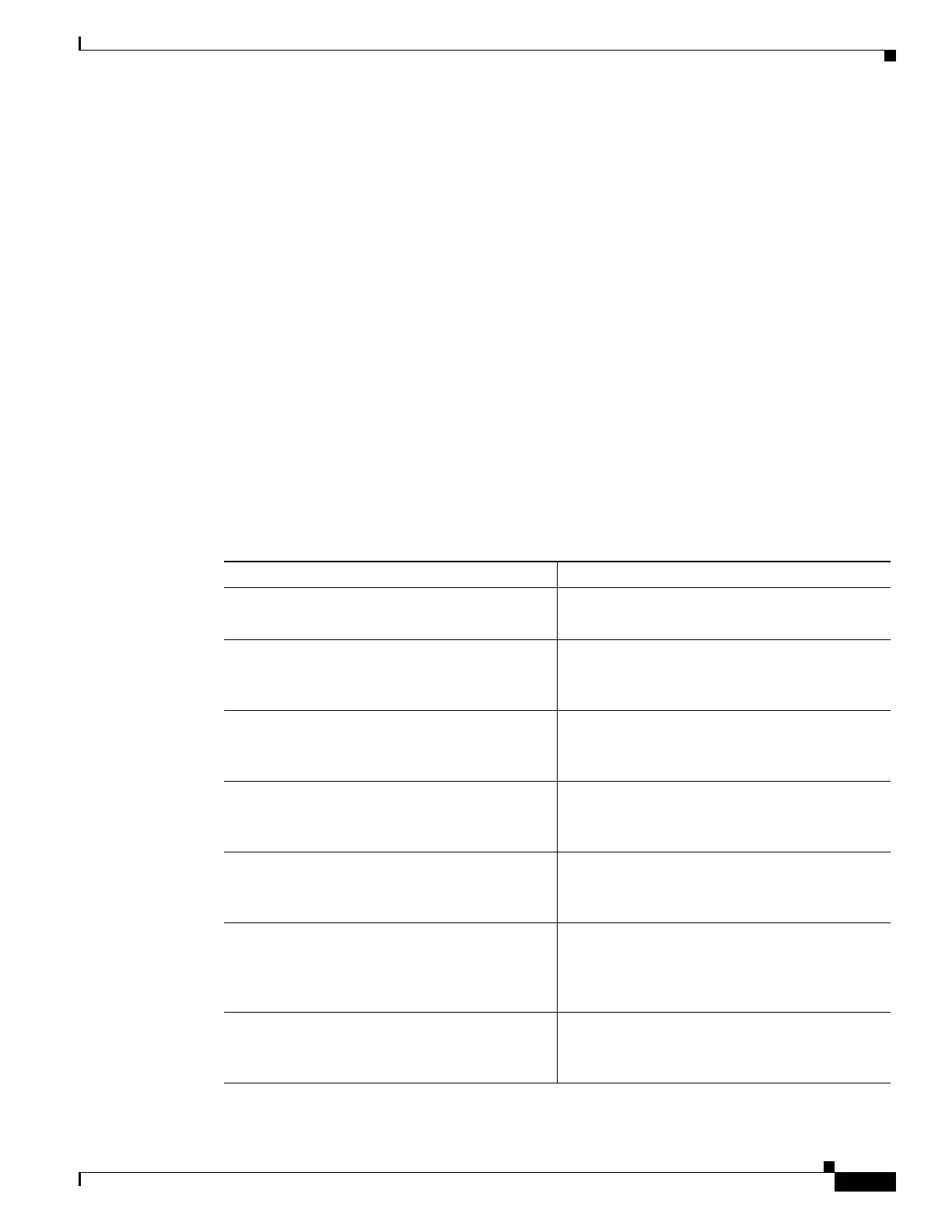10-5
Cisco Nexus 1000V Troubleshooting Guide, Release 5.2(1)SV3(1.1)
OL-31593-01
Chapter 10 Port Profiles
Port Profile Logs
Step 6 Return shutdown control to the port profile.
default shutdown
Port Profile Logs
To enable and collect detailed logs for port profiles, use the following commands:
• debug port-profile trace
• debug port-profile error
• debug port-profile all
• debug msp all
After enabling the debug log, the results of any subsequent port profile configuration are captured in the
log file.
Port Profile Troubleshooting Commands
You can use the commands in this section to troubleshoot problems related to port profiles.
Command Purpose
show port-profile Displays the port profile configuration.
See Example 10-1 on page 10-6.
show port-profile name name Displays the configuration for a named port
profile.
See Example 10-2 on page 10-7.
show port-profile brief Displays a tabular view of all configured port
profiles.
See Example 10-3 on page 10-7.
show port-profile expand-interface Displays all configured port profiles expanded to
include the interfaces assigned to them.
See Example 10-4 on page 10-7.
show port-profile expand-interface name name Displays a named port profile expanded to include
the interfaces assigned to it.
See Example 10-5 on page 10-8.
show port-profile-role [name
port-profile-role-name]
Displays the port profile role configuration,
including role names, descriptions, assigned
users, and assigned groups.
See Example 10-7 on page 10-8.
show running-config port-profile
[profile-name]
Displays the port profile configuration.
See Example 10-6 on page 10-8.
