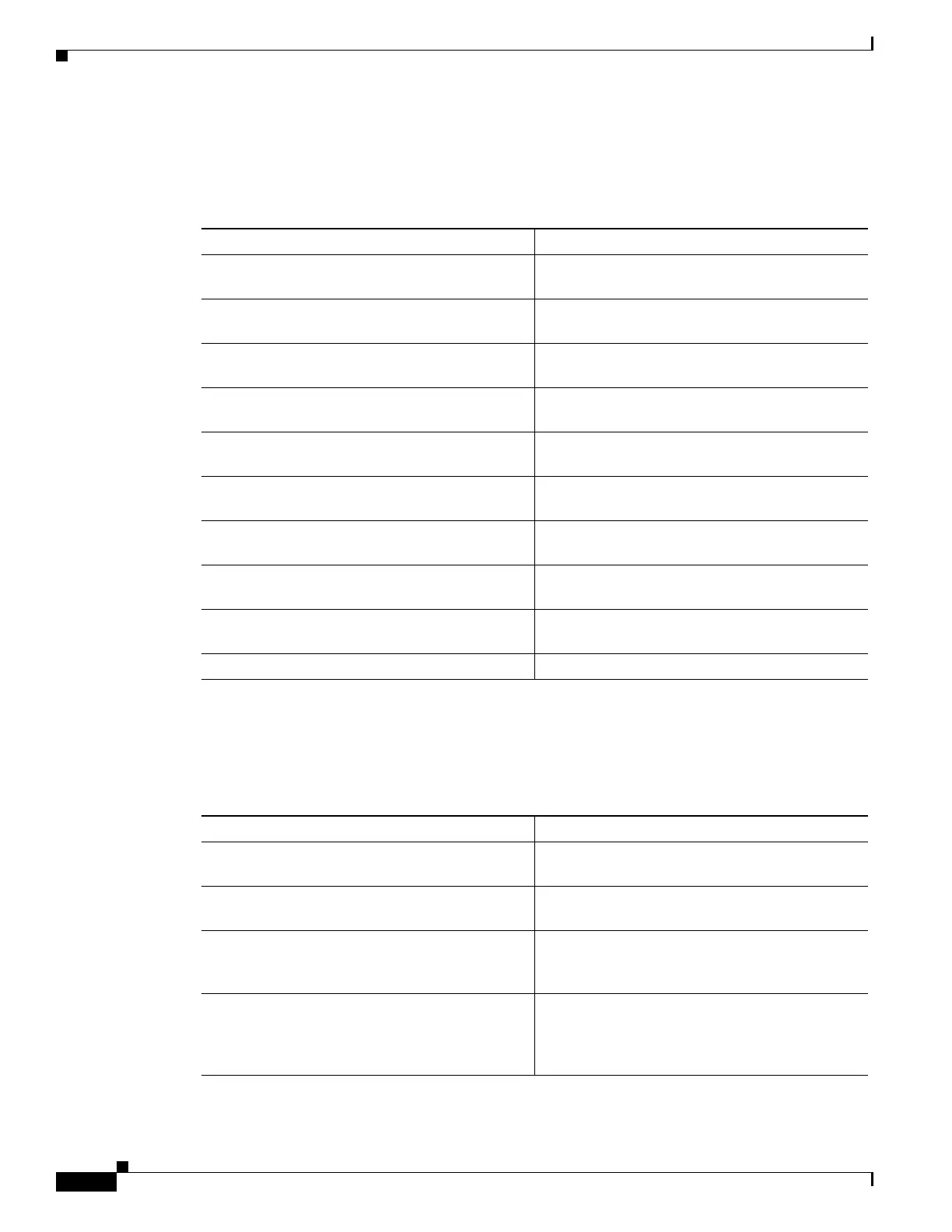27-2
Cisco Nexus 1000V Troubleshooting Guide, Release 5.2(1)SV3(1.1)
OL-31593-01
Chapter 27 Cisco TrustSec
Cisco TrustSec Troubleshooting Commands
Debugging Commands
Host Logging Commands
You can use the commands in this section to troubleshoot commands related to host logging.
Command Purpose
debug cts authentication Collects and views logs related to Cisco TrustSec
authentication.
debug cts authorization Collects and views logs related to Cisco TrustSec
authorization.
debug cts errors Collects and views logs related to Cisco TrustSec
errors and warning messages.
debug cts messages Collects and views logs related to Cisco TrustSec
messages.
debug cts packets Collects and views logs related to Cisco TrustSec
packets.
debug cts relay Collects and views logs related to Cisco TrustSec
relay functionality.
debug cts sxp Collects and views logs related to Cisco TrustSec
SXP.
debug cts sap Collects and views logs related to the Cisco
TrustSec Security Association Protocol (SAP).
debug cts trace Collects and views logs related to Cisco TrustSec
trace functionality.
show cts internal debug-info Displays Cisco TrustSec debug information.
ESX Host Command Description
echo "logfile enable" > /tmp/dpafifo Enables DPA debug logging. Logs are output to
the /var/log/vemdpa.log file.
echo "debug sfctsagent all" > /tmp/dpafifo Enables TrustSec SXP agent debug logging. Logs
are output to the /var/log/vemdpa.log file.
vemlog debug sfcts_config all Enables the data path debug logging and captures
logs for the data packets sent between the client
and the server.
vemlog debug sfdhcps_config all Enables the data path debug logging and captures
logs for DHCP snooping configuration coming
from the VSM. To view the logs, enable DHCP
snooping on the Cisco Nexus 1000V.
