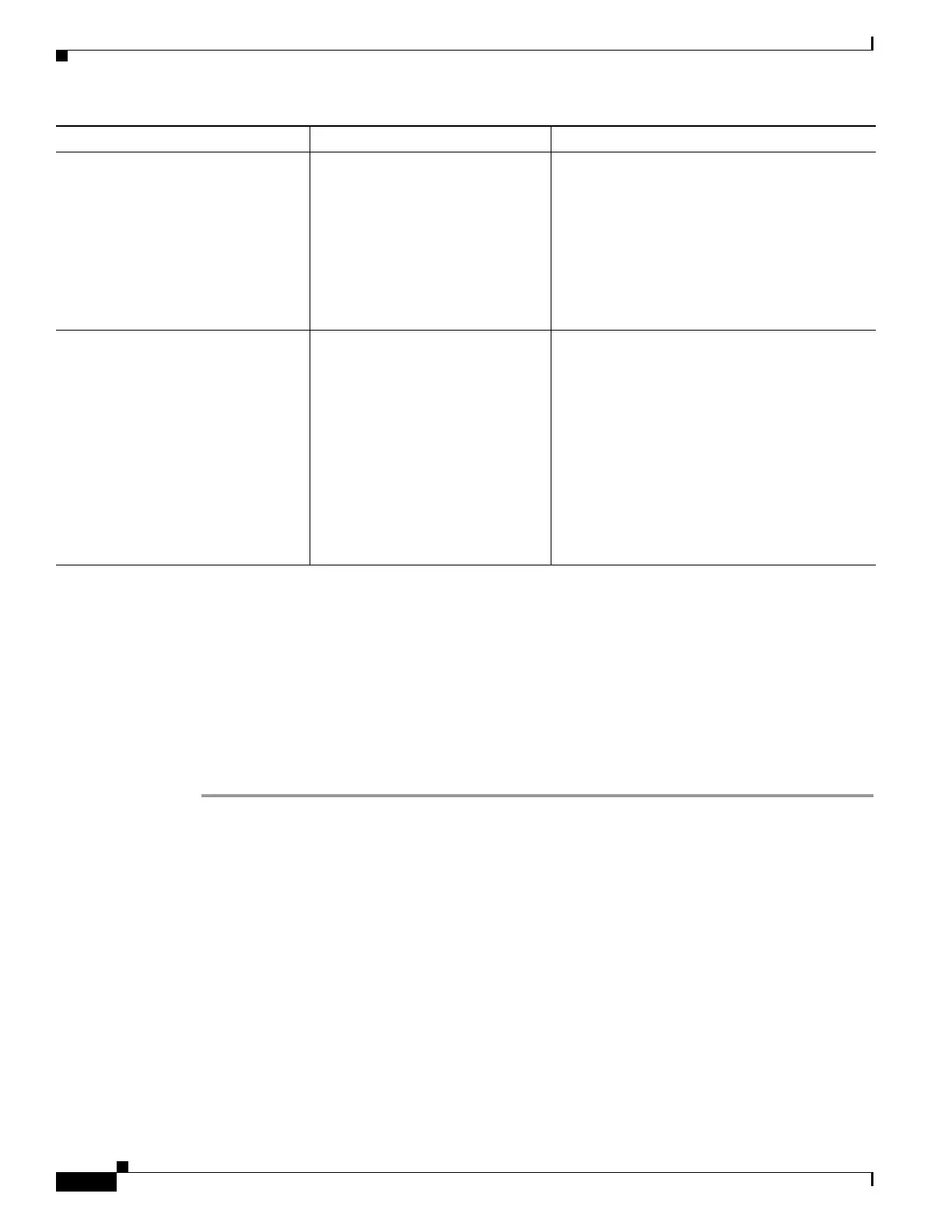10-4
Cisco Nexus 1000V Troubleshooting Guide, Release 5.2(1)SV3(1.1)
OL-31593-01
Chapter 10 Port Profiles
Problems with Port Profiles
Recovering a Quarantined Offline Interface
You can recover and bring online an interface that is offline and has been quarantined.
BEFORE YOU BEGIN
• Log in to the CLI in EXEC mode.
DETAILED STEPS
Step 1 Verify that the interface has been quarantined. The interface appears in the show command output.
show port-profile sync-status
Step 2 On vCenter server, add or associate the PNIC to a port profile (either the original port profile or a
different port profile).
The interface comes back online.
Step 3 Verify that the interface has come back online.
show interface brief
Step 4 Verify the port profile-to-interface mapping.
show port-profile virtual usage
Step 5 Verify the interface has come out of quarantine automatically. The interface should no longer appear in
the show command output.
show port-profile sync-status
After modifying a port profile, an
assigned offline interface is
quarantined.
A system message similar to the
following is logged:
%PORT-PROFILE-2-INTERFACE_QUARAN
TINED: Interface Ethernet4/3 has
been quarantined due to Cache
Overrun
The interface has been removed
from the DVS.
To bring the interface back online, see the
“Recovering a Quarantined Offline Interface”
section on page 10-4.
A module and all associated
interfaces are offline.
A system message similar to the
following is logged:
2011 Mar 2 22:28:50 switch
%VEM_MGR-2-VEM_MGR_REMOVE_NO_HB:
Removing VEM 3 (heartbeats lost)
2011 Mar 2 22:29:00 switch
%VEM_MGR-2-MOD_OFFLINE: Module 3
is offline
The interface carrying system
VLANs for the module has gone
down for one of the following
reasons:
• System interfaces were
removed from the DVS on
vCenter Server.
• The module was powered
down.
• There is a general loss of
connectivity to the module.
Follow VEM troubleshooting guidelines to bring
the module back online
To bring the interface back online, see the
“Recovering a Quarantined Offline Interface”
section on page 10-4.
Symptom Possible Causes Solution
