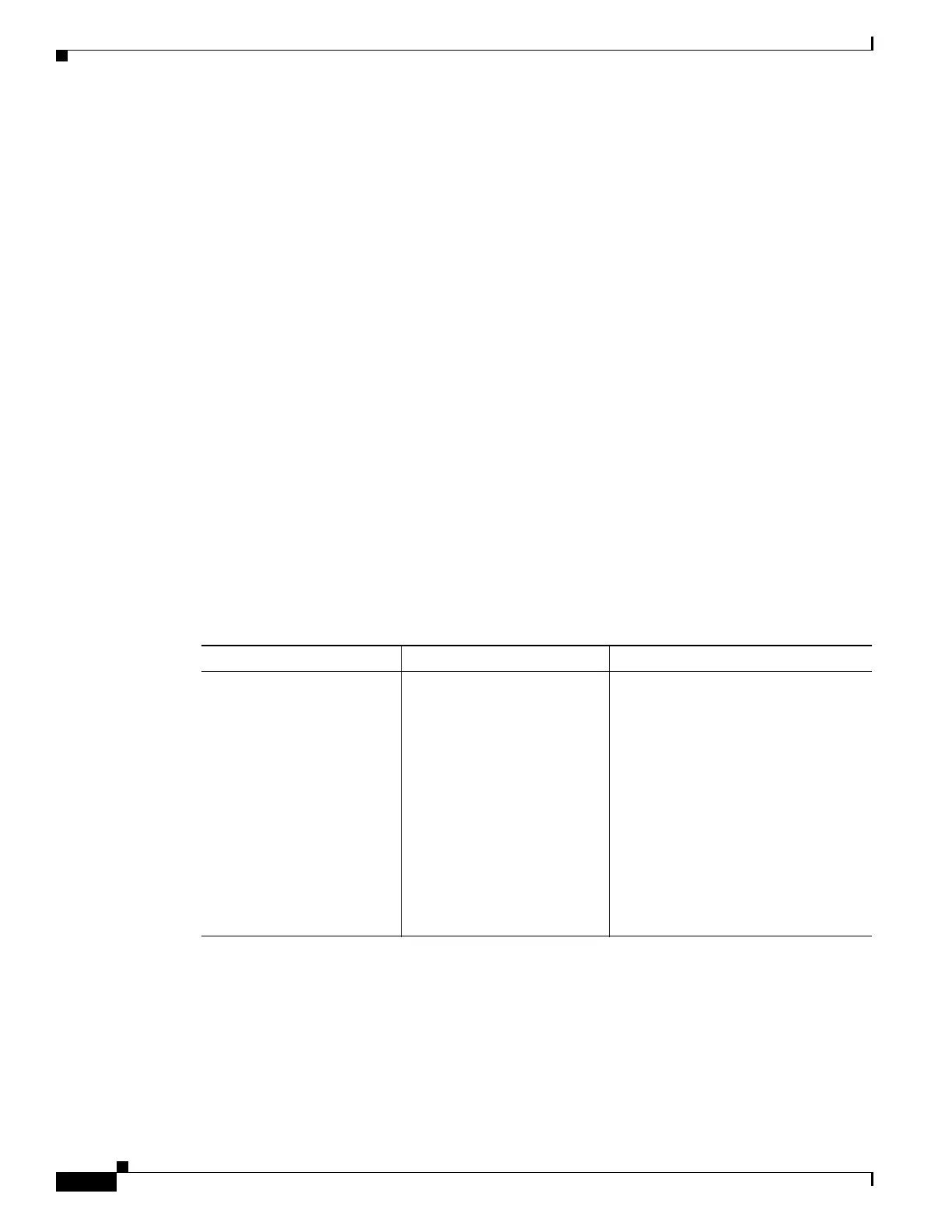6-2
Cisco Nexus 1000V Troubleshooting Guide, Release 5.2(1)SV3(1.1)
OL-31593-01
Chapter 6 High Availability
Problems with High Availability
System-Level High Availability
The Cisco Nexus 1000V supports redundant VSM virtual machines—a primary and a
secondary—running as an HA pair. Dual VSMs operate in an active/standby capacity in which only one
of the VSMs is active at any given time, while the other acts as a standby backup. The state and
configuration remain constantly synchronized between the two VSMs to provide a statefu1 switchover
if the active VSM fails.
Network-Level High Availability
The Cisco Nexus 1000V HA at the network level includes port channels and Link Aggregation Control
Protocol (LACP). A port channel bundles physical links into a channel group to create a single logical
link that provides the aggregate bandwidth of up to eight physical links. If a member port within a port
channel fails, the traffic previously carried over the failed link switches to the remaining member ports
within the port channel.
Additionally, LACP allows you to configure up to 16 interfaces into a port channel. A maximum of eight
interfaces can be active, and a maximum of eight interfaces can be placed in a standby state.
For additional information about port channels and LACP, see the Cisco Nexus 1000V Layer 2 Switching
Configuration Guide.
Problems with High Availability
Symptom Possible Causes Solution
The active VSM does not see
the standby VSM.
MAC addresses mismatch.
• Check that the peer VSM
MAC addresses that are
learned by the active
VSM by using the show
system redundancy
status command.
Confirm that the standby VSM MAC
addresses are correctly learned by the
active VSM.
1. Compare the standby VSM MAC
addresses with the output MAC
addresses by using the show
system redundancy status
command on the active VSM.
2. If the compared MAC addresses
are different, use the peer-sup
mac-addresses clear command to
clear the stale MAC addresses that
are learned by the active VSM.
