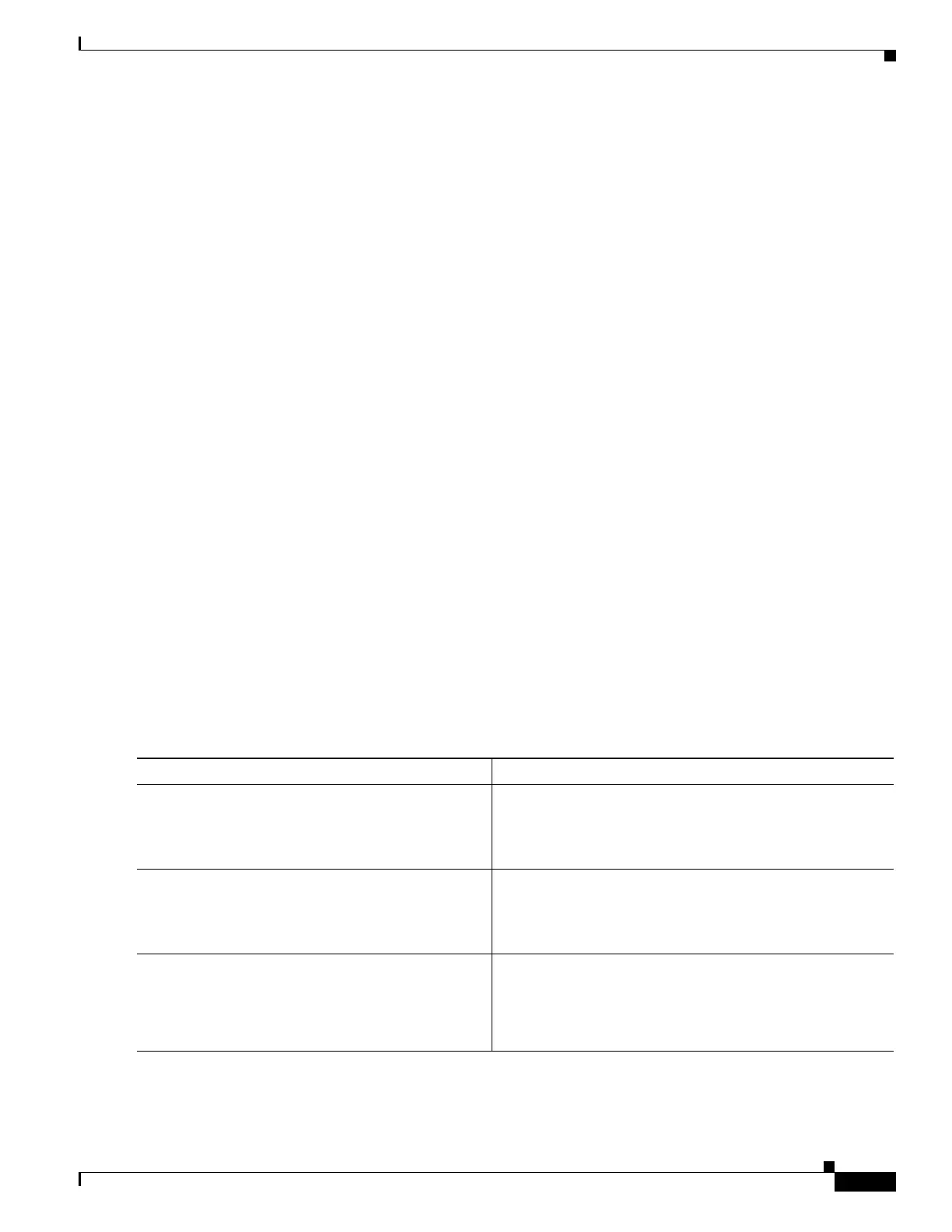22-7
Cisco Nexus 1000V Troubleshooting Guide, Release 5.2(1)SV3(1.1)
OL-31593-01
Chapter 22 System
Connection Failure After ESX Reboot
Setting the System MTU
Use this procedure to set a system MTU in your existing system uplink port profiles.
BEFORE YOU BEGIN
Before beginning this procedure, you must know or do the following:
• You are logged in to the CLI in EXEC mode.
• The system port profiles are already configured and you know the uplink profile names.
For more information, see the Cisco Nexus 1000V Port Profile Configuration Guide.
• The MTU size you set for the system mtu on the port profile must be less than the size of the system
jumbomtu configured on the interface.
For more information about configuring MTU on the interface, see the Cisco Nexus 1000V Interface
Configuration Guide.
• When you configure a system MTU on a system port profile, it takes precedence over an MTU you
may have configured on the interface.
• To verify the ESX MTU settings for corresponding PNICs, use the ESXcfg-nics -l command.
SUMMARY STEPS
1. config t
2. port-profile profilename
3. system mtu mtu value
4. show port-profile [brief | expand-interface | usage] [name profilename]
5. copy running-config startup-config
DETAILED STEPS
Command Description
Step 1
config t
Example:
switch# config t
switch(config)#
Enters global configuration mode.
Step 2
port-profile name
Example:
switch(config)# port-profile AccessProf
switch(config-port-prof)#
Enters port profile configuration mode for the named system
uplink port profile.
Step 3
system mtu mtu-size
Example:
switch(config-port-prof)# system mtu 4000
switch(config-port-prof)#
Designates the MTU size.
• Must be an even number between 1500 and 9000.
• Must be less than the size of the system jumbomtu on
the interface.
